Welcome to the Treehouse Community
Want to collaborate on code errors? Have bugs you need feedback on? Looking for an extra set of eyes on your latest project? Get support with fellow developers, designers, and programmers of all backgrounds and skill levels here with the Treehouse Community! While you're at it, check out some resources Treehouse students have shared here.
Looking to learn something new?
Treehouse offers a seven day free trial for new students. Get access to thousands of hours of content and join thousands of Treehouse students and alumni in the community today.
Start your free trial
Matej Lukášik
27,440 PointsCannot find executable for CFBundle
Hi guys, I'm trying to run the Crystal ball project right after implementing what was taught in the chapter "Adding Sound". The build succeeds and the application runs in the simulator, but the sound won't play. Here is what the console says: CrystalBall[5074:70b] Cannot find executable for CFBundle 0x91a8a70 </Applications/Xcode.app/Contents/Developer/Platforms/iPhoneSimulator.platform/Developer/SDKs/iPhoneSimulator7.0.sdk/System/Library/AccessibilityBundles/CertUIFramework.axbundle> (not loaded)
Here is the code related to audio: '''Objective-C NSString *soundPath = [[NSBundle mainBundle] pathForResource:@"crystal_ball" ofType:@"mp3"]; NSURL *soundURL = [NSURL fileURLWithPath:soundPath]; AudioServicesCreateSystemSoundID(CFBridgingRetain(soundURL), &soundEffect);
AudioServicesPlaySystemSound(soundEffect);'''
I already tried this solution: http://stackoverflow.com/questions/18036381/xcode-5-error-certuiframework-axbundle but it did not work for me. Does anyone knows what's the matter? How can I play the sound?
Matej Lukášik
27,440 PointsInterestingly, it does not work on my Mac in the simulator, but it works on my iPad. Since it is not something of a great importance, I stopped looking for a solution ;-)
6 Answers
Amit Bijlani
Treehouse Guest TeacherThat is strange but I'm glad it's working on your device.
Chris Tate
5,522 PointsI had the same issue and it came down to my system settings ala http://stackoverflow.com/questions/302399/sound-not-working-in-iphone-simulator. I unchecked, unplugged, rechecked and plugged back in—voila!
Ian Stewart
4,255 PointsI have the same problem but I am right at the beginning of the process, I have tried resetting the simulator but that hasn't helped. The console shows this;
2014-05-18 23:01:58.139 CrystalBall[67948:90b] Cannot find executable for CFBundle 0x8e4ed10 </Applications/Xcode.app/Contents/Developer/Platforms/iPhoneSimulator.platform/Developer/SDKs/iPhoneSimulator7.1.sdk/System/Library/AccessibilityBundles/CertUIFramework.axbundle> (not loaded)
As a result my new button won't print the NSLog to the console.
Any help would be appreciated.
Thanks
Ian
Amit Bijlani
Treehouse Guest TeacherWhen you have your simulator open from the menu select iOS Simulator -> Reset Content and Settings
Ian Stewart
4,255 PointsThanks for getting back to me Amit but as I mentioned in the post, I have already tried that, is there anything else it might me?
Enjoying the course by the way!
Amit Bijlani
Treehouse Guest TeacherThe only other thing I can think off is to make sure you have latest version of Xcode and try use the clean feature (shortcut: shift+command+K)
Ian Stewart
4,255 PointsHi Amit, I have the latest version and tried the clean feature but still no go. Doesn't seem to want to print anything to the console. However, the rest of the code seems to work ok. When I push the button it changes to "Yes" so far so good.
I'll crack on and see if it rights itself! Thanks!
Amit Bijlani
Treehouse Guest TeacherIf log output is your only issue then make sure you have the right bottom icon in the console selected:
Ian Stewart
4,255 PointsHi Amit, That's weird, it works alright now. The console was open all the time BTW but it seems to have righted! Thanks!
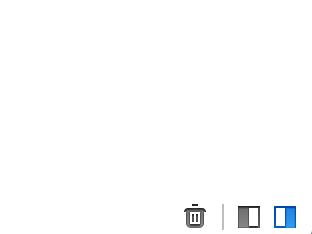
Amit Bijlani
Treehouse Guest TeacherAmit Bijlani
Treehouse Guest TeacherWere you able to resolve it?