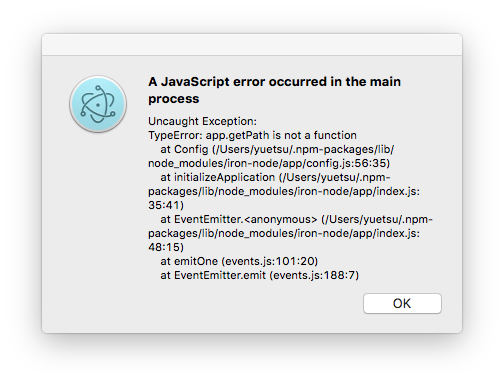Welcome to the Treehouse Community
Want to collaborate on code errors? Have bugs you need feedback on? Looking for an extra set of eyes on your latest project? Get support with fellow developers, designers, and programmers of all backgrounds and skill levels here with the Treehouse Community! While you're at it, check out some resources Treehouse students have shared here.
Looking to learn something new?
Treehouse offers a seven day free trial for new students. Get access to thousands of hours of content and join thousands of Treehouse students and alumni in the community today.
Start your free trial
Faddah Wolf
12,811 Pointscannot get iron-node to run — get weird electron error dialogue stack trace
hi all,
i'm stuck on this step, the Express/Node Debugger using iron-node, in the Building a MEAN App course.
set-up — i'm on an 2009 iMac w/ 2.8 GHz intel i7 processor, 16 GB of of RAM, Mac OS X 10.11.4 (15E65), node.js v6.0.0, npm v3.8.8, express v4.13.1, mongodb v3.2.3 and angular v1.5.5.
i've followed along with the coding and installation procedures exactly, before this my app with webpack bundles was running just great in the browser.
however, when i try running iron-node from the root mean-todo directory, it never launches the debugger in the browser, and all i see is this weird error dialogue from Electron (what iron-node is based upon, i assume, like Atom is) with a stack trace —
can i please get any help in making this work? Huston Hedinger or Ken Howard — any help here, please? thank you in advance to whomever responds and helps out. i'm stuck at this point as i can't get the debugger to come up and work.
best,
— faddah portland, oregon, u.s.a.
2 Answers
Ken Howard
Treehouse Guest TeacherFaddah Wolf there's an issue with the latest version of iron-node ===> https://github.com/s-a/iron-node/issues/104
Uninstall your current version and install a previous version using this command:
npm uninstall -g iron-node && npm install -g iron-node@2.2.17
Faddah Wolf
12,811 Pointsthank you! that did it. i'll mark that as best answer and close this out. you might want to put this in the learning module's teacher's notes?
thank you for the great help.
best,
— faddah portland, oregon, u.s.a.