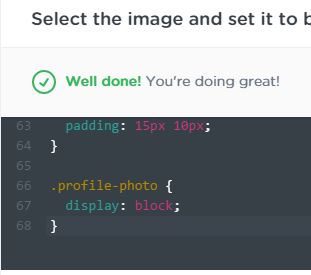Welcome to the Treehouse Community
Want to collaborate on code errors? Have bugs you need feedback on? Looking for an extra set of eyes on your latest project? Get support with fellow developers, designers, and programmers of all backgrounds and skill levels here with the Treehouse Community! While you're at it, check out some resources Treehouse students have shared here.
Looking to learn something new?
Treehouse offers a seven day free trial for new students. Get access to thousands of hours of content and join thousands of Treehouse students and alumni in the community today.
Start your free trial
Bill Myers
752 Pointscan't answer challenge's question?
the challenge is asking me to "Select the image and set it to be a block element". I'm entering .profile-photo{display:block;} but it keeps coming back "bummer!"
6 Answers
Shaun Kelly
35,560 PointsDoes the image have a class? Try img {display: block;}
Matt plumridge
Courses Plus Student 4,632 Pointsif its a class its;
.profile-photo { display: block; }
if its a id then;
profile-photo {
display: block;
}
Emilio Liriano
11,090 PointsThis is what it should look like.
.profile-photo {
display: block;
}
Shaun Kelly
35,560 PointsThis is the same as what Bill has posted
Emilio Liriano
11,090 PointsJust tried..
Challenge Task 3 of 5 Select the image and set it to be a block element.
Added the above code to the bottom of the main.css file.
ceecee yeretsky
1,578 Pointsthis is wrong it doesnt even work dont put false information on this website it is no help
Matt plumridge
Courses Plus Student 4,632 PointsThe inside of the {} will be display: block; you will need to check to see if your class is named properly to what it is asking you in the question, if this doesn't work copy and paste the whole question and ill have a look
Jayden Spring
8,625 PointsTry img.block-photo It may be looking for the element type
William Li
Courses Plus Student 26,868 PointsBoth approaches should work.