Welcome to the Treehouse Community
Want to collaborate on code errors? Have bugs you need feedback on? Looking for an extra set of eyes on your latest project? Get support with fellow developers, designers, and programmers of all backgrounds and skill levels here with the Treehouse Community! While you're at it, check out some resources Treehouse students have shared here.
Looking to learn something new?
Treehouse offers a seven day free trial for new students. Get access to thousands of hours of content and join thousands of Treehouse students and alumni in the community today.
Start your free trial
Isaac Fox
2,379 PointsCode Challenge Stage 3: Create Navigation With Lists (Error)
Hello, I am stuck on Code Challenge Stage 3: Create Navigation With Lists. I keep receiving the following error message "Bummer! The Portfolio list item should link to "index.html"." Here is my code:
<a href="index.html">
<nav>
<ul>
<li><a href="index.html">Portfolio</a></li>
<li><a href="about.html">About</a></li>
<li><a href="contact.html">Contact</a></li>
</ul>
</nav>
<h1>Nick Pettit</h1>
<h2>Designer</h2>
</a>
</header>
Here is my screenshot
Any advice?
Thank you,
Isaac
3 Answers
Tim Knight
28,888 PointsIsaac, it looks like you have everything wrapped in another anchor tag. What happens if you remove the content from line 9 and 19?
Isaac Fox
2,379 PointsWow man, unwrapped it and its fixed. That was simple. Thank you!!!
Polly Sileo
3,696 PointsSo, I had a lot of trouble with this question too. For anyone else in the future, I want to post what helped me.
The question says to put the <nav> "after the link". So for me, I put it right after the link before the <h1> and <h2>. I was looking at it literally.
However, what I learned is that "after the link" really means after the end of the anchor tag, so really you shouldn't put your <nav> until after the </a> tag which ISN'T right after the website, it's actually after those headers.
I hope that helps someone else.
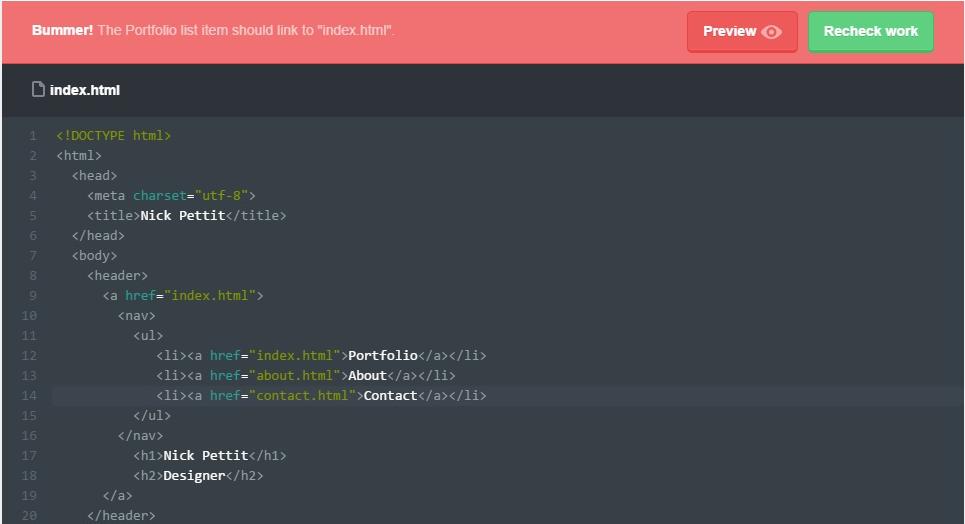
asdfasdfasdf13e
22,713 Pointsasdfasdfasdf13e
22,713 PointsIt looks like you have your nav in the
<a href="index.html">of your ``header tag. Instead, it should be placed just below the close of your anchor tag that follows your headline tags but before the close your header tag.