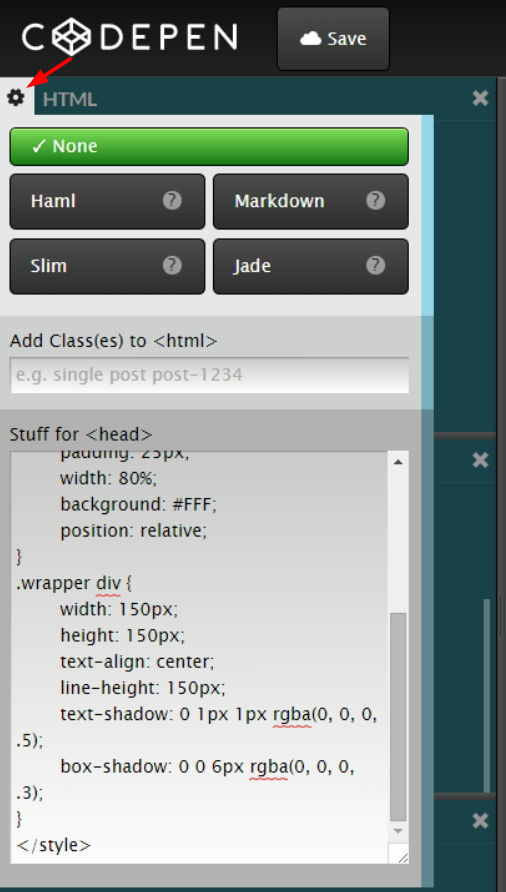Welcome to the Treehouse Community
Want to collaborate on code errors? Have bugs you need feedback on? Looking for an extra set of eyes on your latest project? Get support with fellow developers, designers, and programmers of all backgrounds and skill levels here with the Treehouse Community! While you're at it, check out some resources Treehouse students have shared here.
Looking to learn something new?
Treehouse offers a seven day free trial for new students. Get access to thousands of hours of content and join thousands of Treehouse students and alumni in the community today.
Start your free trial
Corey Simons
2,222 PointsCodePen Playground help
When I open this project up in the CodePen supplied, I cannot see any of the main 'wrapper' div css. This is making it harder for me to get a true understanding of how the code is operating.
Is there a way to see all of the css? Or have I missed something really obvious here. Seems odd that all of the code wouldn't be included.
4 Answers
James Barnett
39,199 PointsSo in the case of CodePen because the html section is for code that goes in the <body>. There's also a section for code that goes in the <head>
So of course you then use an internal stylesheet. This will keep CSS not directly related to the instruction tucked away.
You access the section by clicking on the gear next to html
Corey Simons
2,222 PointsThanks Jeff. I was hoping to just dip into the Codepen rather than downloading the project files.
Why and how does the Codepen not show all of the code but still render the correct result?
Corey Simons
2,222 PointsGotcha! Thanks James. Cheers Jeff.
Jeff Busch
19,287 PointsHi Corey,
Is there a way to see all of the css? Or have I missed something really obvious here. Seems odd that all of the code wouldn't be included.
Yes, yes, and, yes. If you look below the video screen you will see Downloads. Click on that. Then you will see Project Files. Click on that and save the file. Now you will have all the files being used in the video. You should check to see if a new .zip file is being offered with each video, just depends on the course.
Jeff