Welcome to the Treehouse Community
Want to collaborate on code errors? Have bugs you need feedback on? Looking for an extra set of eyes on your latest project? Get support with fellow developers, designers, and programmers of all backgrounds and skill levels here with the Treehouse Community! While you're at it, check out some resources Treehouse students have shared here.
Looking to learn something new?
Treehouse offers a seven day free trial for new students. Get access to thousands of hours of content and join thousands of Treehouse students and alumni in the community today.
Start your free trial
Charles Cunningham
7,322 PointsConfusion: Why are my footer, div, body, and html closing elements highlighted? Help, I'm gonna cry.
All of my elements are opening and closing just fine, at least I believe so. Help is appreciated greatly!
2 Answers
niklashenrich
9,118 PointsYou forgot to close your Twitter and Facebook img-Eelements.
Charles Cunningham
7,322 PointsMy footer is now functioning but the /div, /body, and /html are still highlighted. :/
Marcus Parsons
15,719 PointsIt also looks like you're missing an opening div, body, and html element although the code didn't render correctly. You should edit your original question and format it similar to the image below (except use html instead of css):
Charles Cunningham
7,322 PointsThanks, fellas. <highfive>
Charles Cunningham
7,322 PointsCharles Cunningham
7,322 Points<!DOCTYPE html> <html> <head> <meta charset="utf-8"> <title>Charles | Thug</title> <link rel="stylesheet" href="css/normalize.css"> <link rel="stylesheet" href="css/main.css">
</head> <body> <header> <a href="index.html"> <h1>Charles Cunningham</h1> <h2>Thug</h2> </a> <nav> <ul> <li><a href="index.html"> Portfolio </a> </li> <li><a href="about.html"> About </a> </li> <li><a href="contact.html"> Contact </a> </li> </ul> </nav> </header>