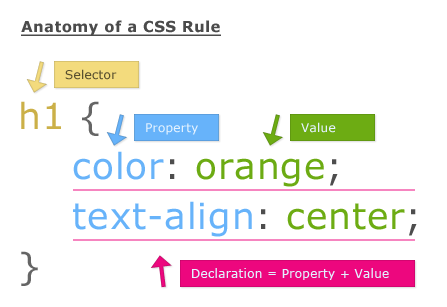Welcome to the Treehouse Community
Want to collaborate on code errors? Have bugs you need feedback on? Looking for an extra set of eyes on your latest project? Get support with fellow developers, designers, and programmers of all backgrounds and skill levels here with the Treehouse Community! While you're at it, check out some resources Treehouse students have shared here.
Looking to learn something new?
Treehouse offers a seven day free trial for new students. Get access to thousands of hours of content and join thousands of Treehouse students and alumni in the community today.
Start your free trial
Taylor Turner
912 PointsCSS: Using class to give tags padding/margin
In the CSS file, how do I use the class to give both <a> tags 15px of padding and 10px of margin?
I have this currently in CSS and it's not working:
.social-links { padding= 15px; margin= 10px; }
<!doctype html>
<html>
<head>
<title>List Example</title>
<link rel="stylesheet" href="styles.css">
</head>
<body>
<a class="social-links" href="#">Follow me on Twitter!</a>
<a class="social-links" href="#">Send me an Email!</a>
</body>
</html>
.social-links {
padding= 15px;
margin= 10px;
}
2 Answers
Missy Kailet
4,475 PointsYou have a syntax error in your code. You declare the value of a property with the colon symbol, not the equal sign.
Robert Leonardi
17,151 PointsIt's quite simple. You should be using colon sign ( : ) instead of equal sign ( = )
.social-links {
padding: 15px;
margin: 10px;
}