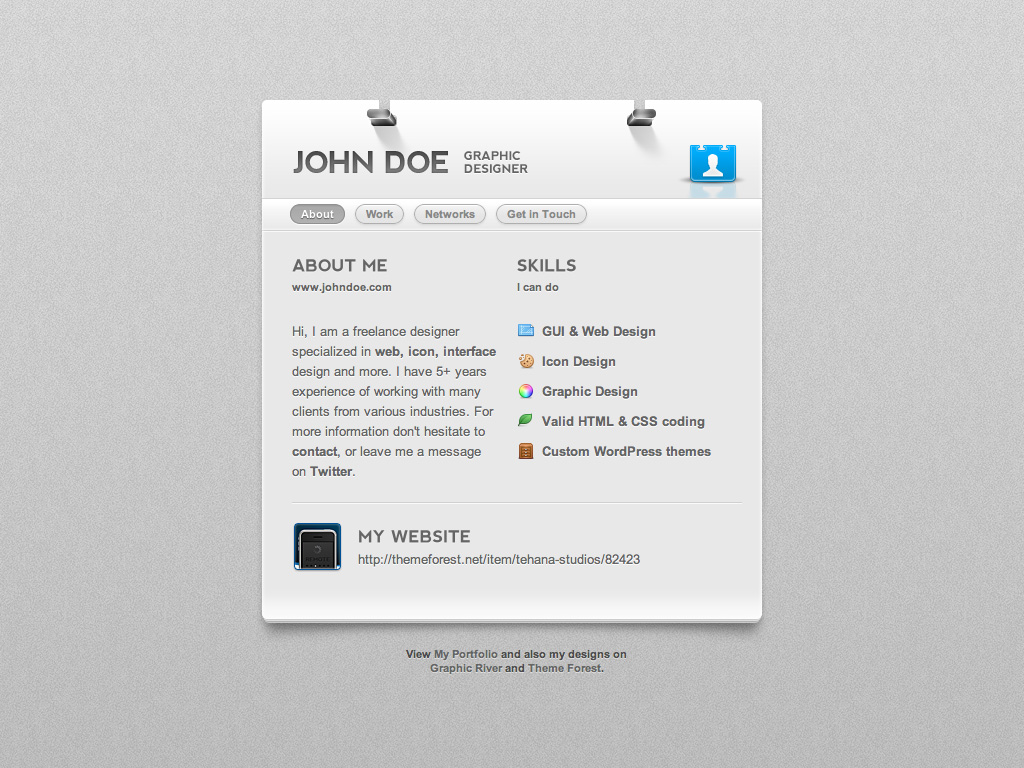Welcome to the Treehouse Community
Want to collaborate on code errors? Have bugs you need feedback on? Looking for an extra set of eyes on your latest project? Get support with fellow developers, designers, and programmers of all backgrounds and skill levels here with the Treehouse Community! While you're at it, check out some resources Treehouse students have shared here.
Looking to learn something new?
Treehouse offers a seven day free trial for new students. Get access to thousands of hours of content and join thousands of Treehouse students and alumni in the community today.
Start your free trial
Liam Davies
Courses Plus Student 2,791 PointsExtra curricular activities
Hello everyone!
Having always been a 'techie' guy, I realised recently that having that status among my friends and family won't really land me a decent job.
So, I signed up to Treehouse to try and remedy that!
I'm currently working through the 'Become a Web Designer' learning adventure. Although the videos are great, I feel like I will personally need a bit more practice using the methods laid out in them to really grasp some of the concepts and be able to use them in a real-world environment without (too much) help.
My question to you lovely people is this: In what ways do/did you help yourself learn outside of using Treehouse content, and how can I ensure I grasp all of the concepts covered?
I realise learning styles vastly differ from person to person, but having some sort of direction would be a great starting point for me.
One thing I am doing is attending a meet-up in London later this month. I'm hoping to get some scope from that.
Cheers! Liam
6 Answers
Jack Carr
7,329 PointsOne really easy way to grasp everything is just to build something. If you have no idea what to build, just go for a portfolio website.
This will give you something to build and practice your new skills!
missgeekbunny
37,033 PointsMy way of practicing is by implementing things I learn into sites that I'm making for my portfolio. I have a few family members who want me to build their sites and so I just implement things I think are cool into my family's site especially if it is aligned with their scope.
Derrick Mull
18,518 PointsI find building and tooling a portfolio site to be helpful. Or doing mocks of other sites.
Actually coding and building is the best way to try out and solidify the information presented, I think.
James Barnett
39,199 PointsMy advice is that now that you've covered the basics of webdesign it's time to focus in on the most important part ...
- Being able to select elements
- And position them on the page.
I had my first ah-ha moment with CSS when I figured out how to do this using floats. No absolute positioning, that would be cheating.
Source: Piet Mondrian Composition II
James Barnett
39,199 PointsAfter you've brushed up on your positioning skills as I suggested in my previous post. You're ready to make your first website.
My suggestion is to use Cloud9 and make yourself a simple "business card" site. Who you are, what you do, other info you want others to know.
Something like this template ...
For building your first site I recommend the following process...
- Make a wireframe using an online wireframing tool, something like Cacoo
- Write the semantic HTML, don't worry about the CSS yet
- Build a fixed width site
- Keep it simple to start with, don't try to solve problems you don't have yet
- Add in some small CSS3 if the design calls for it, maybe border-radius or box-shadow
- If you need a form add in some HTML5
Try to stay away from a lot of Javascript for now
Once you've got the first version fully working post it here and get some critiques on your design
Then it's time for version 2
- Make it responsive
- Check it out using the responsinator
- Then post it here to get some feedback on the responsive version
Time for version 3
- If you are sick of cutting and pasting your header and footer on every page
- It's time to add in some templating using PHP.
Very basic PHP is all you need, it makes it easier to not repeat yourself (see also: DRY). - Post it here to get some feedback on the responsive version
Jack Carr
7,329 PointsWOW, James this was an awesome post. Probably one of the best I have seen you post on this forum.
Tons of great information here, thanks for taking time out of your day to help us so much.
I really appreciate it :)
Liam Davies
Courses Plus Student 2,791 PointsFantastic info! Many thanks, James :)
Carlos Matos
1,340 PointsWhoa holy crap. Going into my evernote.
I also want to say that I'm now using Anki because of you, James. Thank you.
James Barnett
39,199 PointsAfter you've done all of that, one of the best ways to get better at CSS & JavaScript is anytime you see page element you like, ask yourself could I make that? then use codepen, to build it.
You can check out my own little collection of demos up on codepen to give some idea of what I mean.