Welcome to the Treehouse Community
Want to collaborate on code errors? Have bugs you need feedback on? Looking for an extra set of eyes on your latest project? Get support with fellow developers, designers, and programmers of all backgrounds and skill levels here with the Treehouse Community! While you're at it, check out some resources Treehouse students have shared here.
Looking to learn something new?
Treehouse offers a seven day free trial for new students. Get access to thousands of hours of content and join thousands of Treehouse students and alumni in the community today.
Start your free trial
Brian Foley
8,440 Pointsform doesn't work
Hello, unfortunately I still get an error even after setting up the route that Andrew demonstrates at the end of the video, and I have no idea why my form won't re-render. Here are screenshots of what I have. Any ideas why this doesn't work?
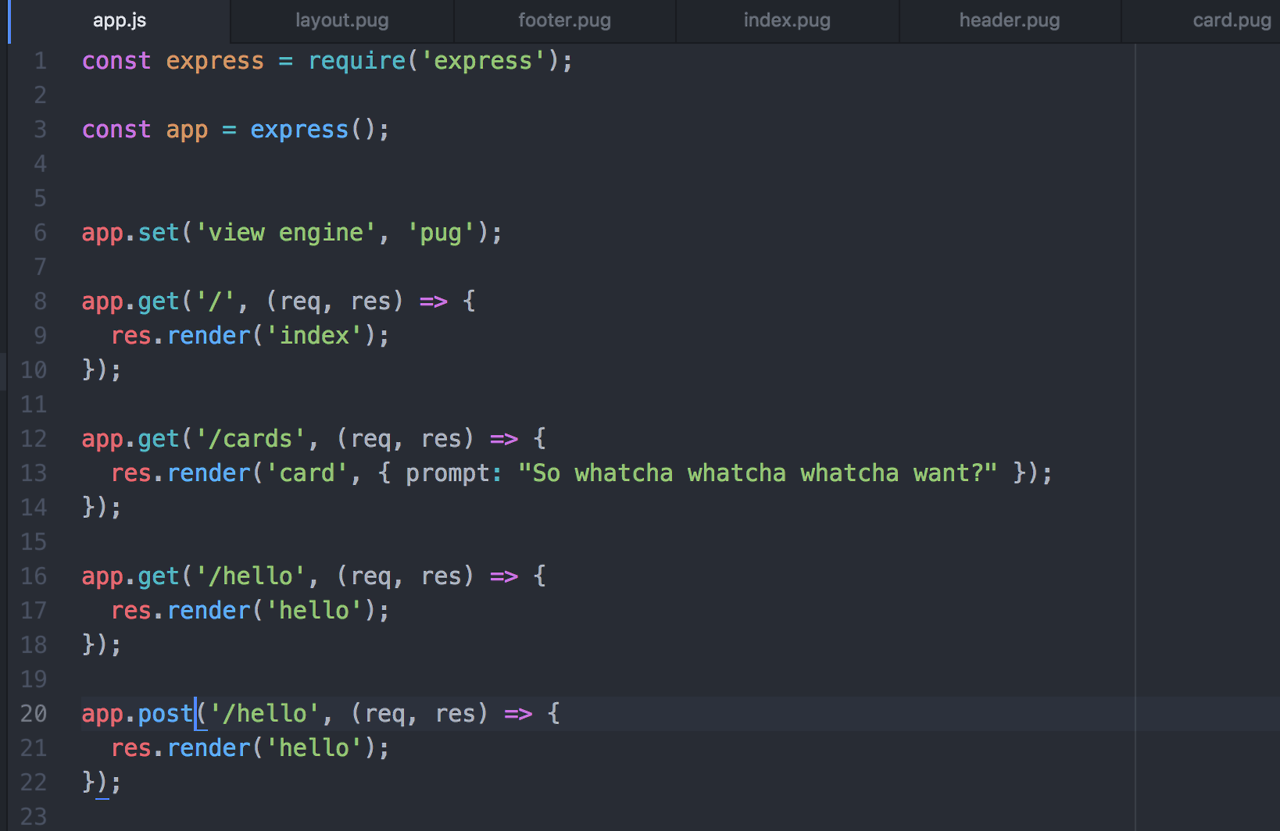
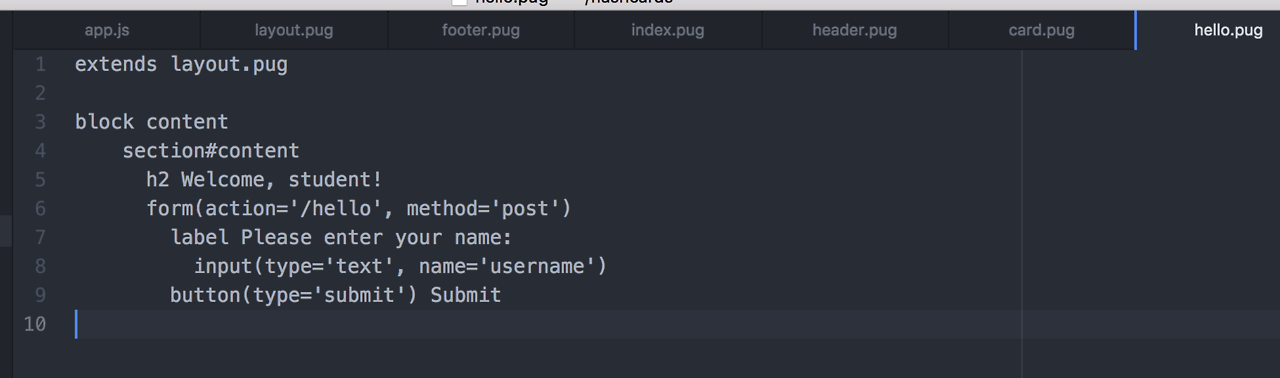
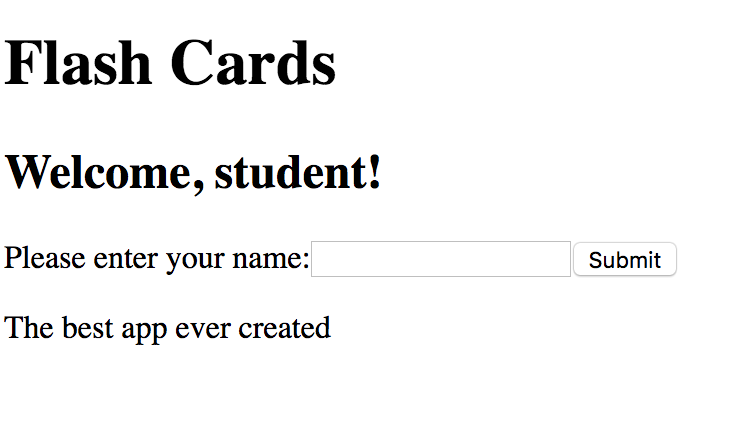
2 Answers
Alexander La Bianca
15,960 PointsYour code runs fine on my machine. Have you restarted the node server after adding the post route?
Alexander La Bianca
15,960 PointsEvery time you are making a change to your backend code (node) you need to restart the server. You may want to look into the nodemon module which you can install with npm install nodemon -g I believe you can then start your app with nodemon app.js for example. nodemon will automatically restart your server every time you are saving a change in your backend code. Super efficient
Brian Foley
8,440 PointsThanks very much! I'll look into that.
Lee Zamastil
21,628 PointsThis was shown by example in the Creating a Route with Express video from the first stage of this course.
The pertinent info begins at 05:30 in the video.
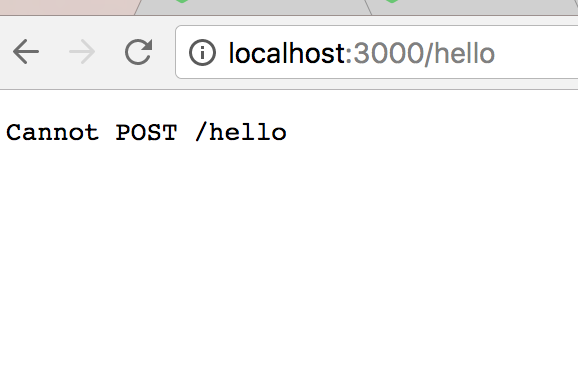
Brian Foley
8,440 PointsBrian Foley
8,440 PointsYep, that worked, thanks very much! I'm new to node, so I didn't know I had to do that. How often do I have to restart the node server? How do I know that I need to do that? (Maybe I should take the node course, ha!)