Welcome to the Treehouse Community
Want to collaborate on code errors? Have bugs you need feedback on? Looking for an extra set of eyes on your latest project? Get support with fellow developers, designers, and programmers of all backgrounds and skill levels here with the Treehouse Community! While you're at it, check out some resources Treehouse students have shared here.
Looking to learn something new?
Treehouse offers a seven day free trial for new students. Get access to thousands of hours of content and join thousands of Treehouse students and alumni in the community today.
Start your free trial
Steve Kinsey
4,463 PointsFun Facts has stopped
I'm up as far as debugging section but when I run my app and click on the button the app stops working in the emulator and I get 'Fun Facts has stopped' :-(
Tried it in a couple of different emulators I created and also using a Genymotion emulator but still getting the same message.
Bit annoying after all that work...anyone got any ideas or come across something similar?
Thanks Treehousers :-)
Steve K
Harry James
14,780 PointsHey Steve!
Not to worry! We can get this fixed in little to no time!
Open the logcat view by clicking on the Android tab at the bottom of Android Studio. If you can't see this tab, you can access it by moving your mouse to the bottom left hand corner of Android Studio. Then, set the Log level to Error and paste the contents of the logcat window onto this forum so that we can take a look! This diagram below shows how to do this:
4 Answers
Harry James
14,780 PointsWoohoo!
Glad you got it fixed Steve!
Also, for future reference, you don't have to go through all of the code. From the line ColorWheel.java:38, we can see that there's a problem in ColorWheel.java on line 38! It's not magic, it's just it's not obvious when you first look there!
Sometimes the logcat will tell you there's an error on a line that doesn't have an error but, usually the problem lies around that line (It's usually exactly on the line but, it depends on the code you are writing). Also, the problem might be elsewhere like Color.java:225 (In this case, it wasn't) so, it's worth trying a few of the classes it talks about if you get a problem like this (But don't check the Android classes like View.java or Color.java - it won't be in there!)
Oh and, Genymotion is the way to go! I made sure that was the first thing I installed after Android Studio xD
Hope it helps! :)
Steve Kinsey
4,463 PointsThat's really helpful Harry, thanks for taking the time man I appreciate it.
Oh, how would I find line 225? I mean, I have line numbers turned on, but any code I entered and/or screwed around with (or screwed up, ha ha) is nowhere near 225 lines long. I'm assuming it's possibly line 225 of the full run or something like that, but obviously being able to pinpoint line 225 is key to fixing a problem there.
Sorry man, full of questions about this software...although I am quite enjoying it :-)
Cheers Steve
PS A-ha, you just click in logcat and it takes you there...that's kinda cool!!!
Harry James
14,780 PointsWoops! Sorry, I linked the wrong line! Proves my point that it's not always the first one! Color.java is in fact an Android class and it's the 2nd line:
at com.example.home.funfacts.ColorWheel.getColor(ColorWheel.java:38)
Where the error occurs! (In the ColorWheel class at line 38).
I'll update that in my answer above as well before anyone else notices :o
And, ask away! I learn best by answering questions and asking them so that's why I love doing this :)
Steve Kinsey
4,463 PointsCheers guys...am trying to run it again but can't get an emulator going...having a 'mare ;-)
Steve Kinsey
4,463 PointsOK...
02-17 21:49:59.369 1434-1434/com.example.home.funfacts E/OpenGLRenderer﹕ Getting MAX_TEXTURE_SIZE from GradienCache
02-17 21:49:59.397 1434-1434/com.example.home.funfacts E/OpenGLRenderer﹕ MAX_TEXTURE_SIZE: 8192
02-17 21:49:59.461 1434-1434/com.example.home.funfacts E/OpenGLRenderer﹕ Getting MAX_TEXTURE_SIZE from Caches::initConstraints()
02-17 21:49:59.465 1434-1434/com.example.home.funfacts E/OpenGLRenderer﹕ MAX_TEXTURE_SIZE: 8192
02-17 21:50:23.280 1434-1434/com.example.home.funfacts E/AndroidRuntime﹕ FATAL EXCEPTION: main
Process: com.example.home.funfacts, PID: 1434
java.lang.IllegalArgumentException: Unknown color
at android.graphics.Color.parseColor(Color.java:225)
at com.example.home.funfacts.ColorWheel.getColor(ColorWheel.java:38)
at com.example.home.funfacts.FunFactsActivity$1.onClick(FunFactsActivity.java:40)
at android.view.View.performClick(View.java:4438)
at android.view.View$PerformClick.run(View.java:18422)
at android.os.Handler.handleCallback(Handler.java:733)
at android.os.Handler.dispatchMessage(Handler.java:95)
at android.os.Looper.loop(Looper.java:136)
at android.app.ActivityThread.main(ActivityThread.java:5001)
at java.lang.reflect.Method.invokeNative(Native Method)
at java.lang.reflect.Method.invoke(Method.java:515)
at com.android.internal.os.ZygoteInit$MethodAndArgsCaller.run(ZygoteInit.java:785)
at com.android.internal.os.ZygoteInit.main(ZygoteInit.java:601)
at dalvik.system.NativeStart.main(Native Method)
'Unknown colour'??? Maybe I go back check my colour codes on the colour wheel...
Steve Kinsey
4,463 PointsWent back and copied all the color codes in again and seems to be working ok now, finally (I also used a new Genymotion emulator I'd made to be almost the same as the Nexus 5 set-up in the tutorials...jeez these emulators are soooooooo sloooooooooowwwwwwww)
Thanks for the tip about changing the log level to setting to error...I think that's gonna come in VERY handy :-)
Peace Steve K
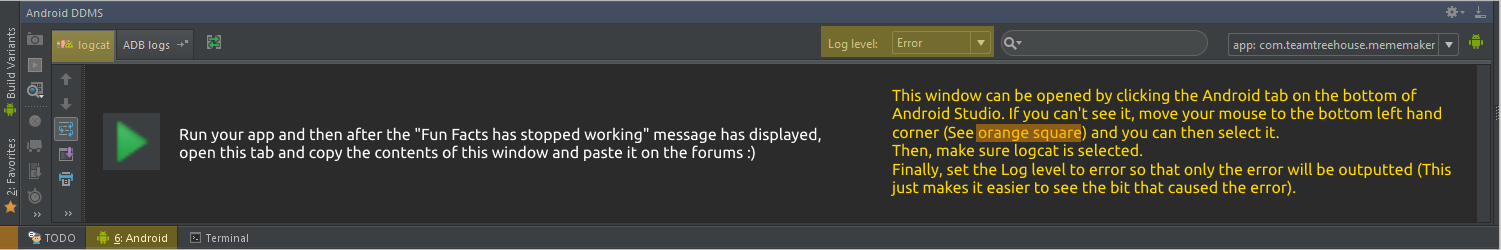
Kristen Law
16,244 PointsKristen Law
16,244 PointsWhat error message are you getting in logcat?