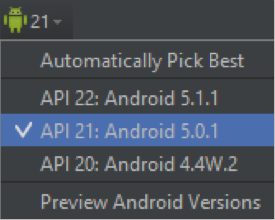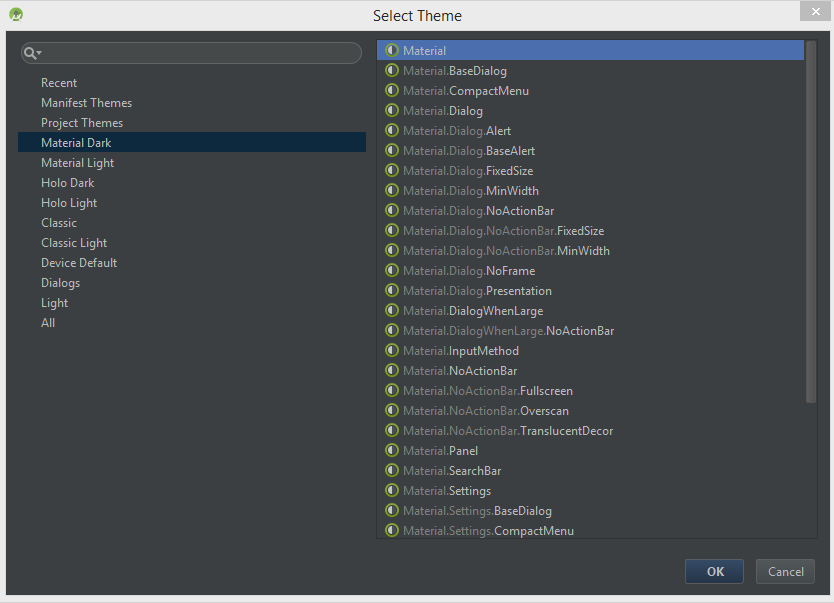Welcome to the Treehouse Community
Want to collaborate on code errors? Have bugs you need feedback on? Looking for an extra set of eyes on your latest project? Get support with fellow developers, designers, and programmers of all backgrounds and skill levels here with the Treehouse Community! While you're at it, check out some resources Treehouse students have shared here.
Looking to learn something new?
Treehouse offers a seven day free trial for new students. Get access to thousands of hours of content and join thousands of Treehouse students and alumni in the community today.
Start your free trial
Sambhav Anand
2,010 PointsGetting a rendering error whenever I create a new project
The following classes could not be found: - android.support.v7.internal.widget.ActionBarOverlayLayout (Fix Build Path, Edit XML, Create Class)
Whenever I create a new project and open the layout file, i get a rendering problem error with the following message. Can someone please help me solve my problem.
1 Answer
Harry James
14,780 PointsHey Sambhav!
I also had this issue and it's a problem with Android Studio and the v7 support library right now (Hopefully it will be fixed soon!).
In the meantime, there are two workarounds:
Solution 1
Change the Preview SDK Version by clicking on the Android Icon in the Preview:
Solution 2
Switch your theme to something other than a custom theme:
Hope it helps but, if you still have a problem after this, give me a shout :)