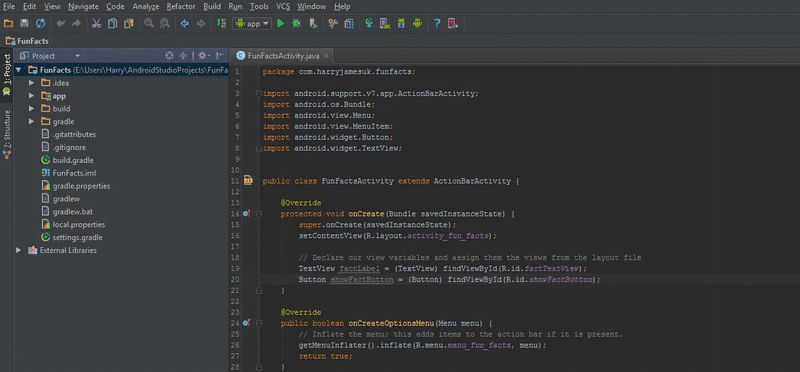Welcome to the Treehouse Community
Want to collaborate on code errors? Have bugs you need feedback on? Looking for an extra set of eyes on your latest project? Get support with fellow developers, designers, and programmers of all backgrounds and skill levels here with the Treehouse Community! While you're at it, check out some resources Treehouse students have shared here.
Looking to learn something new?
Treehouse offers a seven day free trial for new students. Get access to thousands of hours of content and join thousands of Treehouse students and alumni in the community today.
Start your free trial
Chase Van Blair
2,400 Pointsgradle launch error
when i try to run app it shows Error:A problem occurred configuring root project 'FunFacts'.
Could not resolve all dependencies for configuration ':classpath'. Could not find any version that matches com.android.tools.build:gradle:0.12.+. Required by: :FunFacts:unspecified
1 Answer
Harry James
14,780 PointsHello there!
Could you please open your build.gradle file and make the following change:
// (-) DELETE THIS LINE: classpath 'com.android.tools.build:gradle:0.12.+'. Replace with below line \/
classpath 'com.android.tools.build:gradle:0.12.0'
If you are still having issues, try Invalidating Android Studio's caches. To do this, click on the File tab then Invalidate Caches / Restart and press Invalidate and Restart:
This should fix your problem but if it doesn't, please paste your build.gradle contents onto here and I'll take a look :)