Welcome to the Treehouse Community
Want to collaborate on code errors? Have bugs you need feedback on? Looking for an extra set of eyes on your latest project? Get support with fellow developers, designers, and programmers of all backgrounds and skill levels here with the Treehouse Community! While you're at it, check out some resources Treehouse students have shared here.
Looking to learn something new?
Treehouse offers a seven day free trial for new students. Get access to thousands of hours of content and join thousands of Treehouse students and alumni in the community today.
Start your free trial
Jordan Peterson
5,134 PointsGradle Project Sync Failed
I'm using the latest version of Android Studio, and I just switched from eclipse to Android Studio. I implemented gradle into my project and now I get this error message at the top of the screen saying "Gradle project sync failed. Basic functionality (e.g. editing, debugging) will not work properly." I'm not sure if it is related, but when I got into the Android Manifest. All my activity names come up with a red underline and when I hover over it the error message says " 'class' or 'interface' expected. Cannot resolve symbol com.example.textly.MainActivity. Validates resource references inside Android XML files. " How can I fix these problems?
Jordan Peterson
5,134 PointsHey Harry,
When I open up the log in explorer I get the following error code "INFO - .BaseProjectImportErrorHandler - Failed to import Gradle project at 'C:\Users\Jordan\Desktop\Textly' org.gradle.tooling.BuildException: Could not run build action using Gradle distribution 'https://services.gradle.org/distributions/gradle-2.4-all.zip'. " Nothing will show up in the messages console. I looked in both the build.gradle and settings.gradle and there is not any code in either file for some reason.
Harry James
14,780 PointsHey again Jordan!
Thanks for that information. Can you please try an Invalidate Caches and Restart on Android Studio to see if that makes any difference. To do this, click on the File tab then Invalidate Caches / Restart and press Invalidate and Restart:
If that doesn't fix the issue, please provide both build.gradle files - the one for the app module and the one for the project. Speak again soon :)
Jordan Peterson
5,134 PointsHi Harry, Thanks for helping me. I invalidated caches and restarted Android Studio and it didn't fix anything. I looked in both my build.gradle files and I still don't have any code in there at all. I'm not sure why my build.gradle files would be empty.
1 Answer
Harry James
14,780 PointsHey again Jordan!
Sorry! I missed you saying that the files were empty in your previous reply. Anyway, they definitely should not be empty so can you please fill them in as follows:
build.gradle for Project
// Top-level build file where you can add configuration options common to all sub-projects/modules.
buildscript {
repositories {
jcenter()
}
dependencies {
classpath 'com.android.tools.build:gradle:1.3.0'
// NOTE: Do not place your application dependencies here; they belong
// in the individual module build.gradle files
}
}
allprojects {
repositories {
jcenter()
}
}
task clean(type: Delete) {
delete rootProject.buildDir
}
build.gradle for app Module
apply plugin: 'com.android.application'
android {
compileSdkVersion 23
buildToolsVersion "23.0.1"
defaultConfig {
applicationId "com.yourpackage.name" // <<-- Fill this in with your package!
minSdkVersion 14
targetSdkVersion 23
versionCode 1
versionName "1.0"
}
buildTypes {
release {
minifyEnabled false
proguardFiles getDefaultProguardFile('proguard-android.txt'), 'proguard-rules.pro'
}
}
}
dependencies {
compile fileTree(dir: 'libs', include: ['*.jar'])
testCompile 'junit:junit:4.12'
compile 'com.android.support:appcompat-v7:23.0.1'
}
Feel free to change any of the minSdkVersion/targetSdkVersion etc... info.
Also, do make sure you replace com.yourpackage.name with your package!
Hopefully with this in your Gradle files, everything will sync up and your project will work again! Not sure why they didn't get filled in the first place but, oh well!
If even after filling in the files with the information above you are still getting errors, let me know and there's still some things left we can try.
Hope it helps :)
Oh, and apologies about all them dashes by the text. That should have made a title but recently, some formatting options haven't been working right now... Hopefully they'll get fixed soon :)
Jordan Peterson
5,134 PointsHey Harry, I guess I wasn't looking closely enough and I just realized I have only one build.gradle file for Project. I can't find one for app Module. I've only been using Android Studio for a couple of days. So, I'm not sure if these file are automatically generated? I've added the code that you provided me with from above in my build.gradle for Project and the gradle sync is still failing. Thanks again for helping me! Jordan.
Harry James
14,780 PointsHey again Jordan!
When you don't have your Gradle files functioning correctly, things get a lot more difficult as you need to setup and import different modules to get everything working.
Most of the time, the best method around this is to create a new project in Android Studio and just copy across the files from your old project.
Alternatively, you can provide me a link to download your project files and I'll attempt to change some stuff around in the modules to get the app functioning and send it back to you.
Sorry about this not being much help but Android Studio does not provide an easy way to move across from non-gradle/maven projects and things just seem to work occasionally (That's lots of changing and restarting then somehow everything starts working).
Let me know how it goes though!
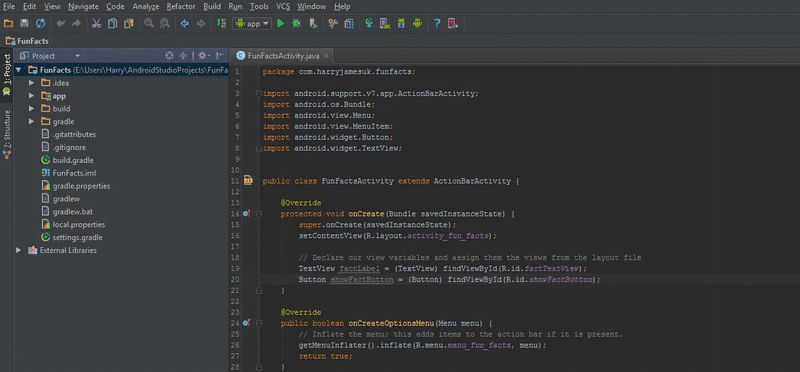
Harry James
14,780 PointsHarry James
14,780 PointsHey Jordan!
Could you please provide your build.gradle file and preferably any Messages you get when attempting a Gradle sync?:
(You can right-click and copy the messages or Export to a text file)
This will allow me to see what's going wrong here and help you solve this issue ;)
Also, you will get these red underlines when the Gradle sync fails, once it syncs successfully, they will go away :)