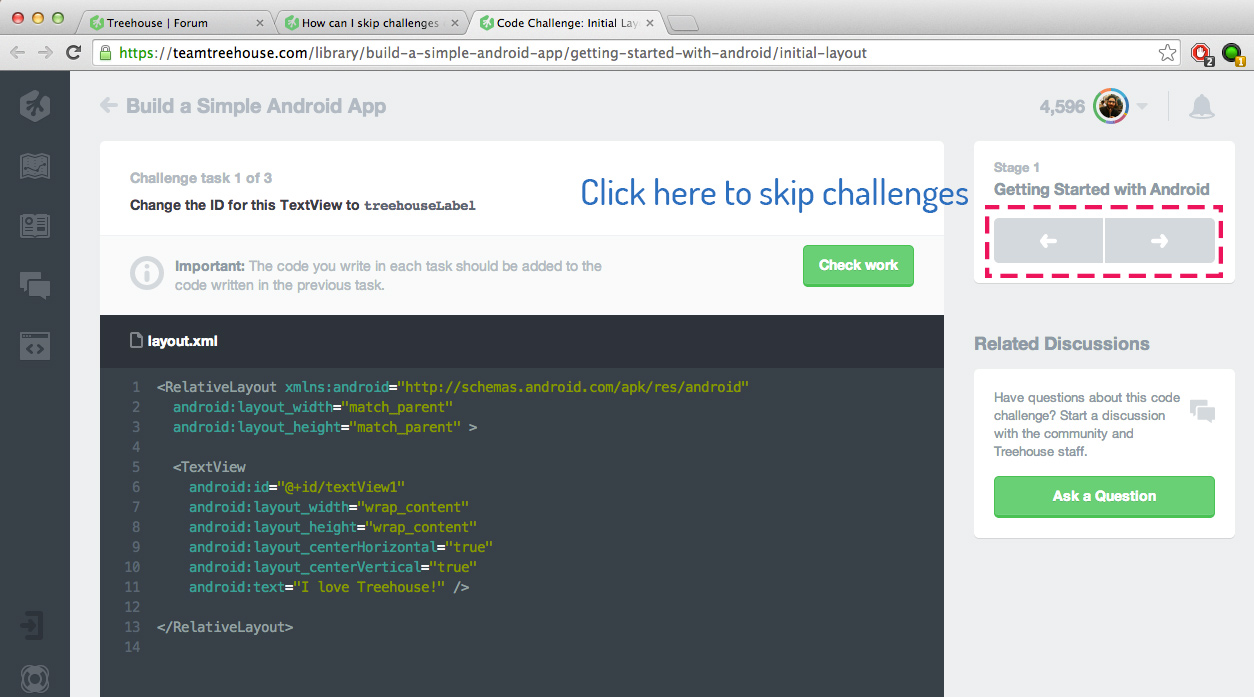Welcome to the Treehouse Community
Want to collaborate on code errors? Have bugs you need feedback on? Looking for an extra set of eyes on your latest project? Get support with fellow developers, designers, and programmers of all backgrounds and skill levels here with the Treehouse Community! While you're at it, check out some resources Treehouse students have shared here.
Looking to learn something new?
Treehouse offers a seven day free trial for new students. Get access to thousands of hours of content and join thousands of Treehouse students and alumni in the community today.
Start your free trial
Hasan Can Terzi
5,892 PointsHow can I skip challenges or find solutions
after video, android challenges
7 Answers
Steve Hunter
57,712 PointsYou can't skip the challenges, unfortunately.
However, if you let us know which one you are in, i.e. what question you've got and what code, we can help out from there.
Cheers,
Steve.
Gunjeet Hattar
14,483 PointsSkipping challenges is taking away the fun side. Its good to see your score and badge collection after completing the challenges.
However, if that doesn't excite you, just press the buttons as given in the image below to skip past the challenges. Though as a reminder you can always get back to a skipped challenge later.
Hope that helps
arajay
4,463 PointsSometimes the challenge says my code is incorrect even when it is working. There should be a way to view challenge solutions without posting a message asking someone for help.
Steve Hunter
57,712 PointsHi there,
I think there will be very few circumstances where your code is correct but the challenge won't pass it. You will see many posts in the Community pages saying "my code works fine in my IDE but won't pass", I can honestly say I have come across one scenario where the challenge was wrong - and that has been corrected now. Often, there's something subtle that makes the code appear to work in the IDE correctly, but which means it isn't quite answering the challenge as posed.
There's no 'show me the solution' option at the moment - we need to rely on the Community pages - but you can skip a challenge by moving along the row of ticks at the top of the course page.
Good luck!
Steve.
Steve Hunter
57,712 PointsHiya,
I understand ... the challenge is to amend the id of an xml element in the code. It is initially called textView1 but that needs amending to teamTreehouse. So, if you change:
android:id="@+id/textView1"
to:
android:id="@+id/teamTreehouse"
That should do the job!
Steve
Hasan Can Terzi
5,892 PointsI'm in android tutorial. Tutorial challenge ask me to edit 'id' of textView;
<TextView android:id="@+id/textView1"/>
Its probably very very easy. I changed id's name, not worked. What can I change/edit more things, I don't know
Steve Hunter
57,712 PointsHiya,
I understand ... the challenge is to amend the id of an xml element in the code. It is initially called textView1 but that needs amending to teamTreehouse. So, if you change:
android:id="@+id/textView1"
to:
andoird:id="@+id/teamTreehouse"
That should do the job!
Steve
Steve Hunter
57,712 PointsSorry - it is treehouseLabel you need to change it to!
Hasan Can Terzi
5,892 PointsThanks Gunjeet Hattar, I noticed it after few clicks on page :D
Hey steve thank you for your answers but I did your advice before I didn't ask you. Not work You should take a look at that example. I think there is a bug over there