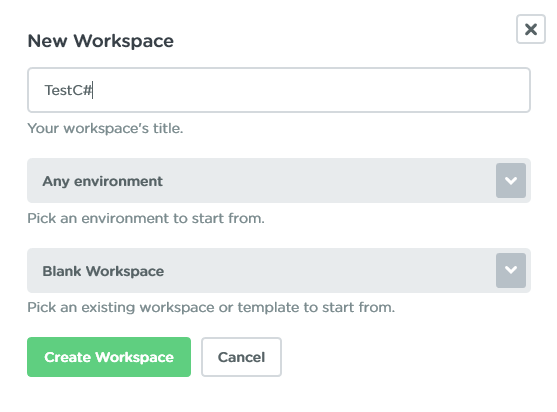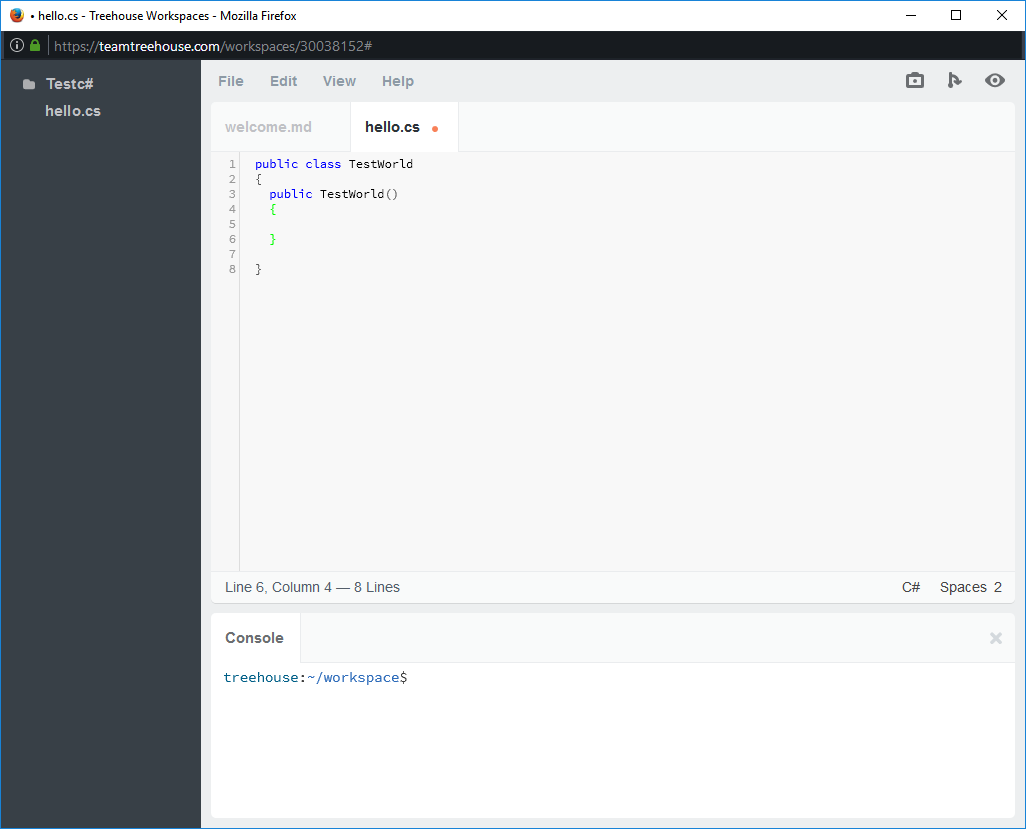Welcome to the Treehouse Community
Want to collaborate on code errors? Have bugs you need feedback on? Looking for an extra set of eyes on your latest project? Get support with fellow developers, designers, and programmers of all backgrounds and skill levels here with the Treehouse Community! While you're at it, check out some resources Treehouse students have shared here.
Looking to learn something new?
Treehouse offers a seven day free trial for new students. Get access to thousands of hours of content and join thousands of Treehouse students and alumni in the community today.
Start your free trial
Crystal Frazier
1,799 PointsHow do I create a new project in Workspaces?
I've tried selecting new file and new project from the File menu and they both add on to the existing project. I want to start with a blank project.
1 Answer
S Hedron
17,123 PointsHi --
Navigate to the workspaces area by clicking Workspaces link next to your profile on the top right navigation bar.
After that, click on New, choose Any Environment and select Blank Workspace for a template.
After that, the workspace will infer what language you're using based on the file names.
.cs => C# .rb => Ruby &c.
Console will work as normal.