Welcome to the Treehouse Community
Want to collaborate on code errors? Have bugs you need feedback on? Looking for an extra set of eyes on your latest project? Get support with fellow developers, designers, and programmers of all backgrounds and skill levels here with the Treehouse Community! While you're at it, check out some resources Treehouse students have shared here.
Looking to learn something new?
Treehouse offers a seven day free trial for new students. Get access to thousands of hours of content and join thousands of Treehouse students and alumni in the community today.
Start your free trial
Jack Balthasar
573 PointsHow do I make the result bar appear on the right for swift like he is for the examples?
This has been happening sense I have started.
Jack Balthasar
573 Pointssorry, didn't work
Amin Shariati
4,092 PointsJack, Could you please share the screenshot of your xcode? and if possible share the version of Xcode too.
Cheers!
2 Answers
David Rosillo
4,612 PointsHi, you can go to preferences (cmd + ,), then on the Text Editing tab check: "Code coverage: Show iteration counts", after that you can drag the right bar to expand it.
Hope this works.
Kelvin Brooks
1,488 PointsMy Code iterations are on yet I still can not get the code to show like the instructor has it showing even with the right bar displayed. When the right bar is displayed I instead see a section that says Identity and Type with a second section that says Playground settings but only lets you choose iOS, MacOs, and TvOs along with a check box that says render documentation.
Amin Shariati
4,092 PointsAmin Shariati
4,092 PointsThe section might have been minimized. You should be able to see a thin gray bar on the right section of the code window, Click and drag it to left. you should be able to see the results.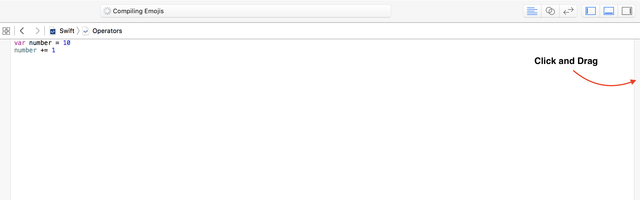
Click and Drag