Welcome to the Treehouse Community
Want to collaborate on code errors? Have bugs you need feedback on? Looking for an extra set of eyes on your latest project? Get support with fellow developers, designers, and programmers of all backgrounds and skill levels here with the Treehouse Community! While you're at it, check out some resources Treehouse students have shared here.
Looking to learn something new?
Treehouse offers a seven day free trial for new students. Get access to thousands of hours of content and join thousands of Treehouse students and alumni in the community today.
Start your free trial
Josh Hicks
14,146 PointsHow do I put icons inside of input fields?
I know how to use a placeholder for text, but how do people put things like a magnifying glass in a search field? My guess is an absolutely positioned image, but that doesn't make sense for responsive sites.... thanks in advance!
5 Answers
James Barnett
39,199 PointsYou can use relative absolute positioning with a wrapper div and text-ident. I'm using font awesome for my icon because icon fonts load faster than images due to saving on a http request.
working demo: http://codepen.io/jamesbarnett/pen/aBnbL
<div class="search">
<span class="fa fa-search"></span>
<input placeholder="Search term">
</div>
@import url("//maxcdn.bootstrapcdn.com/font-awesome/4.1.0/css/font-awesome.min.css");
.search { position: relative; }
.search input { text-indent: 30px;}
.search .fa-search {
position: absolute;
top: 24px;
left: 7px;
font-size: 15px;
}
Cena Mayo
55,236 PointsHi Josh,
This StackOverflow question might give you some insight.
James Barnett
39,199 Pointsmod note
StackOverflow is a great resource, however that page has quite a few different approaches on it. A way to improve this answer would be a short sentence or 2 on the approach you've found useful in that particular stack overflow answer.
Erik Nemesis
13,356 PointsUse the pseudo-elements :before and :after, then move them a bit to the right/left using the position:relative and left/right properties
Look at http://www.gumbyframework.com for some examples
James Barnett
39,199 Pointspseudo-elements don't work on replaced content
further reading: http://red-team-design.com/css-generated-content-replaced-elements/
saracope2
3,457 PointsHere's a project I was working on of a Google clone that includes a microphone in the search box. It's just a background image on the input field like was mentioned in the stackoverflow link above.
input {
width: 450px;
padding: 5px;
margin: 15px;
height: 25px;
background-image: url('images/microphone.png');
background-repeat: no-repeat;
background-position: right;
}
Kyle Case
44,857 PointsUse a <span> element and style it with CSS.
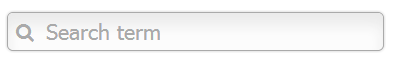
Josh Hicks
14,146 PointsJosh Hicks
14,146 Pointswhere are you importing that magnifying glass from? I see that it's linked to the "fa" class but where is that image coming from?
James Barnett
39,199 PointsJames Barnett
39,199 PointsJosh Hicks -
It's coming from a font awesome style sheet, in my pen it was linked in the
<head>although the codepen UI doesn't make that obvious so I've updated my pen to use a@importto make that clearer.Brian Gilbank
9,586 PointsBrian Gilbank
9,586 PointsAwesome, thank you.
Harry Northam
Front End Web Development Techdegree Student 11,055 PointsHarry Northam
Front End Web Development Techdegree Student 11,055 PointsGreat solution!