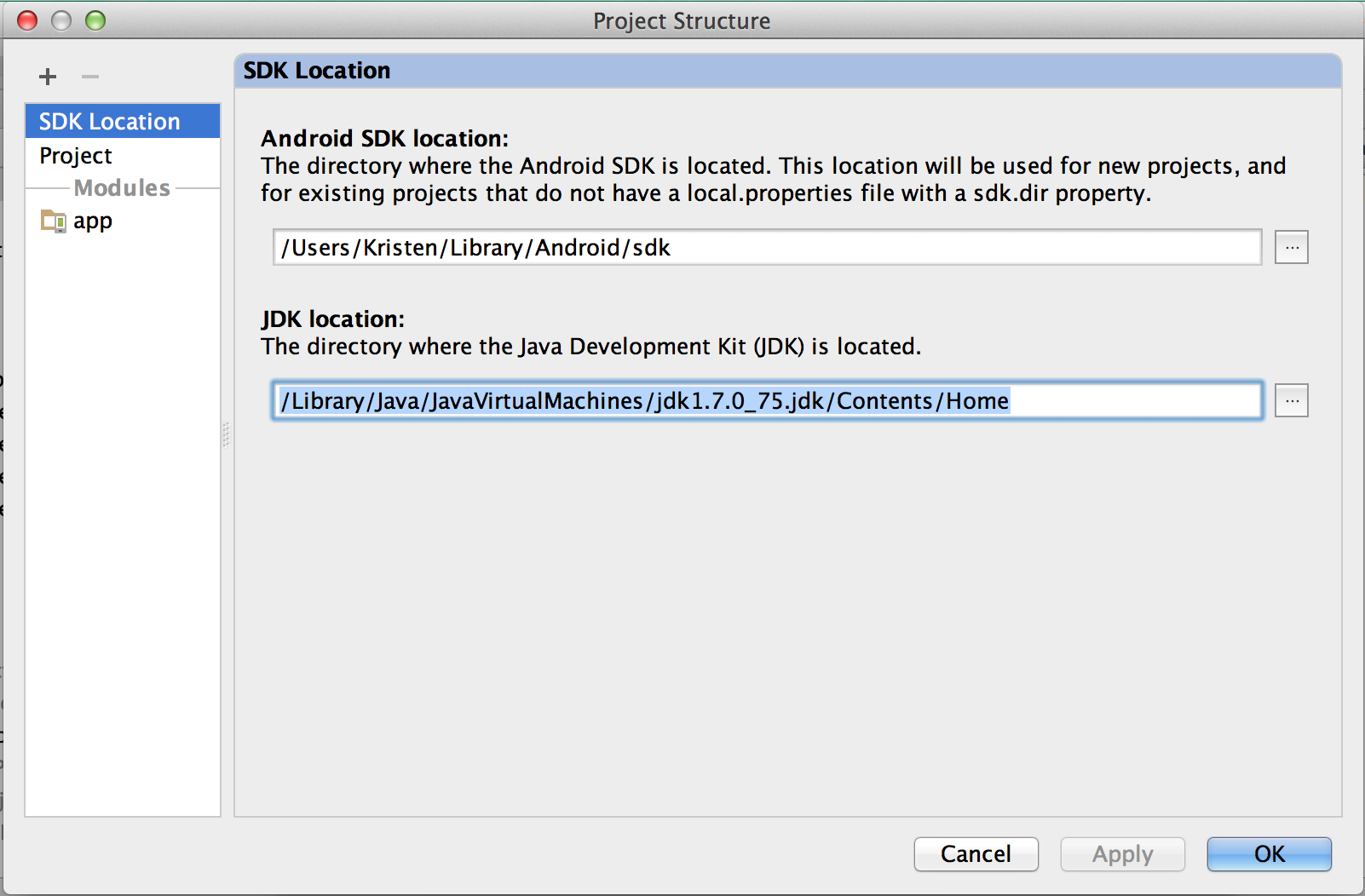Welcome to the Treehouse Community
Want to collaborate on code errors? Have bugs you need feedback on? Looking for an extra set of eyes on your latest project? Get support with fellow developers, designers, and programmers of all backgrounds and skill levels here with the Treehouse Community! While you're at it, check out some resources Treehouse students have shared here.
Looking to learn something new?
Treehouse offers a seven day free trial for new students. Get access to thousands of hours of content and join thousands of Treehouse students and alumni in the community today.
Start your free trial
Javier Alvarado
16,060 PointsHow do I run Android Studio with Java Runtime Environment (JRE) 6?
I am installing Android Studio on my iMac running OS X version 10.9.5. I noticed that in the on the download page on the Android Developers site there's a note that says "On Mac OS, run Android Studio with Java Runtime Environment (JRE) 6 for optimized font rendering. You can then configure your project to use Java Development Kit (JDK) 6 or JDK 7." How exactly do I do this? Does it automatically pick one JDK over the other? I installed Android Studio and JDK 7 before reading this, and then went back and downloaded JDK 6. Do I have to uninstall everything and start over?
1 Answer
Kristen Law
16,244 PointsYou can choose which JDK you want your project to use by going to File->Project Structure...
A dialog should pop up and allow you to change the path to whichever JDK you want to use.