Welcome to the Treehouse Community
Want to collaborate on code errors? Have bugs you need feedback on? Looking for an extra set of eyes on your latest project? Get support with fellow developers, designers, and programmers of all backgrounds and skill levels here with the Treehouse Community! While you're at it, check out some resources Treehouse students have shared here.
Looking to learn something new?
Treehouse offers a seven day free trial for new students. Get access to thousands of hours of content and join thousands of Treehouse students and alumni in the community today.
Start your free trial
bill ware
152 Pointshow do I set the hi element to green?
css question
<body>
<style>
{ <h1>
color:green;
</h1>
}
</style>
<h1>Nick Pettit</h1>
</body>
2 Answers
Marcus Parsons
15,719 PointsHey bill ware,
You are very close with your code there! But, a key thing to remember when writing CSS Is that you don't include the < or > for your selectors. And be sure to set your { after the h1 and the ending } after you've declared everything you want to declare.
So, what you should end up is something like this:
h1 {
color: green;
}
Happy coding, Bill! :)
jeremie singler
4,569 PointsOf you want To do it inline , just set
<h1 style="color:green;"> this title will BE Green </h1>
hope this Will help
Marcus Parsons
15,719 PointsHey Jeremie,
I edited your code so it would render on the forums here. The best way to post code is to do as the Markdown Cheatsheet says, by wrapping it with 3 backticks. You can see how that's done in the image below.
Also, this is for a challenge that wants a specific answer, and an inline style here won't work unfortunately.