Welcome to the Treehouse Community
Want to collaborate on code errors? Have bugs you need feedback on? Looking for an extra set of eyes on your latest project? Get support with fellow developers, designers, and programmers of all backgrounds and skill levels here with the Treehouse Community! While you're at it, check out some resources Treehouse students have shared here.
Looking to learn something new?
Treehouse offers a seven day free trial for new students. Get access to thousands of hours of content and join thousands of Treehouse students and alumni in the community today.
Start your free trial
Michael Williamson
234 PointsI cant follow the video ....
Im following the things hes saying step by step and I really wanna learn this...problem is that nothing I do is giving me the same options to follow along bc of the new layout of Eclipse and the new update to Android (4.4 (kitkat)
2 Answers
Gunjeet Hattar
14,483 PointsI believe you have downloaded the eclipse separately instead from the link given in treehouse. To make sure that you are in same view and options as the video download eclipse and android SDK from the official android developer store. Download the bundle that includes the SDK and Eclipse.
Version of android has no effect. The list of methods and settings they use in treehouse videos are pretty standard and not sure why it seems different to you.
Hope that helps. Ask again if you have doubts.
Gunjeet Hattar
14,483 PointsWell I'm not sure as to why it shows "No Outline Available", but I've found a link that seems to fix that issue.
However, what I would suggest you to do is don't bother with all such complexity and simply do the needful. Before that simply delete the current eclipse folder and the workspace and also the saved android sdk.
The download version will vary as per Windows or Mac.
When you install the android specific eclipse you get the options marked in red rectangle, similar layout as one seen in the treehouse videos. Also in the minimum required target SDK just leave it at 2.2 Froyo. But when selecting the Target and Compile SDK just make sure you select the SDK one that you downloaded with the SDK manager.
This will also address your issue where you don't see anything under layout and other stuff. Hope that helps.
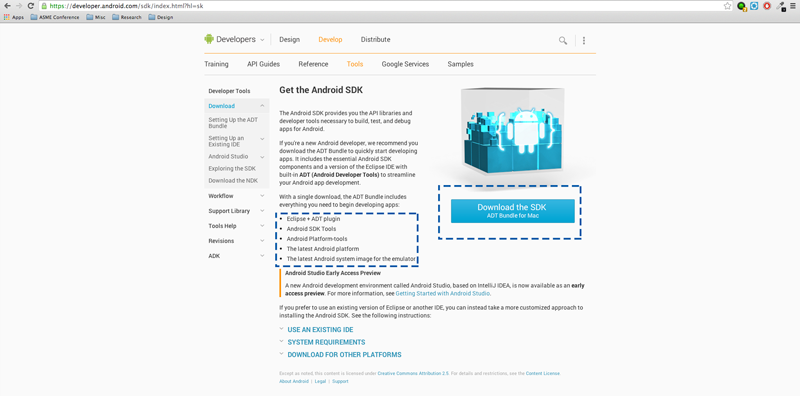
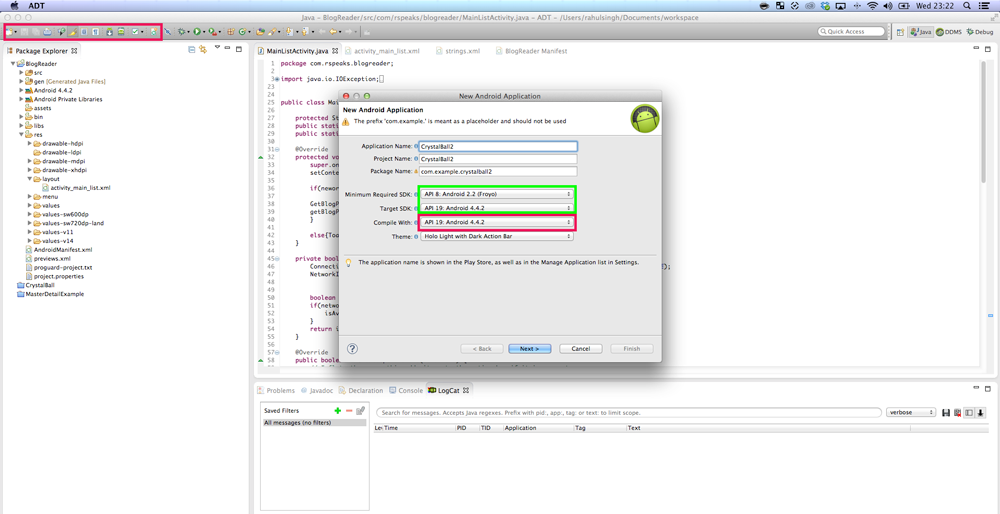
Michael Williamson
234 PointsMichael Williamson
234 PointsThanks Gunjeet, I really appreciate the response. I'll have to redownload it from the actual site instead of the packet. The issue I was having was when it was asking us to first set up the crystal ball app. Res>Layout>Activity main. I'm only assuming that since my options, when initially setting up, (Choosing latest or minimum compatibility options) where different from his. Not the 2.1 eclair but the two following options. The issue I had was that under the "layout" folder there was nothing else. No option for activity main. layout was it's own folder and it had no options that he was talking about available. Also when he first creates the project it shows it in the center of the screen with "Crystal Ball" as the title banner and allows him to begin working on the application whereas mine is simply a blank box with no banner at all and no options. So as of now I guess I'm still assuming that it has to do with my Android OS choices or options. Again, thanks for your help with this! Any further help would be appreciated as well
Michael Williamson
234 PointsMichael Williamson
234 PointsSpecifically the issues I have in following the steps begin after he begins working under the layout tab. for me layout appears with no drop down menu to even access the activitymain.xml. Also on the right hand side of my screen it says "No Outline Available"