Welcome to the Treehouse Community
Want to collaborate on code errors? Have bugs you need feedback on? Looking for an extra set of eyes on your latest project? Get support with fellow developers, designers, and programmers of all backgrounds and skill levels here with the Treehouse Community! While you're at it, check out some resources Treehouse students have shared here.
Looking to learn something new?
Treehouse offers a seven day free trial for new students. Get access to thousands of hours of content and join thousands of Treehouse students and alumni in the community today.
Start your free trial
Maxim Andreev
24,529 PointsI can't see the autolayout sub menu when selecting the label (or button, or anything for that matter).
How do I enable it?
I use Xcode 6.1.1
3 Answers
Stone Preston
42,016 Pointsmake sure autolayout is enabled in your storyboard file by opening your storyboard, and then selecting the file inspector. there is a checkbox for auto layout
source: http://stackoverflow.com/questions/26519870/constraint-autolayout-bar-hidden-xcode-6
Stone Preston
42,016 Pointsits not down at the bottom right of xcode? can you post a screen shot of what you have?
Maxim Andreev
24,529 Pointsscreenshot:
Stone Preston
42,016 Pointstry hiding the debug panel (command + shift + y) and then see if they are at the bottom
Maxim Andreev
24,529 PointsDidn't help.
I also tried the control+drag to view but that doesn't do anything either.
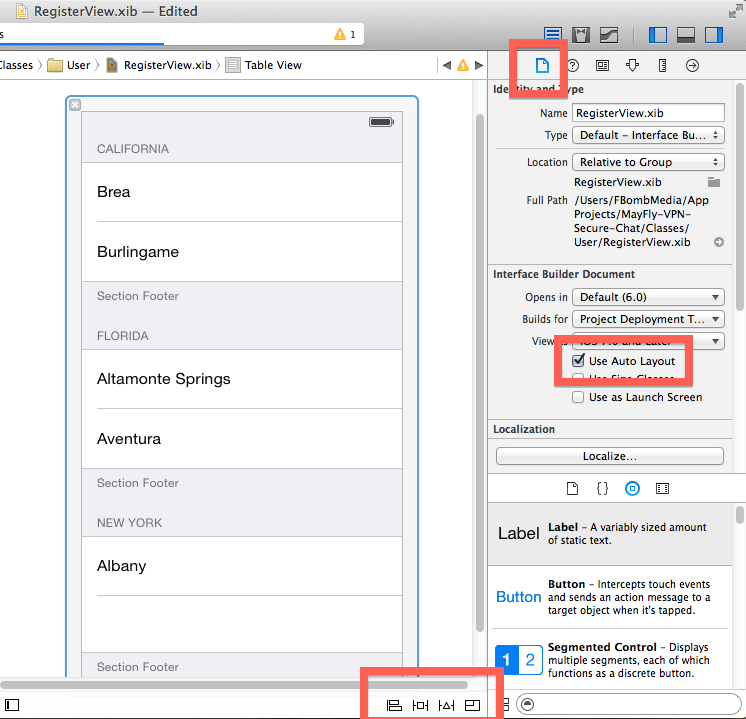
Maxim Andreev
24,529 PointsMaxim Andreev
24,529 PointsThanks that was it!
Cheers.