Welcome to the Treehouse Community
Want to collaborate on code errors? Have bugs you need feedback on? Looking for an extra set of eyes on your latest project? Get support with fellow developers, designers, and programmers of all backgrounds and skill levels here with the Treehouse Community! While you're at it, check out some resources Treehouse students have shared here.
Looking to learn something new?
Treehouse offers a seven day free trial for new students. Get access to thousands of hours of content and join thousands of Treehouse students and alumni in the community today.
Start your free trial
abdullah alhashmi
1,222 PointsI have a new mac but can't see Empty Application template? Can Anyone help??
I have a new mac but can't see Empty Application template? Can Anyone help??
6 Answers
Ilari Niitamo
6,458 PointsYeah, don't go with the new Empty application template. Just select Single-View Application, then delete the generated storyboard and view controller files. If you want to manage without a storyboard altogether, you need to remove it from the General Settings where it says Main Interface. To set which view controller is your root view controller (where the app starts out), follow the points listed here: https://teamtreehouse.com/forum/removing-storyboard-from-xcode-61.
colinli
5,073 PointsThere is a major difference between an Empty Application and an Empty Project. An Empty Project has no targets. This article is very helpful if you want to restore Empty Application: https://coderwall.com/p/wucjeq/add-empty-application-template-back
Justin Montgomery
2,088 PointsFor Xcode 6.3.2:
1) Download the Empty Application template from
https://www.dropbox.com/s/jd560t6u5sab4ae/Empty%20Application.xctemplate.zip?dl=0
(Link taken from the coderwall.com reference posted by @colinli.)
2) Navigate to the correct file location in Xcode: Finder > Applications > Right-Click on Xcode > Show Package Contents > Contents > Developer > Library > Xcode > Templates > Base > Other
3) Drag and drop the downloaded template into this location.
thibaut noah
8,692 PointsAre you sure this is working? because i have issues on this course when i start with the empty template on xcode 6.4
William Li
Courses Plus Student 26,868 PointsFirst you should install Xcode from Mac Appstore, then open up Xcode.
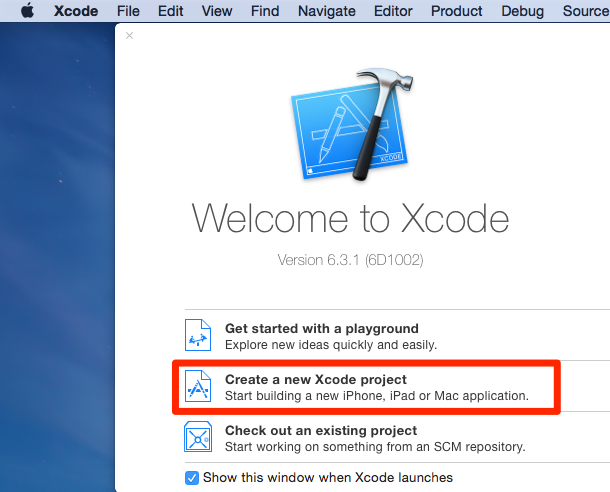
abdullah alhashmi
1,222 PointsBut mr. Sam Soffes clicked on " empty application" what is the difference between it and "Empty"
William Li
Courses Plus Student 26,868 PointsNone that I'm aware of; I guess Apple renamed it to Empty in newer version of Xcode.
abdullah alhashmi
1,222 PointsThanx wiliam, i want build an auto tweet application for iOS what lesson do you recommend for me??
William Li
Courses Plus Student 26,868 Pointsdo you know the basics of iOS development and its programming language? If not, I'd suggest you take Treehouse's iOS track.
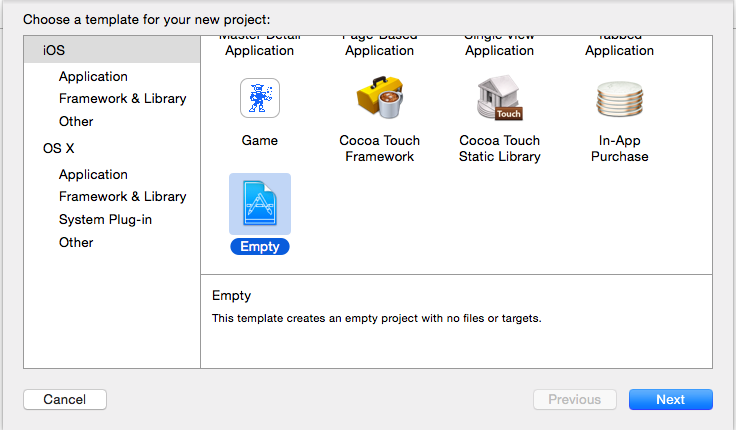
William Li
Courses Plus Student 26,868 PointsWilliam Li
Courses Plus Student 26,868 PointsNice, let me re-select this as Best Answer.