Welcome to the Treehouse Community
Want to collaborate on code errors? Have bugs you need feedback on? Looking for an extra set of eyes on your latest project? Get support with fellow developers, designers, and programmers of all backgrounds and skill levels here with the Treehouse Community! While you're at it, check out some resources Treehouse students have shared here.
Looking to learn something new?
Treehouse offers a seven day free trial for new students. Get access to thousands of hours of content and join thousands of Treehouse students and alumni in the community today.
Start your free trial
Brendan Milton
9,050 PointsI have no errors, emulator started but for some reason there is no preview? or anything saying hello world?
I have no errors, emulator started but for some reason there is no preview? or anything saying hello world?
any ideas?
Brendan Milton
9,050 PointsYeah the emulator is showing, and you can unlock it, then it shows a menu, back key etc.... but it says no recent apps. and yet the phone in the preview shows "Hello world" on the screen.
Harry James
14,780 PointsOkay. When you press the Play Button 
You will need to select your device here and then press OK if you are using the prompter.
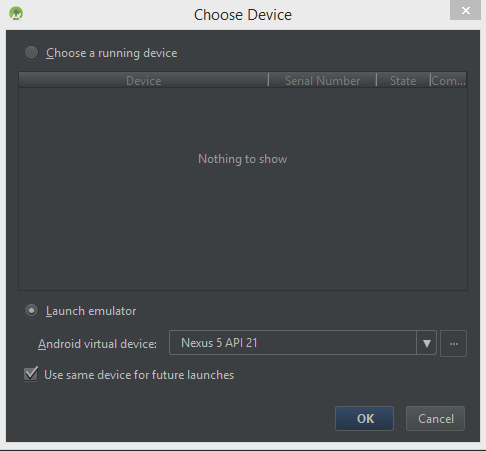
Harry James
14,780 PointsHarry James
14,780 PointsHey Brendan.
Are you able to get anything to display on the emulator (i.e: The home page on first launch?)