Welcome to the Treehouse Community
Want to collaborate on code errors? Have bugs you need feedback on? Looking for an extra set of eyes on your latest project? Get support with fellow developers, designers, and programmers of all backgrounds and skill levels here with the Treehouse Community! While you're at it, check out some resources Treehouse students have shared here.
Looking to learn something new?
Treehouse offers a seven day free trial for new students. Get access to thousands of hours of content and join thousands of Treehouse students and alumni in the community today.
Start your free trial
JESUS ROBLES
32 Pointsi would like to find a tutorial on bower in treehouse anyone have a link or point me to it. thank you
need help finding tutorial on bower
19 Answers
Maxim Levikov
6,546 PointsHi! There is no bower course on Treehouse. I hope it will be create soon.
JESUS ROBLES
32 Pointsok then please tell me why at this pagen http://blog.teamtreehouse.com/getting-started-bower you have a link and i followed it and paid and signed up for treehouse.
Jeff Lemay
14,268 PointsThat post is from 2013. Treehouse regularly updates/removes/adds content to the site. Must not have been much interest in bower.
Don't worry though, you can cancel your account before the 14-day trial runs out and you'll never get charged.
Maxim Levikov
6,546 Pointsis Bower bad?
Jeff Lemay
14,268 PointsWait, the link you posted here is your bower tutorial. What more are you looking for?
Kevin Korte
28,149 PointsThat article is about all there is to Bower, it would be like one or two videos long, not much to Bower, best way to learn it is to just start using it. That article gives you all the basic details needed to get going.
JESUS ROBLES
32 Pointsthat page just tells you how to install bower nothing more and best way to learn it is just start using it? Ok great. If i could use it I would not need a tutorial.
Kevin Korte
28,149 PointsIt tells you how to install Bower, search for packages, install packages both with the command line, and in the bower.json file, update packages, uninstall packages, and include installed packages into your application.
Bower is a command line tool, are you comfortable with the command line? Let's use it right now, in 15 minutes I can have you using bower.
Have you installed Bower globally yet? If not, open your command line and run npm install -g bower. Let me know if that works.
JESUS ROBLES
32 Pointsyes all went very well i did all that it made nice packages. Now what? please help it all installed perfectly i even ran the google api code through bower it made a great pacakage got all the depndencies pretty cool. But now what? how do get this package on my web site how do i run this package?
JESUS ROBLES
32 Pointsi did all this then i just dont know what the next step is
Windows PowerShell Copyright (C) 2009 Microsoft Corporation. Reservados todos los derechos.
C:\Users\sony\Documents\GitHub> bower install --save GoogleWebComponents/google- map bower not-cached git://github.com/GoogleWebComponents/google-map.git#* bower resolve git://github.com/GoogleWebComponents/google-map.git#* bower download https://github.com/GoogleWebComponents/google-map/archive/v1 .0.3.tar.gz bower extract google-map#* archive.tar.gz bower resolved git://github.com/GoogleWebComponents/google-map.git#1.0.3 bower not-cached git://github.com/Polymer/polymer.git#^1.0.0 bower resolve git://github.com/Polymer/polymer.git#^1.0.0 bower not-cached git://github.com/GoogleWebComponents/google-apis.git#^1.0.0 bower resolve git://github.com/GoogleWebComponents/google-apis.git#^1.0.0 bower not-cached git://github.com/PolymerElements/iron-resizable-behavior.git
^1.0.0
bower resolve git://github.com/PolymerElements/iron-resizable-behavior.git
^1.0.0
bower download https://github.com/PolymerElements/iron-resizable-behavior/a rchive/v1.0.2.tar.gz bower download https://github.com/GoogleWebComponents/google-apis/archive/1 .0.3.tar.gz bower download https://github.com/Polymer/polymer/archive/v1.0.9.tar.gz bower extract iron-resizable-behavior#^1.0.0 archive.tar.gz bower extract google-apis#^1.0.0 archive.tar.gz bower extract polymer#^1.0.0 archive.tar.gz bower invalid-meta iron-resizable-behavior is missing "ignore" entry in bower.j son bower resolved git://github.com/PolymerElements/iron-resizable-behavior.git
1.0.2
bower resolved git://github.com/GoogleWebComponents/google-apis.git#1.0.3 bower not-cached git://github.com/PolymerElements/iron-jsonp-library.git#^1.0 .0 bower resolve git://github.com/PolymerElements/iron-jsonp-library.git#^1.0 .0 bower resolved git://github.com/Polymer/polymer.git#1.0.9 bower download https://github.com/PolymerElements/iron-jsonp-library/archiv e/v1.0.3.tar.gz bower not-cached git://github.com/Polymer/webcomponentsjs.git#^0.7.2 bower resolve git://github.com/Polymer/webcomponentsjs.git#^0.7.2 bower extract iron-jsonp-library#^1.0.0 archive.tar.gz bower download https://github.com/Polymer/webcomponentsjs/archive/v0.7.10.t ar.gz bower resolved git://github.com/PolymerElements/iron-jsonp-library.git#1.0. 3 bower extract webcomponentsjs#^0.7.2 archive.tar.gz bower resolved git://github.com/Polymer/webcomponentsjs.git#0.7.10 bower install google-map#1.0.3 bower install iron-resizable-behavior#1.0.2 bower install google-apis#1.0.3 bower install polymer#1.0.9 bower install iron-jsonp-library#1.0.3 bower install webcomponentsjs#0.7.10 bower no-json No bower.json file to save to, use bower init to create one
google-map#1.0.3 bower_components\google-map ├── google-apis#1.0.3 ├── iron-resizable-behavior#1.0.2 └── polymer#1.0.9
iron-resizable-behavior#1.0.2 bower_components\iron-resizable-behavior └── polymer#1.0.9
google-apis#1.0.3 bower_components\google-apis ├── iron-jsonp-library#1.0.3 └── polymer#1.0.9
polymer#1.0.9 bower_components\polymer └── webcomponentsjs#0.7.10
iron-jsonp-library#1.0.3 bower_components\iron-jsonp-library └── polymer#1.0.9
webcomponentsjs#0.7.10 bower_components\webcomponentsjs C:\Users\sony\Documents\GitHub>
see all done no errors but what do i do now?
Kevin Korte
28,149 PointsSo in your project, it should have create a bower_componets folder, and put all of these packages in it, correct? It also should have generated a bower.json file that also has all of these dependencies in it, plus which version(s) are okay to use, correct?
JESUS ROBLES
32 Pointsyes it made all the jason file all dependencies are corect versión . i dont know where to find the bower-componets folder
and let me say thank you so much for your help. I am now very happy i purchased the trehouse no one has ever helped me before. Ill pay more whtever you want if you can help me.
JESUS ROBLES
32 Pointsi cant even find where my Project is. is it on github or my computer?
Kevin Korte
28,149 PointsNo worries, I don't accept money here for help, it's fun, keeps me sharp too. I'm here cause I want to be.
Okay, lets back out a bit more. Do you have a project folder? Before you run any bower commands, you want to cd (change directory) into the root of the project.
From the command prompt, you can type cd and than drag the folder you want to cd to into the command line window, which will auto complete the folder path.
So if I had a project folder on my hardrive, I'd type cd C:\Project and than hit enter. Are you that far?
Like this: This is a mac version but it works exactly the same way on windows.
JESUS ROBLES
32 Pointsalready you are a big help i have found the files you refered to. That makes this much better. Now lets see if i know what to do with them
JESUS ROBLES
32 Pointsi see what you saying but in this case im running google api they dont give a folder rather its a link such as
bower install --save GoogleWebComponents/google-youtube-upload
in my folder i have
demo file C:\Users\sony\Documents\GitHub\bower_components\google-apis\demo\index.html but it does not load anything
i have several other google api pages look ready to run but none of them actually load up just a blank expolorer opens
JESUS ROBLES
32 Pointsread me page in my file is https://googlewebcomponents.github.io/google-apis
JESUS ROBLES
32 Pointsi also get this index page https://googlewebcomponents.github.io/google-apis in the file
daminit i am so close to making this work
Kevin Korte
28,149 PointsThis is as far as bower goes. You have successfully used it to pull in project dependencies. The nice part now is that you could give someone this project, and your bower json file, and they could install all the dependencies they needed. You could also now use this bower.json file to restrict to certain versions of a dependencies so you do not get app breaking updates to dependencies. If you were working on a team, you could lock in a version with bower so everybody was developing on the same version of dependencies. That's all bower does, it's a project dependency manager. It locks in version so you can get bug update patches, but not app breaking updates.
Kevin Korte
28,149 PointsI don't know anything about the libraries you are trying to use, so at this point you probably want to go learn about how to use API's. But you can rest assured Bower brought in everything you need from the package you asked it for, and you can control versions as needed.
JESUS ROBLES
32 Pointsok i did what you said cool trick i dragged the file onto command line but got the following error Windows PowerShell Copyright (C) 2009 Microsoft Corporation. Reservados todos los derechos.
C:\Users\sony\Documents\GitHub> C:\Users\sony\Documents\GitHub\bower_components\ google-map El término 'C:\Users\sony\Documents\GitHub\bower_components\google-map' no se r econoce como nombre de un cmdlet, función, archivo de script o programa ejecuta ble. Compruebe si escribió correctamente el nombre o, si incluyó una ruta de ac ceso, compruebe que dicha ruta es correcta e inténtelo de nuevo. En línea: 1 Carácter: 59
- C:\Users\sony\Documents\GitHub\bower_components\google-map <<<<
- CategoryInfo : ObjectNotFound: (C:\Users\sony\D...ents\google-m ap:String) [], CommandNotFoundException
- FullyQualifiedErrorId : CommandNotFoundException
JESUS ROBLES
32 Pointsthat helps alot thank you very much i have all the files ready to go i just dont know what to do with the files i think ill upload them to my server hell maybe they will run
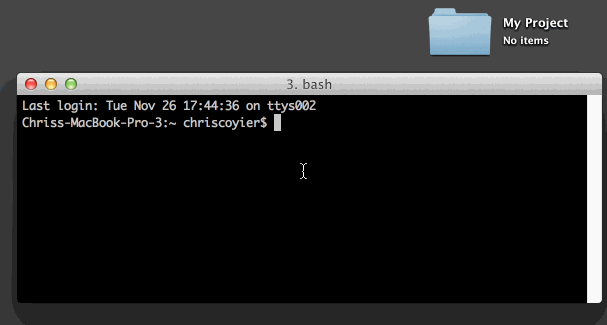
Jeff Lemay
14,268 PointsJeff Lemay
14,268 Pointshttp://teamtreehouse.com/library/q:bower
Maxim Levikov
6,546 PointsMaxim Levikov
6,546 PointsWhat do you mean? Nothing found.
Jeff Lemay
14,268 PointsJeff Lemay
14,268 PointsSorry, I was just agreeing with you. Link for OP to confirm.