Welcome to the Treehouse Community
Want to collaborate on code errors? Have bugs you need feedback on? Looking for an extra set of eyes on your latest project? Get support with fellow developers, designers, and programmers of all backgrounds and skill levels here with the Treehouse Community! While you're at it, check out some resources Treehouse students have shared here.
Looking to learn something new?
Treehouse offers a seven day free trial for new students. Get access to thousands of hours of content and join thousands of Treehouse students and alumni in the community today.
Start your free trial
Scott Nichols
3,331 PointsIf I don't use Launch Workspace, how do I create my own document, save it and recall it later?
If I go into Chrome, there's an orange icon next to the entry line titled start web maker. When I save the file and try to access it later nothing shows up. Where is the file that get displayed and how do I get the computer to access it?
2 Answers
Bethany Cooksey
14,242 PointsThat's so cool you're using Web Maker! I'm assuming you're talking about the Chrome extension. :)
To access your files later, just go to the top right of Web Maker and click the "open" button. 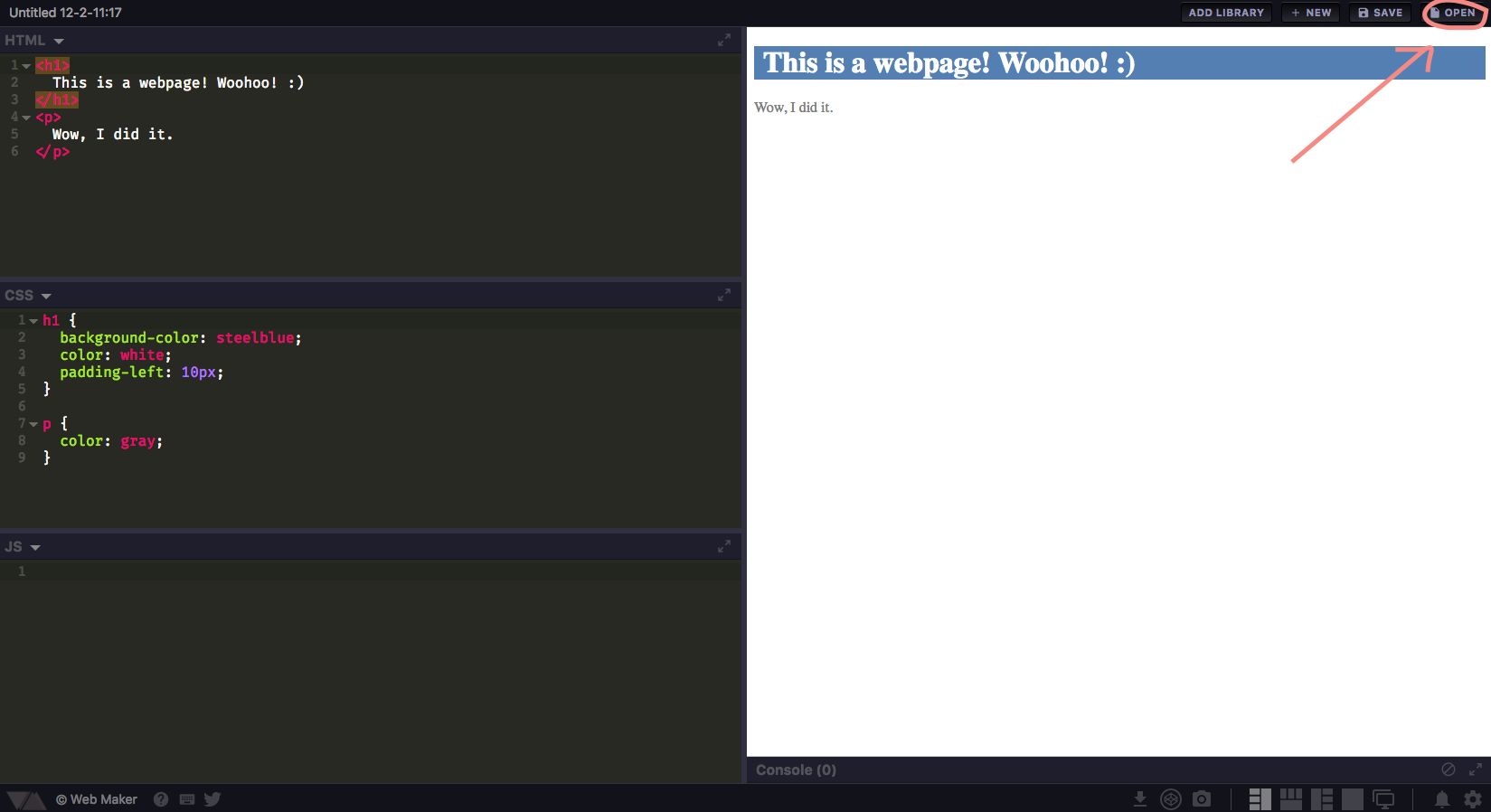
If you'd prefer to save it to your computer, just go down to the "save as html file" button. 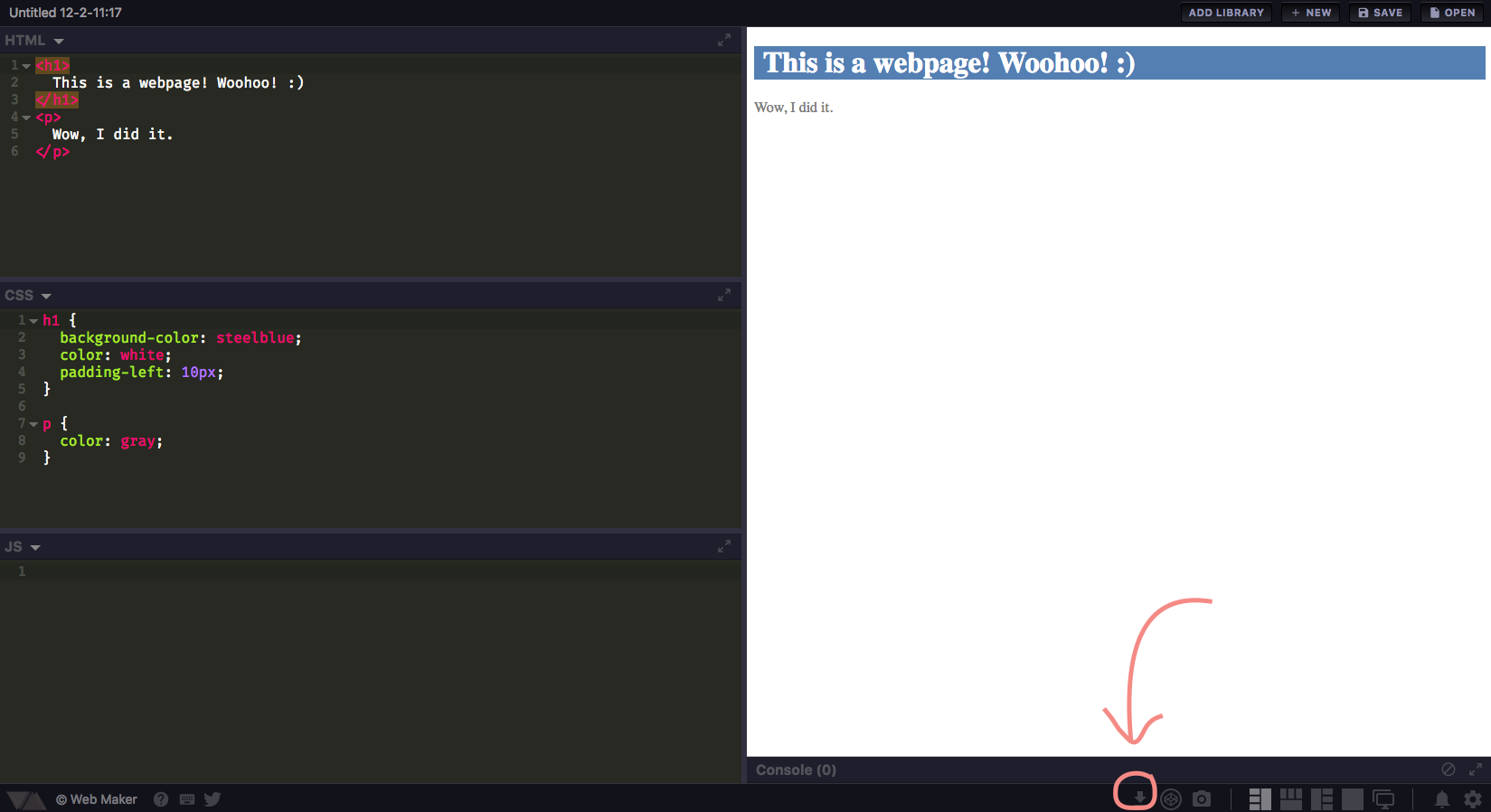
Antonio De Rose
20,886 PointsLaunch workspace, then go file, download workspace, save it into your setup, and all yours.
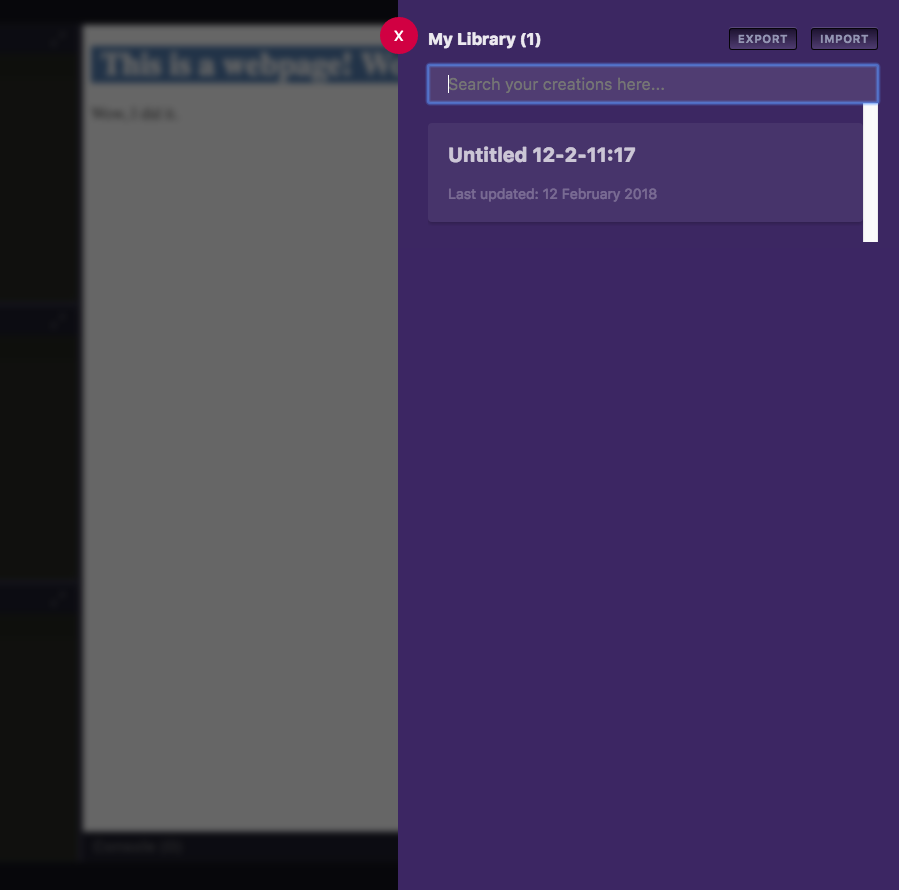
Bethany Cooksey
14,242 PointsBethany Cooksey
14,242 PointsYou might find this video helpful. :)