Welcome to the Treehouse Community
Want to collaborate on code errors? Have bugs you need feedback on? Looking for an extra set of eyes on your latest project? Get support with fellow developers, designers, and programmers of all backgrounds and skill levels here with the Treehouse Community! While you're at it, check out some resources Treehouse students have shared here.
Looking to learn something new?
Treehouse offers a seven day free trial for new students. Get access to thousands of hours of content and join thousands of Treehouse students and alumni in the community today.
Start your free trial
Tremayne Clinton
5,417 PointsI'm following him exactly but my display and layout will not match his what is the problem no matter what I do
I've did this about 20 time and it just want work I'm using Android 1.1.0 and please no long complicated answers new to this so take it easy on me I'm doing the work :)
1 Answer
Harry James
14,780 PointsHey Tremayne!
I can see that you're using Android 1.1.0 which is a different version than Ben is using in this course, due to the different Android version, things will look different to you than they do on Ben's screen.
The newer versions of Android have had a variety of design changes and therefore, this is what causes the difference.
To add to this, some of the newer features in Android will only work on newer versions of Android - this is right now, it's recommended to use Android 4.1.x as the Minimum SDK Version:
Data from the Android Developer Dashboard as of 04/04/15
Hopefully, this should help clear some things up but, if you have any more questions, give me a shout and I'll try my best to help :)
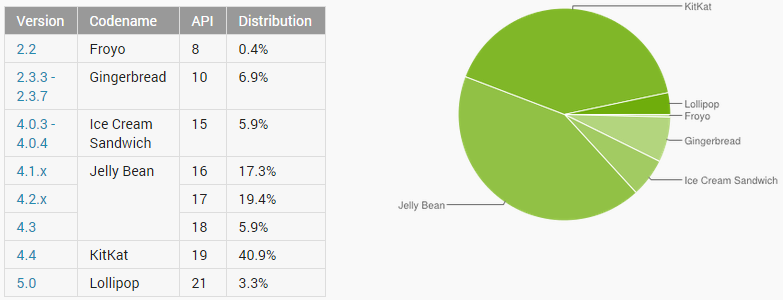
Jordan Rafferty
10,298 PointsJordan Rafferty
10,298 PointsWill need a little more info. Pls show your code and maybe a screenshot of what your display is showing.