Welcome to the Treehouse Community
Want to collaborate on code errors? Have bugs you need feedback on? Looking for an extra set of eyes on your latest project? Get support with fellow developers, designers, and programmers of all backgrounds and skill levels here with the Treehouse Community! While you're at it, check out some resources Treehouse students have shared here.
Looking to learn something new?
Treehouse offers a seven day free trial for new students. Get access to thousands of hours of content and join thousands of Treehouse students and alumni in the community today.
Start your free trial
Paul Denlinger
2,380 PointsIncorrect answer for instance of RoundButton
Am not quite sure what is wrong with this answer about creating an instance of RoundButton. Can you please tell me what is wrong?
Thanks in advance!
class Button {
var width: Double
var height: Double
init(width:Double, height:Double){
self.width = width
self.height = height
}
class RoundButton: Button {
var cornerRadius = 5.0
}
var rounded = RoundButton(20.0, 10.0)
}
Greg Kaleka
39,021 PointsPaul - I would refresh the page. This exact code worked for me, so if refreshing doesn't work, double check your code (all the little stuff like brackets matters a lot!).
1 Answer
Greg Kaleka
39,021 PointsHi Paul - it looks like you need to double check your curly braces, and then name the parameters in your RoundButton initializer.
This should work:
class Button {
var width: Double
var height: Double
init(width:Double, height:Double){
self.width = width
self.height = height
}
}
class RoundButton: Button {
var cornerRadius = 5.0
}
var rounded = RoundButton(width: 20.0, height: 10.0)
Paul Denlinger
2,380 PointsFound the problem: it was a closing brace problem. Thank you!
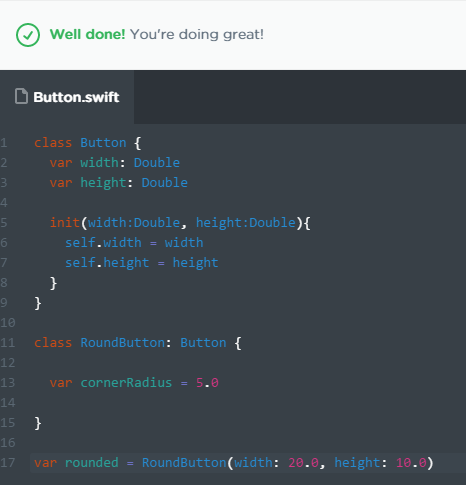
Paul Denlinger
2,380 PointsPaul Denlinger
2,380 PointsI have tried out your answer in Xcode Playground, and there are no problems, but when I put it in the Treehouse browser, it gives me an error. When I click on Preview to ask what is wrong, it doesn't show any code. Any suggestions?