Welcome to the Treehouse Community
Want to collaborate on code errors? Have bugs you need feedback on? Looking for an extra set of eyes on your latest project? Get support with fellow developers, designers, and programmers of all backgrounds and skill levels here with the Treehouse Community! While you're at it, check out some resources Treehouse students have shared here.
Looking to learn something new?
Treehouse offers a seven day free trial for new students. Get access to thousands of hours of content and join thousands of Treehouse students and alumni in the community today.
Start your free trial
Mark Ramos
19,209 PointsInitialize Interactive with Project
I don't have the menu option 'Initialize Interactive with Project' as shown in the video at 0:20. I'm using Visual Studio 2017 Community. Is there some way to activate this feature?
Mark Ramos
19,209 PointsYeah, I'm not seeing that menu option for some reason. Screenshot:
2 Answers
Kiron Roy
3,210 PointsYou are also missing Source Control and Code Formatter. Did you try to make another project and see if it shows up. Maybe when you were installing Visual Studio initially the Initialize Interactive with Project featured was not included (though that seems unlikely). I also checked StackOverflow as well to no avail.
Mark Ramos
19,209 PointsHey you're right, if I open a different project I do get the option to Initialize Interactive with Project. Wonder what I did on this one!
Kiron Roy
3,210 PointsGlad you found it. I think Visual Studio 2017 (and the preview of Visual Studio 2019) has some quirks.
I have a hard time creating GitHub repositories through Visual Studio. I rather use PowerShell (or iTerm for Mac), but in Visual Studio you can revert to an old version of your project if your code breaks.
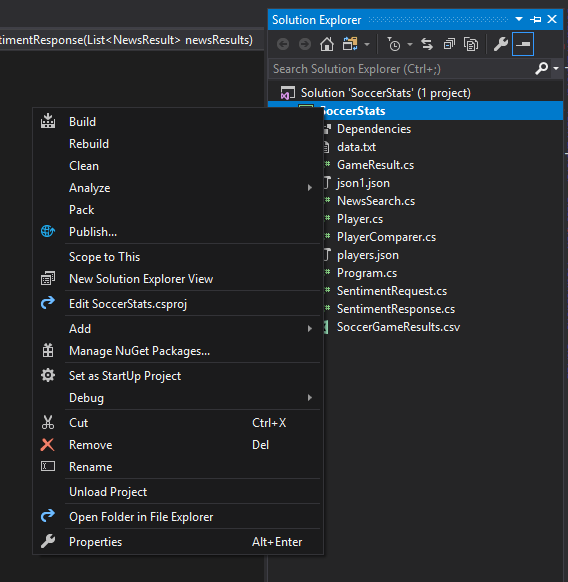
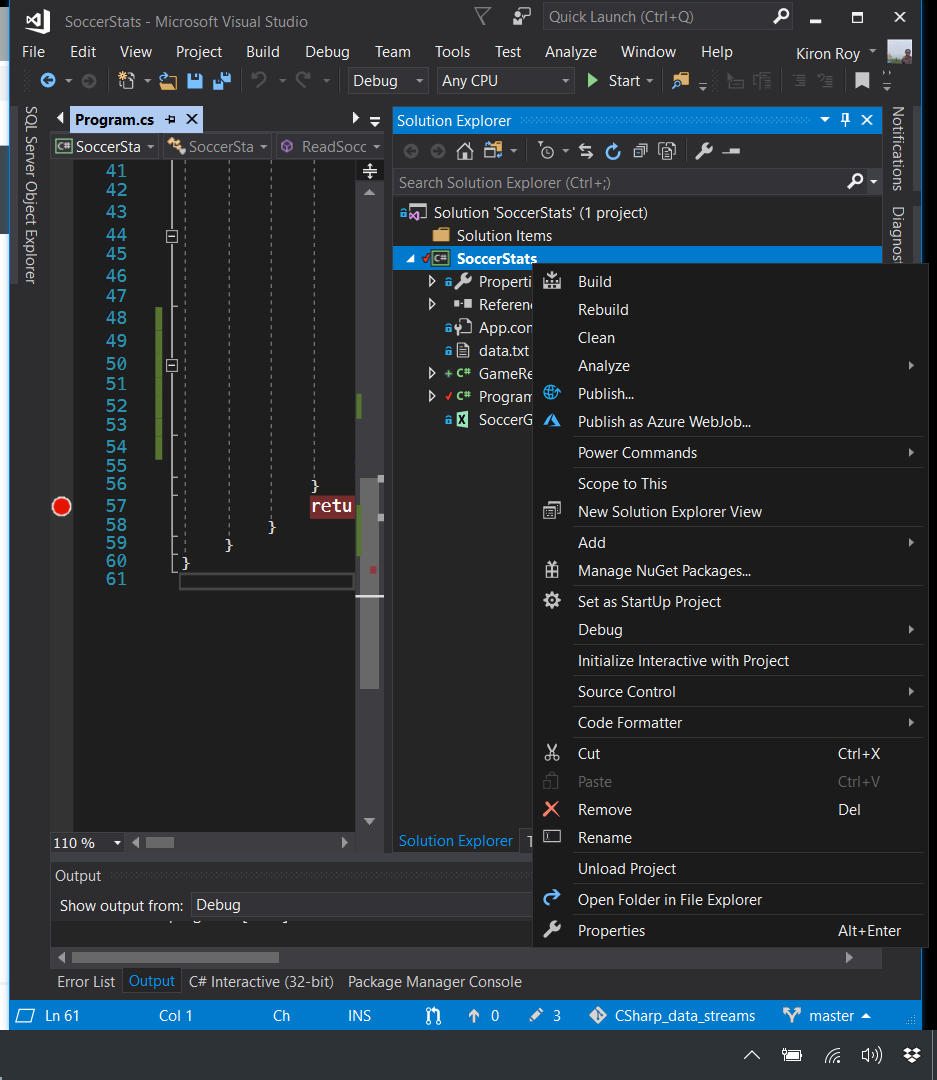
Kiron Roy
3,210 PointsKiron Roy
3,210 PointsDid you right click the project name (in my case it titled SoccerStats) and click Initialize Interactive with Project (a little more than half way down the dialog box). Note, I am also using Visual Studio 2017.