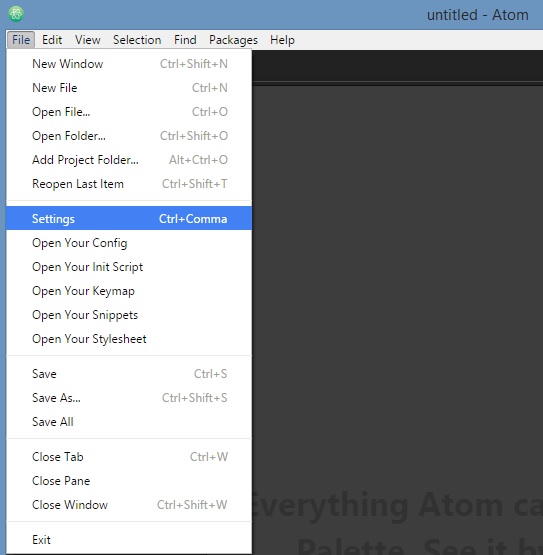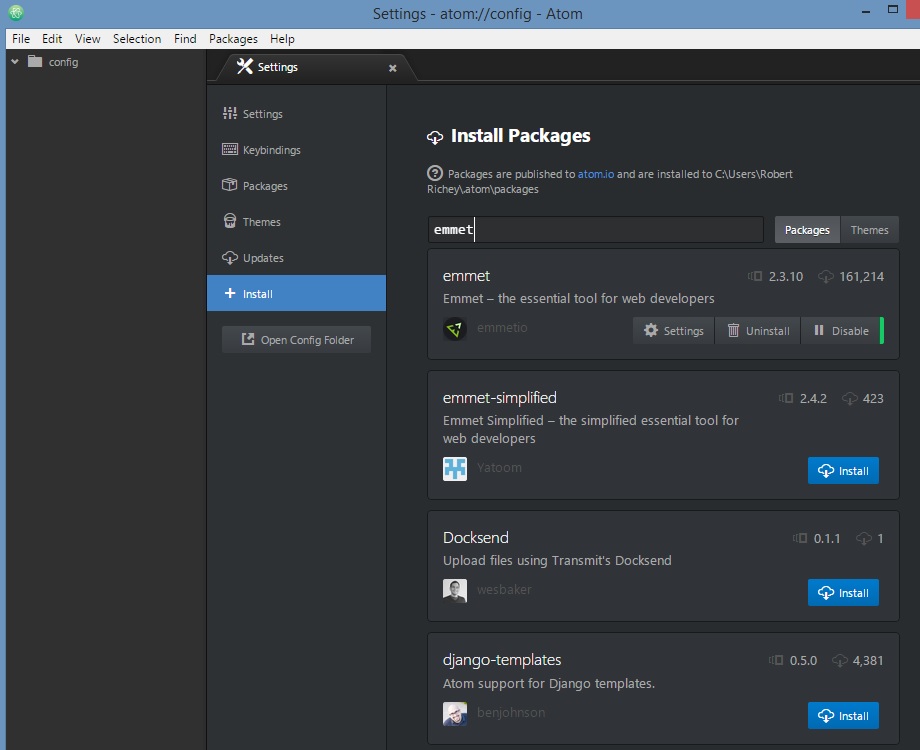Welcome to the Treehouse Community
Want to collaborate on code errors? Have bugs you need feedback on? Looking for an extra set of eyes on your latest project? Get support with fellow developers, designers, and programmers of all backgrounds and skill levels here with the Treehouse Community! While you're at it, check out some resources Treehouse students have shared here.
Looking to learn something new?
Treehouse offers a seven day free trial for new students. Get access to thousands of hours of content and join thousands of Treehouse students and alumni in the community today.
Start your free trial
Jan M
1,053 PointsIs Atom.io good for HTML and CSS?
I just found https://atom.io/ and as I am currently doing the HTML and CSS course I was wondering if it was good for that sort of things. If yes, what kind of addons would you recommend?
2 Answers
Caleb Kleveter
Treehouse Moderator 37,862 PointsI don't know to much about Atom but my brother uses it and he loves it. Yes it does work well with HTML and CSS.
Robert Richey
Courses Plus Student 16,352 PointsI'm really excited about Atom and have made the shift to using it as my primary editor - coming from Sublime. Atom just hit release 1.0 and mentions a few common 'must have' addons: linter, autocomplete-plus, and minimap.
More useful for you, I think, will be the addon called emmet. It lets you author a lot of redundant HTML with very few key strokes. For example, create a basic HTML skeleton file by typing an exclamation mark ! and press tab. If you need four list item tags in your un-ordered list, just type li*4 and tab.
Also, consider HTML pre-processors like jade or haml that can further reduce the amount of HTML you're typing. I don't have a favorite between these two, but I've been using Haml recently. Think of the benefit as not having to type the closing tag, for each tag. Code looks a lot cleaner; easier to read.
Jan M
1,053 PointsThanks for your reply. How do I install packages if I might ask? All the guides I found online seem kind of vague,
Robert Richey
Courses Plus Student 16,352 PointsFile > Settings > Install
In the search box, type what you're looking for - doesn't need to be exact. Click install on the package you want. If you see multiple, similar packages - I usually go with the one that has the most downloads.