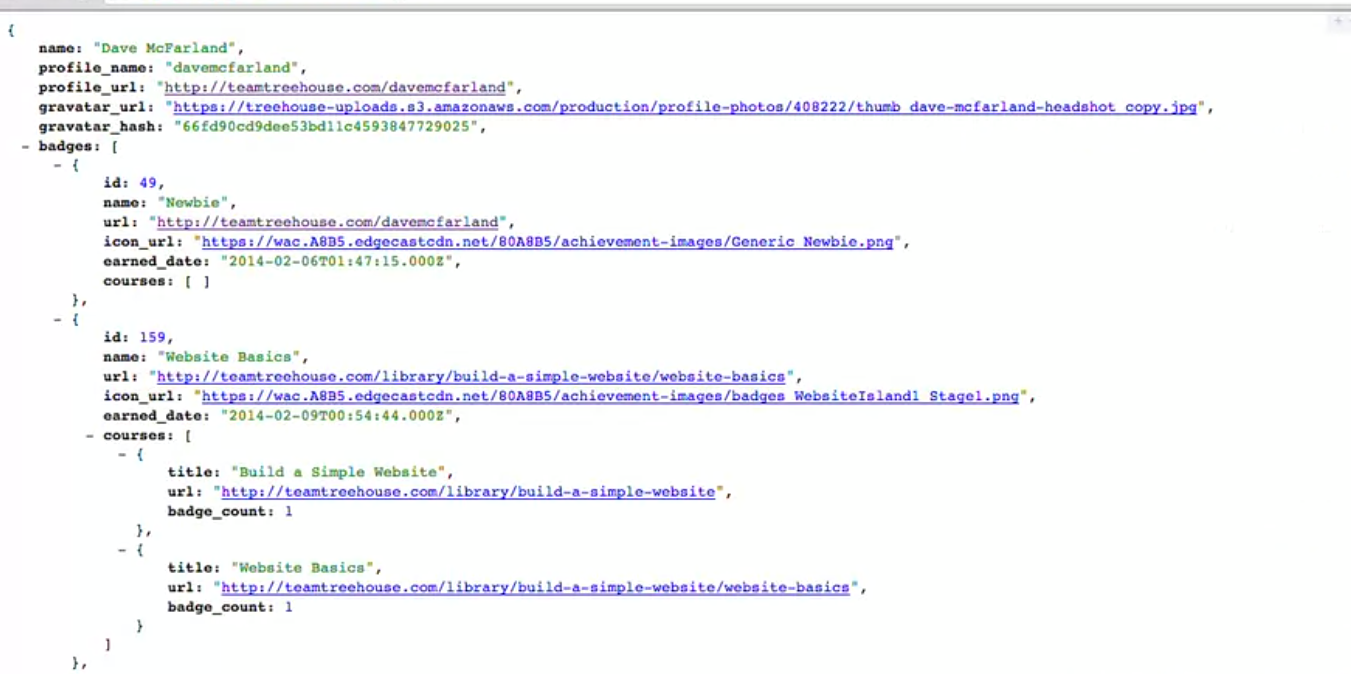Welcome to the Treehouse Community
Want to collaborate on code errors? Have bugs you need feedback on? Looking for an extra set of eyes on your latest project? Get support with fellow developers, designers, and programmers of all backgrounds and skill levels here with the Treehouse Community! While you're at it, check out some resources Treehouse students have shared here.
Looking to learn something new?
Treehouse offers a seven day free trial for new students. Get access to thousands of hours of content and join thousands of Treehouse students and alumni in the community today.
Start your free trial
a k
2,880 PointsJson URL displays only data in curly brackets but not the systematic readable representation of the profile
Hi all, When I go to the url http://teamtreehouse/username.json it only displays data in curly brackets. In the lesson's video the systematic format shows.
Any idea how can I get it to have the same format?
Many thanks.
2 Answers
Marcus Parsons
15,719 PointsHi a k,
Go under the Teacher's Notes in the video, and there are two links for JSON view in the notes. You need to either use Google Chrome or Mozilla Firefox to use this extension. If you use Safari, you can look up "json view safari" and find some resources for viewing JSON in a more readable format. In IE, I believe it is a bit more difficult, but I can't/don't use IE.
a k
2,880 PointsThank you so much. After adding the extension it is working in Chrome.
Marcus Parsons
15,719 PointsAwesome blossom! =]