Welcome to the Treehouse Community
Want to collaborate on code errors? Have bugs you need feedback on? Looking for an extra set of eyes on your latest project? Get support with fellow developers, designers, and programmers of all backgrounds and skill levels here with the Treehouse Community! While you're at it, check out some resources Treehouse students have shared here.
Looking to learn something new?
Treehouse offers a seven day free trial for new students. Get access to thousands of hours of content and join thousands of Treehouse students and alumni in the community today.
Start your free trial
nolan heidenreich
638 Pointsmain.css when i try to change margin: 0; display 0; nothing happens. i save and preview and no changes occur
.contact-info {
list-style: none;
padding: 0;
margin: 0;
font-size: 0.9em;
}
Wayne Priestley
19,579 PointsHi Nolan, I've edited your code so it appears correct in your post.
Here is a link to explain how to use Markdown to post your code How to post code
If you look at the bottom of the box when your typing a reply you will see Markdown Cheatsheet that will also explain how to post your code.
You have to make sure you have a bit of space under your last line of text in your post. Then you add three back ticks followed by html or css depending on the type of code your inserting.
Then straight after your last line of code you add another three back ticks.
Remember to leave at least a few lines between any text at the top or bottom of your code.
Hope this helps.
3 Answers
Samantha Atkinson
Front End Web Development Techdegree Graduate 41,247 PointsHi Nolan,
Can I ask have you added a css file such as normalize.css, which resets all the default browser styles. If so maybe if you check it, the styling you've added might already been applied, hence why there is no change. Plus, I think that the value for display in css is never 0, but "none" if you don't want something displayed. display: none;
Hope that helps you on the road of solving the issue : )
Bryan Lusica
5,971 PointsHi Nolan,
In addition to the answers above, make sure your css link uses cache buster so the browser will force to show the updated style. Otherwise, you can use incognito mode.
Bianca Negron
9,486 PointsHi Nolan,
You should not use "display 0"(as it will not work) or "display:none" for your list unless you want to hide an element. You can use "display: block" to have your list display vertically or "display: inline-block" to show horizontally. As for the margin you can check in development tools on firefox or chrome to see whats overriding "margin: 0".
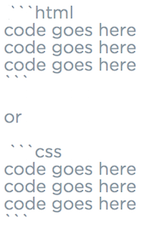
shezazr
8,275 Pointsshezazr
8,275 Pointsdisplay 0 should be display: 0; but even then 0 is not a valid display value.. it should be
display: none or block or inline-block... (check internet for all different values it can have)
does contact info contain a UL/LI?
then you should target that i.e. .contact-info ul { .... }