Welcome to the Treehouse Community
Want to collaborate on code errors? Have bugs you need feedback on? Looking for an extra set of eyes on your latest project? Get support with fellow developers, designers, and programmers of all backgrounds and skill levels here with the Treehouse Community! While you're at it, check out some resources Treehouse students have shared here.
Looking to learn something new?
Treehouse offers a seven day free trial for new students. Get access to thousands of hours of content and join thousands of Treehouse students and alumni in the community today.
Start your free trial
Arcee Palabrica
8,100 PointsMy css worked but my console is showing 404 error
My code works fine but when I try to inspect the element the terminal shows "GET /static/css/layout.css.map HTTP/1.1" 404 1781
I tried watching the video again and again thinking that I might have missed something but I've been following along and have typed the codes correctly... anyone here who has able to resolve this kind of issue?
I realized that it's a common issue in this topic... Makes me think that this part of the topic needs a little update...
2 Answers
Michael Hulet
47,913 PointsYour server appears to be working as intended. You just haven't supplied a favicon.ico file (the little icon that goes in the tab bar in Chrome and other browsers), or a map for your layout.css file (an optional helper file that helps the browser with speed and you with debugging). The Treehouse Blog did an article on how to make a favicon a couple years ago, but it's easier to just use a generator like this and put its output at the root of your site, next to your index.html. CSS .map files are only necessary if you're using a preprocessor like Sass or Less. This StackOverflow answer has a solid explanation about what they are
Arcee Palabrica
8,100 PointsMichael Hulet Oh thanks man let me see if that works... but for the meantime should I worry about the error or I should I just continue with the course and leave the error for a while?
Michael Hulet
47,913 PointsThe errors won’t go away until you add those files to your site, but the presence of the errors aren’t actually a problem. You can leave everything as is and continue the course and nothing will be wrong. Both of those files are entirely optional, and not including them will have no adverse side effects
Arcee Palabrica
8,100 PointsThanks so much :)
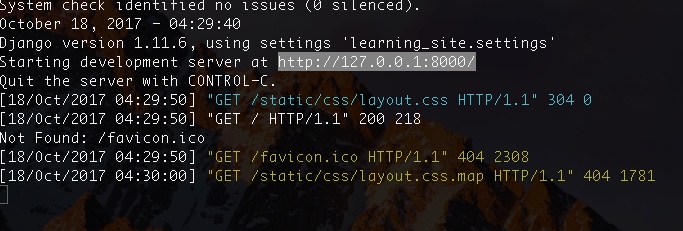
Gerard Nwazk
Courses Plus Student 2,833 PointsGerard Nwazk
Courses Plus Student 2,833 Pointsscreen-shot the django error displaying on your computer message let me see...