Welcome to the Treehouse Community
Want to collaborate on code errors? Have bugs you need feedback on? Looking for an extra set of eyes on your latest project? Get support with fellow developers, designers, and programmers of all backgrounds and skill levels here with the Treehouse Community! While you're at it, check out some resources Treehouse students have shared here.
Looking to learn something new?
Treehouse offers a seven day free trial for new students. Get access to thousands of hours of content and join thousands of Treehouse students and alumni in the community today.
Start your free trial
Dean McKenzie
11,149 PointsMy preview page for about.html is not working. It keeps displaying the preview for the index.html. Can you please advise
Preview page does not seem to be loading about.html, I have tried to clear my browser data however it still loads index.html.
4 Answers
Dean McKenzie
11,149 PointsTry deleting your web browser history, & cache,resetting your computer, & loading workspace again. That seemed to work for me, for Safari.
All the best.
Taylor McKenzie
Dean McKenzie
11,149 PointsPlease see code below for about.html document.
<!DOCTYPE html>
<html>
<head>
<meta charset="utf-8">
<title>Dean McKenzie | Designer</title>
<link rel="stylesheet" href="css/normalize.css">
<link href='http://fonts.googleapis.com/css?family=Changa+One|Open+Sans:400italic,700italic,400,700,800' rel='stylesheet' type='text/css'>
<link rel="stylesheet" href="css/main.css">
</head>
<body>
<header>
<a href="index.html" id="logo">
<h1>Dean McKenzie</h1>
<h2>Designer</h2>
</a>
<nav>
<ul>
<li><a href="index.html">Portfolio</a></li>
<l1><a href="about.html"class="selected">About</a></l1>
<li><a href="contact.html">Contact</a></li>
</ul>
</nav>
</header>
<div id="wrapper">
<section>
</section>
<footer>
<a href="https://twitter.com/DeanMacUK"><img src="img/twitter-wrap.png" alt="Twitter Logo" class="social-icon"></a>
<a href ="https://www.facebook.com/dean.mac.5"><img src="img/facebook-wrap.png" alt="Facebook Logo" class="social-icon"></a>
<p>© 2015 Dean McKenzie.</p>
</footer>
</div>
</body>
</html>
Wayne Priestley
19,579 PointsHi Taylor,
Can you post your index page code too please.
Here is a link to explain how to use Markdown to post your code How to post code
If you look at the bottom of the box when your typing a reply you will see Markdown Cheatsheet that will also explain how to post your code.
You have to make sure you have a bit of space under your last line of text in your post. Then you add three back ticks followed by html or css depending on the type of code your inserting.
Then straight after your last line of code you add another three back ticks.
Remember to leave at least a few lines between any text at the top or bottom of your code.
Hope this helps.
Kevin Olson
1,063 PointsI'm having the same issue
Bob Beaumont
1,317 PointsHi Taylor, I'm sure you figured this all out by now since you post is older... I'm just now working on the same exercise and the difference I see is the code is missing between the section open and close. ...that is where all the about info goes with your profile picture etc...
I can post my code if needed but you are now probably on to other lessons. Let me know If you need anything. thanks bob.
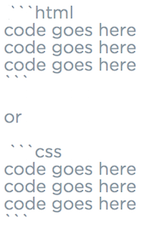
Sam Pedley
7,389 PointsSam Pedley
7,389 PointsWould you be able to screenshot your code for us?