Welcome to the Treehouse Community
Want to collaborate on code errors? Have bugs you need feedback on? Looking for an extra set of eyes on your latest project? Get support with fellow developers, designers, and programmers of all backgrounds and skill levels here with the Treehouse Community! While you're at it, check out some resources Treehouse students have shared here.
Looking to learn something new?
Treehouse offers a seven day free trial for new students. Get access to thousands of hours of content and join thousands of Treehouse students and alumni in the community today.
Start your free trial
Richard Merritt
962 PointsMY workspace is not working. It keeps saying Picked up JAVA_TOOL_OPTIONS: -Xmx128m
MY workspace is not working. It keeps saying Picked up JAVA_TOOL_OPTIONS: -Xmx128m
instead of outputing what should be shown in the console
Richard Merritt
962 Pointswhere do I download that at?
6 Answers
Oshedhe Munasinghe
8,108 PointsDownload Community it's the free program: https://www.jetbrains.com/idea/download/#section=windows To download Java JDK (in another word java's brain): https://www.oracle.com/java/technologies/javase-jdk13-downloads.html
when you have finished installing both, start IntelliJ then click create project
I hope that your IntelliJ found automatic like this
Then click Create project from template
click next
Then write Testing or something ells you like. Once you have pressed next it will show up like this:
just click the first arrow so you can see the folder src where it has Main.class
Just write simple Hello World ( you know how to do )
right-click and you can see the green play button Run Main
Good luck!! Let me know if it works!! 👍🏽
Richard Merritt
962 PointsThe hello world works when i use System.out.println("Hello, World");
HOWEVER... it does not work when I use "console.printf("Hello, my name is Richard"); " like treehouse is telling me to!
Any ideas as to why? Full code below:
package TeamTreeHouse;
import java.io.Console;
/* This is a simple Java program. FileName : "HelloWorld.java". */ public class Main { // Your program begins with a call to main(). // Prints "Hello, World" to the terminal window. public static void main(String[] args) { Console console = System.console(); console.printf("Hello, my name is Richard");
}
}
Aziz Deghais
4,553 PointsTry saving it (ctrl +s) before compiling it . that worked for me
Richard Merritt
962 PointsWhere do I download that at?
Richard Merritt
962 PointsThe hello world works when i use System.out.println("Hello, World");
HOWEVER... it does not work when I use "console.printf("Hello, my name is Richard"); " like treehouse is telling me to!
Any ideas as to why? Full code below:
package TeamTreeHouse;
import java.io.Console;
/* This is a simple Java program. FileName : "HelloWorld.java". */ public class Main { // Your program begins with a call to main(). // Prints "Hello, World" to the terminal window. public static void main(String[] args) { Console console = System.console(); console.printf("Hello, my name is Richard");
}
}
Richard Merritt
962 PointsAlso getting "'javac' is not recognized as an internal or external command"
Oshedhe Munasinghe
8,108 PointsWhen you are using treehouse console then you have to call console it's the console java language. When you are using real java language in IDE IntelliJ you call System.out.print("Hello world");
If you feel this is really too hard for you then I strongly to use console and try to fallow the video, about that error maybe you should google it out to find the answer or contact support for bug.
Sidhant Khosla
2,508 PointsHi is it ok if just use visual studio code?
As when i run java Introductions in the console, i get this output:
Picked up JAVA_TOOL_OPTIONS: -Xmx128m
Picked up _JAVA_OPTIONS: -Xmx128m
Mary McCallum
5,483 PointsThis is how I solved it:
1) Save your code (Control + S or Command +S)
2) Compile your code using "javac Introductions.java" (even if you've done this before, do it again)
3) Run your code using "java Introductions"
4) NOTE: You will STILL see the weird code - but UNDERNEATH IT you should see your code printed out
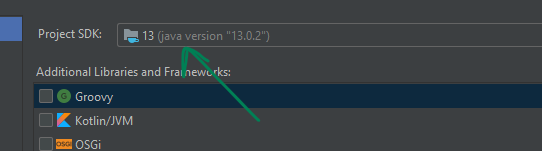
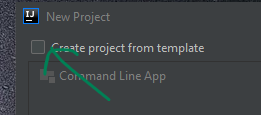
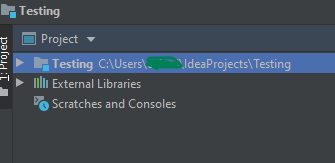
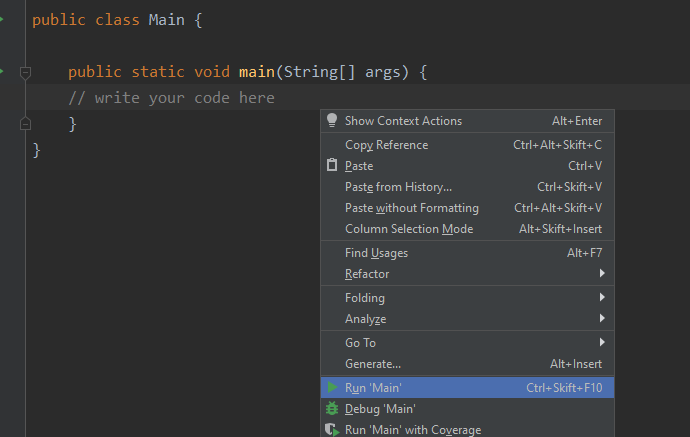
Oshedhe Munasinghe
8,108 PointsOshedhe Munasinghe
8,108 PointsI think I saw a similar post before. What I recommend you is to download IDE program IntelliJ and install java 13 jdk. It's much better than using treehouse console.