Welcome to the Treehouse Community
Want to collaborate on code errors? Have bugs you need feedback on? Looking for an extra set of eyes on your latest project? Get support with fellow developers, designers, and programmers of all backgrounds and skill levels here with the Treehouse Community! While you're at it, check out some resources Treehouse students have shared here.
Looking to learn something new?
Treehouse offers a seven day free trial for new students. Get access to thousands of hours of content and join thousands of Treehouse students and alumni in the community today.
Start your free trial
solange tuyisenge
3,081 Pointsneed clarificatio
I am working on this challenge: local-development-environments/exploring-your-ide/check-your-intellij-idea-installation
I am wondering if there is a workspace where we can copy the Systemizer codes from or if we have to write every thing from scratch .
Thank you
3 Answers
Gavin Ralston
28,770 PointsThere's a link to the Systemizer Workspace right there in the "Creating Your First Project" lesson, as well as a copy of the code right below it.
You should be able to then put it in IntelliJ by importing it or creating your own brand new project and then run it.
Then just paste all the results from running it in the code challenge.
Luis Garcia
1,552 PointsHey Gavin,
I noticed that the code runs just fine but, shouldn't have we called the class "Systemizer" on the IDE as well? That's what it was called in the Workspace.
Thanks in advance, Luis
Gavin Ralston
28,770 PointsI'm not exactly sure what you're saying here. It's called Systemizer in the source.
Are you referring to the project name, the package name, or perhaps the IDE created a Main class for you by default to put a main method in there somewhere to start?
If you could, take a screenshot of the IDE, save it to imgur or something, and then post it here in the forum if it's easier than trying to explain. :)
Luis Garcia
1,552 PointsSure, Gavin. Here it is http://imgur.com/gallery/XPwNKJW/
if you look at Craig's video, you'll notice that the class is called "Main". Just wondered if it should've been called "Systemizer".
Heh, maybe not worth the discussion?
Cheers, LC
Gavin Ralston
28,770 PointsI figured that's what you were referring to, thanks for the screenshot to verify.
You can name your class whatever you want. When you start a default project it'll just make a Main class, which of course is saved in a file called Main.java
You can rename it to anything you like right there in the IDE, or probably click on the "Main" in the class definition and click "Refactor > Rename" to rename the file at the same time. Or just change the filename in the project menu.
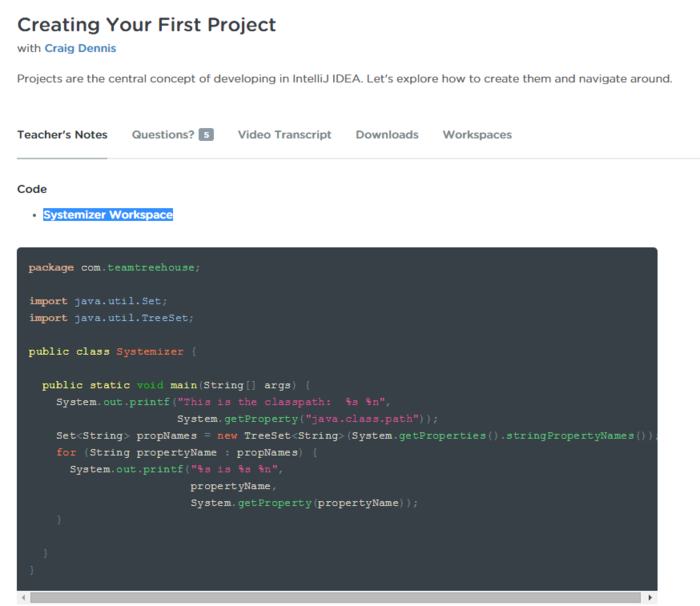
solange tuyisenge
3,081 Pointssolange tuyisenge
3,081 PointsThanks Gavin.
Gavin Ralston
28,770 PointsGavin Ralston
28,770 PointsGlad I could help!
Steven Couture
2,106 PointsSteven Couture
2,106 PointsI name the project Systemizer and name the base package com.teamtreehouse and then copy the code line for line and I get the error message "Error: Could not find or load main class com.teamtreehouse.Main"