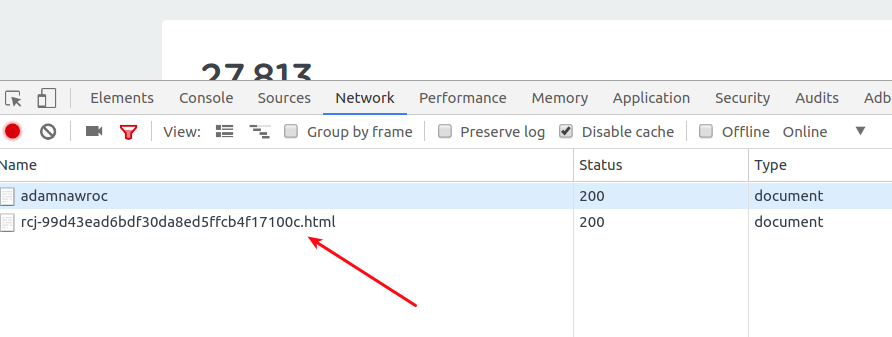Welcome to the Treehouse Community
Want to collaborate on code errors? Have bugs you need feedback on? Looking for an extra set of eyes on your latest project? Get support with fellow developers, designers, and programmers of all backgrounds and skill levels here with the Treehouse Community! While you're at it, check out some resources Treehouse students have shared here.
Looking to learn something new?
Treehouse offers a seven day free trial for new students. Get access to thousands of hours of content and join thousands of Treehouse students and alumni in the community today.
Start your free trial
Adam N
70,280 PointsNetwork Panel doesn't list files
^ When I refresh the page on my treehouse profile it looks like that. How do you see the files in newer versions of Chrome?
1 Answer
Steven Parker
243,861 PointsThe red "filter" symbol (looks like a funnel, under the word "Elements") indicates that you have filtering engaged. The minimal list is because only two files meet the current filter criteria. Most likely, the types are being limited to documents ("Doc").
Click on that symbol to expose the filter panel and then make sure the text box is clear (showing the placholder word "Filter") and that "All" is selected for the types.
That should cause all files to be displayed.