Welcome to the Treehouse Community
Want to collaborate on code errors? Have bugs you need feedback on? Looking for an extra set of eyes on your latest project? Get support with fellow developers, designers, and programmers of all backgrounds and skill levels here with the Treehouse Community! While you're at it, check out some resources Treehouse students have shared here.
Looking to learn something new?
Treehouse offers a seven day free trial for new students. Get access to thousands of hours of content and join thousands of Treehouse students and alumni in the community today.
Start your free trial
David McDonald
3,416 PointsNo matter what i do i keep getting the error “Your connection attempt failed for user ‘root’ from your host to server at
No matter what i do i keep getting the error “Your connection attempt failed for user ‘root’ from your host to server at 127.0.0.1:3306: Access denied for user ‘root’@’localhost’ (using password: NO)”
ive looked online, ive reinstalled the software, ive done everything i can think of and nothing is working. im running osx 10.10.1 (14B25)
i followed Kyle Damken tutorial (thank God that was there btw) and still no luck.
someone please help
OK, after hours of searching i came across this. https://discussions.apple.com/thread/6427081?start=0&tstart=0
Apparently mysql assigns a random password for root and you have to find it with this line in the terminal.
"sudo cat /var/root/.mysql_secret"
remind me to unsubscribe to treehouse if they continue not to keep their videos up to date. FFS!!!
cpauciello
26,629 PointsInstalled just fine for me, do you still need help?
Robert Collins
718 PointsThanks for all the help in the user questions and responses! Everything is working except for this same problem. I tried the "sudo cat" command above but it didn't work in finding the password. Any other suggestions?
Robert Collins
718 PointsThanks for all the help in the user questions and responses! Everything is working except for this same problem. I tried the "sudo cat" command above but it didn't work in finding the password. Any other suggestions?
Robert Collins
718 PointsThanks for all the help in the user questions and responses! Everything is working except for this same problem. I tried the "sudo cat" command above but it didn't work in finding the password. Any other suggestions?
1 Answer
Seph Cordovano
17,400 PointsI hit a pretty large wall even after following Kyle Damken's tutorial as well due to the fact that my hard drive was cloned from another computer that I had previously used MySQL on. It took quite a while to figure out but I uninstalled MySQL complete following this:
http://akrabat.com/computing/uninstalling-mysql-on-mac-os-x-leopard/
and uninstalled all the parts mentioned in this video and then reinstalled them and it worked fine. Hopefully this might help.
Ps. I'm running Mavericks on Mac OS 10.10
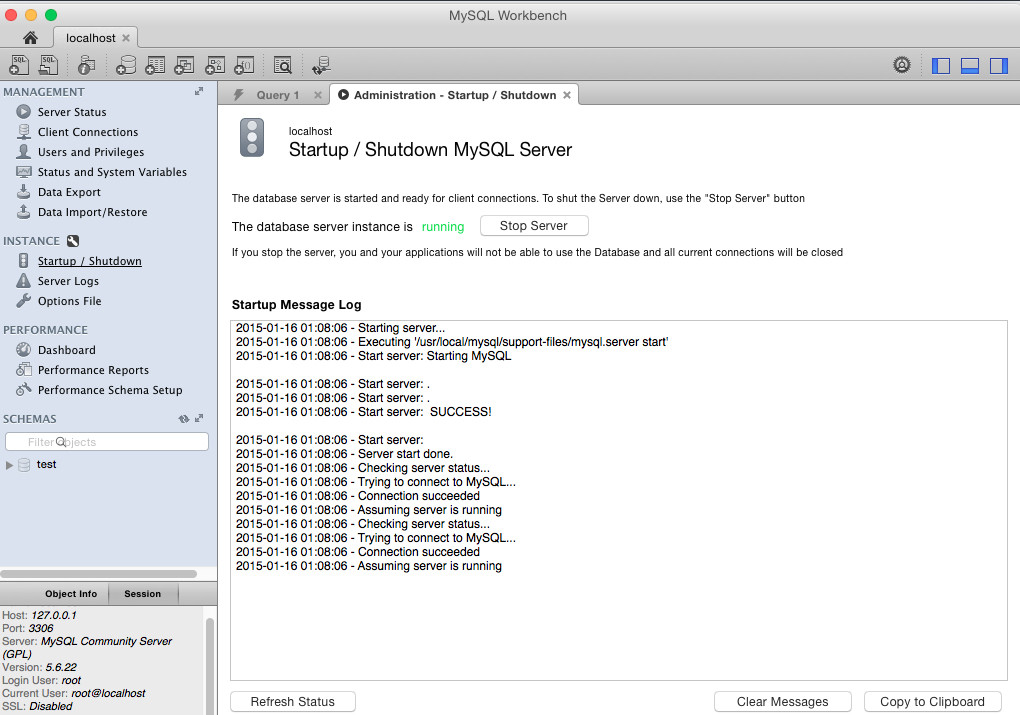
Kristi Smythe
10,665 PointsKristi Smythe
10,665 PointsDitto! obsolete tutorials will crush your revenue stream Treehouse