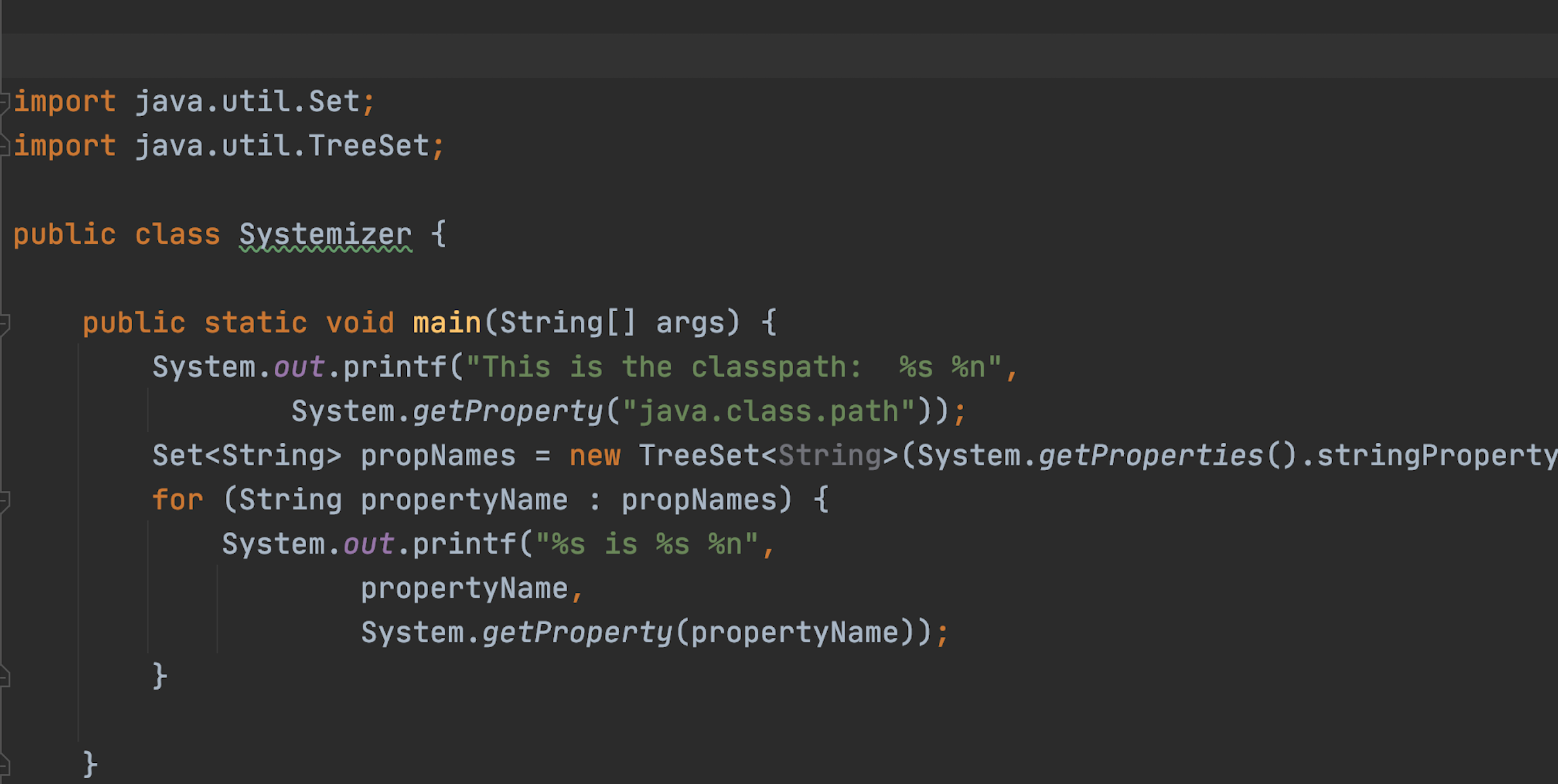Welcome to the Treehouse Community
Want to collaborate on code errors? Have bugs you need feedback on? Looking for an extra set of eyes on your latest project? Get support with fellow developers, designers, and programmers of all backgrounds and skill levels here with the Treehouse Community! While you're at it, check out some resources Treehouse students have shared here.
Looking to learn something new?
Treehouse offers a seven day free trial for new students. Get access to thousands of hours of content and join thousands of Treehouse students and alumni in the community today.
Start your free trial
Steven Couture
2,106 PointsPlease copy and paste the results from running Systemizer locally here ?????
i name the project Systemizer then name the base package com.teamtreehouse then change the tab from main.java to Systemizer.java, then i put this code into the thing:
package com.teamtreehouse;
import java.util.Set; import java.util.TreeSet;
public class Systemizer {
public static void main(String[] args) {
System.out.printf("This is the classpath: %s %n",
System.getProperty("java.class.path"));
Set<String> propNames = new TreeSet<String>(System.getProperties().stringPropertyNames());
for (String propertyName : propNames) {
System.out.printf("%s is %s %n",
propertyName,
System.getProperty(propertyName));
}
}
}
but i keep getting this message no matter what i do
Error: Could not find or load main class com.teamtreehouse.Main
3 Answers
Kristians Engels
2,759 PointsYour have to paste the results from running the file ---> Here are mine that will get you past this task -->
"C:\Program Files\Java\jdk-15.0.1\bin\java.exe" "-javaagent:C:\Program Files\JetBrains\IntelliJ IDEA Community Edition 2020.3\lib\idea_rt.jar=53652:C:\Program Files\JetBrains\IntelliJ IDEA Community Edition 2020.3\bin" -Dfile.encoding=UTF-8 -classpath C:\Users\krist\IdeaProjects\teamtreehouse\out\production\teamtreehouse com.krist.Main This is the classpath: C:\Users\krist\IdeaProjects\teamtreehouse\out\production\teamtreehouse file.encoding is UTF-8 file.separator is \ java.class.path is C:\Users\krist\IdeaProjects\teamtreehouse\out\production\teamtreehouse java.class.version is 59.0 java.home is C:\Program Files\Java\jdk-15.0.1 java.io.tmpdir is C:\Users\krist\AppData\Local\Temp\ java.library.path is C:\Program Files\Java\jdk-15.0.1\bin;C:\Windows\Sun\Java\bin;C:\Windows\system32;C:\Windows;C:\Program Files\Common Files\Oracle\Java\javapath;C:\Windows\system32;C:\Windows;C:\Windows\System32\Wbem;C:\Windows\System32\WindowsPowerShell\v1.0\;C:\Windows\System32\OpenSSH\;C:\Program Files (x86)\IDEMIA\AWP\Dlls;C:\Program Files\IDEMIA\AWP\Dlls;C:\Users\krist\AppData\Local\Microsoft\WindowsApps;;C:\Users\krist\AppData\Local\Programs\Microsoft VS Code\bin;. java.runtime.name is Java(TM) SE Runtime Environment java.runtime.version is 15.0.1+9-18 java.specification.name is Java Platform API Specification java.specification.vendor is Oracle Corporation java.specification.version is 15 java.vendor is Oracle Corporation java.vendor.url is https://java.oracle.com/ java.vendor.url.bug is https://bugreport.java.com/bugreport/ java.version is 15.0.1 java.version.date is 2020-10-20 java.vm.compressedOopsMode is 32-bit java.vm.info is mixed mode, sharing java.vm.name is Java HotSpot(TM) 64-Bit Server VM java.vm.specification.name is Java Virtual Machine Specification java.vm.specification.vendor is Oracle Corporation java.vm.specification.version is 15 java.vm.vendor is Oracle Corporation java.vm.version is 15.0.1+9-18 jdk.debug is release line.separator is
os.arch is amd64
os.name is Windows 10
os.version is 10.0
path.separator is ;
sun.arch.data.model is 64
sun.boot.library.path is C:\Program Files\Java\jdk-15.0.1\bin
sun.cpu.endian is little
sun.cpu.isalist is amd64
sun.io.unicode.encoding is UnicodeLittle
sun.java.command is com.krist.Main
sun.java.launcher is SUN_STANDARD
sun.jnu.encoding is Cp1252
sun.management.compiler is HotSpot 64-Bit Tiered Compilers
sun.os.patch.level is
user.country is US
user.dir is C:\Users\krist\IdeaProjects\teamtreehouse
user.home is C:\Users\krist
user.language is en
user.name is krist
user.script is
user.variant is
Allan Collado
10,248 PointsChance Edward
4,507 PointsI put that and it didnt work
Prince Chinyadza
6,333 Pointspublic static void main(String[] args) { System.out.printf("This is the classpath: %s %n", System.getProperty("java.class.path")); Set<String> propNames = new TreeSet<String>(System.getProperties().stringPropertyNames()); for (String propertyName : propNames) { System.out.printf("%s is %s %n", propertyName, System.getProperty(propertyName)); }
}