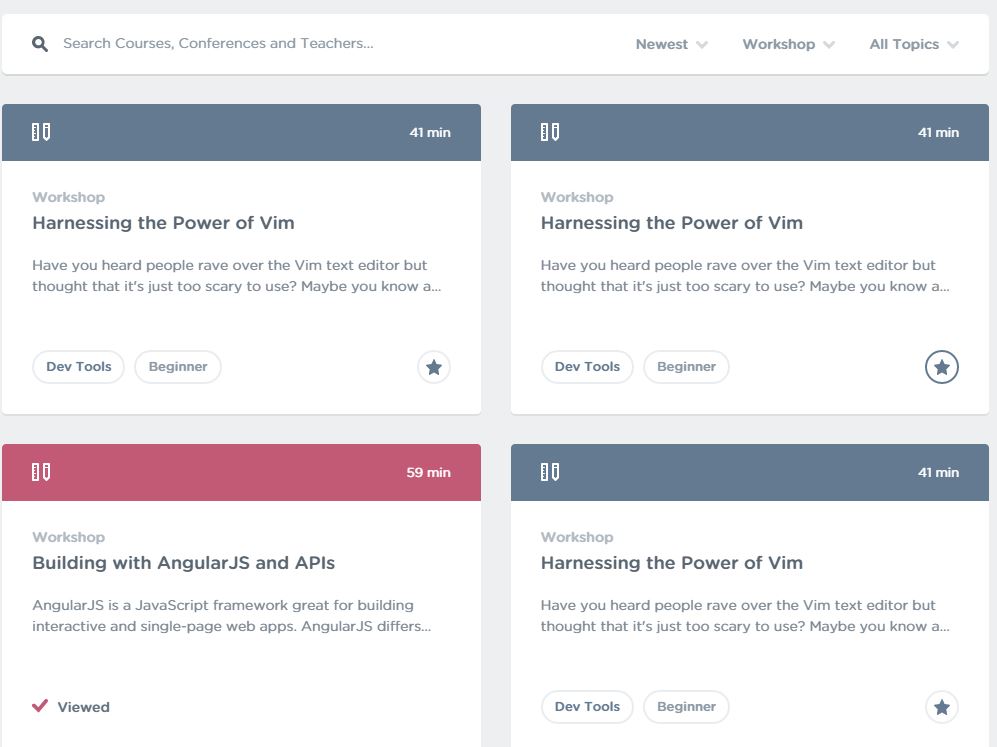Welcome to the Treehouse Community
Want to collaborate on code errors? Have bugs you need feedback on? Looking for an extra set of eyes on your latest project? Get support with fellow developers, designers, and programmers of all backgrounds and skill levels here with the Treehouse Community! While you're at it, check out some resources Treehouse students have shared here.
Looking to learn something new?
Treehouse offers a seven day free trial for new students. Get access to thousands of hours of content and join thousands of Treehouse students and alumni in the community today.
Start your free trial
Srinivasan Senthil
2,266 PointsRemove a bookmarked feature
How to remove your bookmarked item. I have selected few course intending to study at some point, but now i dropped the plan. I would like to remove them from my bookmarks. please help.
11 Answers
Maxwell Messina
9,939 PointsGo to your Treehouse homepage and click the star to remove the bookmark.
William Li
Courses Plus Student 26,868 PointsHello, Srinivasan Senthil
Treehouse has recently made an update to Home as well as bookmark https://teamtreehouse.com/forum/improvements-to-home.
You can view all your bookmarked courses here http://teamtreehouse.com/home/view:bookmarks, clicking the starred icon would remove the course from your bookmark list.
Hope that helps.
Srinivasan Senthil
2,266 PointsHi William , I tried but nothing happens. Even after clicking on it, it just displays again.
William Li
Courses Plus Student 26,868 PointsReally? when I try it using Google Chrome, clicking the starred button, it should show you a message Removed from Bookmark, then in couple of seconds, the page should reload itself, and the course is gone from Bookmark list. You didn't get any of that?
Srinivasan Senthil
2,266 PointsYes I did the exact steps. When I clicked the star, the star gets highlighted but the circle around it is greyed out. The page then Reloads and displays "Bookmarked." You can view your bookmarks etc...etc... Not sure why. I just tried agian before writing this comment . The course is something to do with grunt.
William Li
Courses Plus Student 26,868 PointsJust to make sure we are on the same page, you're on this page http://teamtreehouse.com/home/view:bookmarks while you click the starred icon, right? Cuz this page list all the Course you've currently bookmarked.
Srinivasan Senthil
2,266 PointsYes same page. Up and running with grunt. I have it three times displayed. I click on the star to remove it and it reloads and says bookmarked.
William Li
Courses Plus Student 26,868 Pointslet me give that course a try.
William Li
Courses Plus Student 26,868 PointsOdd, I'm unable to find that course, could you provide me its link??
Srinivasan Senthil
2,266 PointsWilliam Li
Courses Plus Student 26,868 PointsHello, Srinivasan Senthil , I just gave it a try, and I notice couple of things.
- you're totally right, I just can't get rid of Up and running with grunt workshop from Bookmarked list. This is definitely a bug. But the bookmarked courses doesn't seem to suffer from this problem.
- When I go to the Library and filter content by workshop, all I'm seeing is pages upon pages of Harnessing the Power of VIM
So yeah, these two are definitely bugs here. Treehouse just introduced some new change to the Home and the bookmark system today, maybe these bugs come along with it.
Should notify the Treehouse developers and let them have a look at it Daniel Lewis , Alan Johnson, Aimee Ault , Geoff Parsons
Srinivasan Senthil
2,266 PointsI'm so sorry... Maybe something is forcing you to learn VIM also ..... :)
Aimee Ault
29,193 PointsThanks for pointing this out to us! Definitely bugs, eek.
//cc: Kyle Meyer
Srinivasan Senthil
2,266 PointsThanks Aimee... Will i get an exterminator badge. ? :P
Aimee Ault
29,193 PointsSrinivasan Senthil -- Yep, check your profile :) And thanks for reporting it!
micheleg
3,808 PointsYes I'm having some issues with this too.. I bookmarked a bunch of workshops not realizing I didn't have access to them as I'm not on the pro plan. My bookmarked page shows the workshops with the star greyed out.. so if I click it, it says 'bookmarked!'. Then it refreshes the page and the star is still greyed out.
Daniel Maldonado
18,803 Pointssame issues here Michele Goldman - unfortunately nothing happens and the workshops stay bookmark'd
Daniel Maldonado
18,803 PointsAll.. Looks like this issue has been fixed. I was able to remove all of the Pro Plan videos by clicking on the star. This removed them from my bookmarks. Hope that helps.
Simon Leslie
23,690 PointsI'm still having problems with this. I have a number of bookmarked videos which I have watched but that I cannot unpin. The issue seems to be with workshops (i.e. standalone videos like Get Acquainted with Git) rather than with actual courses.
Juan Aviles
12,795 PointsThis is my problem too. Once I watch a bookmarked workshop, the star goes away and I can't seem to get rid of the bookmark. I'm also having a lot of trouble getting the courses to start from bookmarks. I have to click over and over (and in some cases over again) before the bookmark takes me to the course.
Jennifer Morkunas
20,037 PointsI am also having this issue, once I watch a workshop, the bookmark star disappears and I am unable to remove it from my list. Hopefully this will get fixed soon to make it easier to sift through stuff I haven't watched yet