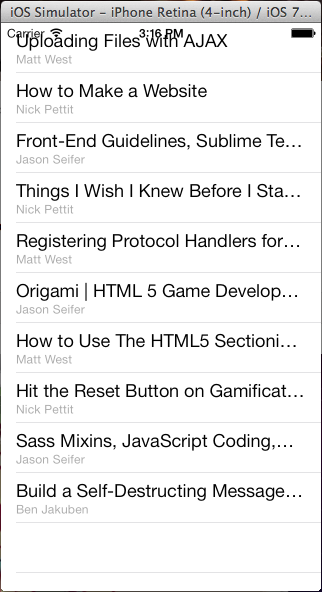Welcome to the Treehouse Community
Want to collaborate on code errors? Have bugs you need feedback on? Looking for an extra set of eyes on your latest project? Get support with fellow developers, designers, and programmers of all backgrounds and skill levels here with the Treehouse Community! While you're at it, check out some resources Treehouse students have shared here.
Looking to learn something new?
Treehouse offers a seven day free trial for new students. Get access to thousands of hours of content and join thousands of Treehouse students and alumni in the community today.
Start your free trial
Omar Ghias
1,837 PointsSimple format error
Does anyone know how I can fix this problem? The table view overlaps the status bar at the top, making it look very bad. Thank you!
2 Answers
Stone Preston
42,016 Pointsto fix this you can add a table header programatically
UIView *headerView = [[UIView alloc] initWithFrame:CGRectMake(0, 0, self.tableView.width, 20)];
self.tableView.tableHeaderView = headerView;
or using your storyboard. to do this using storyboard select your tableView controller and drag a view object from the utilities view onto the top part of your tableView and drop it in and adjust the view to the size you want it.
Omar Ghias
1,837 PointsWhere would I insert this code?
Stone Preston
42,016 PointsviewDidLoad of your table view controller. You may have to play around with the header frame to Get the size you want, but the status bar is 20 high.