Welcome to the Treehouse Community
Want to collaborate on code errors? Have bugs you need feedback on? Looking for an extra set of eyes on your latest project? Get support with fellow developers, designers, and programmers of all backgrounds and skill levels here with the Treehouse Community! While you're at it, check out some resources Treehouse students have shared here.
Looking to learn something new?
Treehouse offers a seven day free trial for new students. Get access to thousands of hours of content and join thousands of Treehouse students and alumni in the community today.
Start your free trial
Matt Trask
10,027 PointsSmells Like Bakin imgs
Hi all,
I downloaded the file that had all the IMG's for Smells Like Bakin. I moved them all over to their own folder on my macbook, but I didnt change the names(logo.gif is still the same). When I go to the code in for the img tag, it still comes up with a question mark. Can anyone help me?
17 Answers
akc
11,729 PointsDid you change the path (src) of the image? If you put them in the img folder, you have to to state "img/logo.gif" or if you put it in folder1 you have to state "folder1/logo.gif".
Elliott Frazier
Courses Plus Student 9,647 Pointsyou need to put the pictures inside the "img" folder.
Matt Trask
10,027 PointsI have it in an img folder. the path from my desktop to the img is smells-like-bakin/img/logo.gif and it still wont recognize it.
Elliott Frazier
Courses Plus Student 9,647 Pointscould you please show me your code you've done.
Matt Trask
10,027 PointsIve tried to follow the stylesheet below to post code on here and I cant even figure it out. Im a total newbie at this stuff.
Mike Morales
19,833 PointsInstead of using the smells-like-bakin/img/logo.gif why don't you try and remove the smells-like-bakin part and try and work with img/logo.gif instead, and see if that helps?
Mike Morales
19,833 PointsHi Matt, is your .html file in a folder, or is it sitting on your desktop?
Matt Trask
10,027 Pointsthe index.html? its in my img file on a tip from alfred just now but it didnt work.
Elliott Frazier
Courses Plus Student 9,647 Pointsyou need to put your index.html file in the "smells-like-bakin" folder. not the img.
Mike Morales
19,833 PointsIf i read your thread correctly you will need to put your index.html in its own folder. but you will also need to put your image folder inside the folder that has your index.html. Hope that made sense?
Matt Trask
10,027 Pointsright now I have a Smells Like Bakin file, and inside of that is the following: IMG, CSS, and index.html. Thats how it should be?
Matt Trask
10,027 PointsI have a screen shot of how I have it, but I dont know how to post it.
Elliott Frazier
Courses Plus Student 9,647 Pointsyou can show your code using codepen
Matt Trask
10,027 PointsThanks to Elliott, here is my code on Codepen.com
Elliott Frazier
Courses Plus Student 9,647 Pointsremove the forward slash at the end of your image tag.
Matt Trask
10,027 Pointsdid that, still got the question mark
Elliott Frazier
Courses Plus Student 9,647 Pointsso just to recap your index.html file is in the "smells-like-bakin" folder and your images are in the "img" folder, right?
Matt Trask
10,027 Pointsyes. "smells-like-bakin" is my main folder. In it is the index.html, img, and css and the respective files for each one.
Elliott Frazier
Courses Plus Student 9,647 Pointswell the code looks fine, it must be somewhere in your directory because it's working fine when I insert my image. see for yourself
Matt Trask
10,027 Pointsdo you have an idea for me to fix the directory?
Elliott Frazier
Courses Plus Student 9,647 PointsI'll be thinking of it while I eat dinner.
Matt Trask
10,027 PointsCool, thank you. I think I read in other threads this would be my issue but I wasnt sure, so I wanted to post and see.
Elliott Frazier
Courses Plus Student 9,647 PointsMake a new folder on your desktop called "home", then create another new folder inside the "home" folder called "img", then move your index.html to "home", and move your logo.gif to the "img" folder.
Matt Trask
10,027 Pointswill the code the be home/img/logo.gif or just ing/logo.gif?
Elliott Frazier
Courses Plus Student 9,647 Points<img src="img/logo.gif">
Elliott Frazier
Courses Plus Student 9,647 Points<img src="img/logo.gif">
Matt Trask
10,027 PointsIll give this a try, thanks!
Elliott Frazier
Courses Plus Student 9,647 Pointsno prob! hope it works!
Elliott Frazier
Courses Plus Student 9,647 Pointsdid it work?
Chase Lee
29,275 PointsCould you give us a screen shot on your file are layout .
Matt Trask
10,027 PointsI have a screenshot but no clue how to post it
Chase Lee
29,275 Points- Go to imgur
- Click on Computer
- Select the image you saved when taking your screenshot
- Post link to the image here
Matt Trask
10,027 PointsMatt Trask
10,027 PointsChase Lee
29,275 PointsSo this should work:
<img src="img/twitter.gif">
Matt Trask
10,027 PointsI dont know what I did but it works! Thank you everyone for your suggestions!
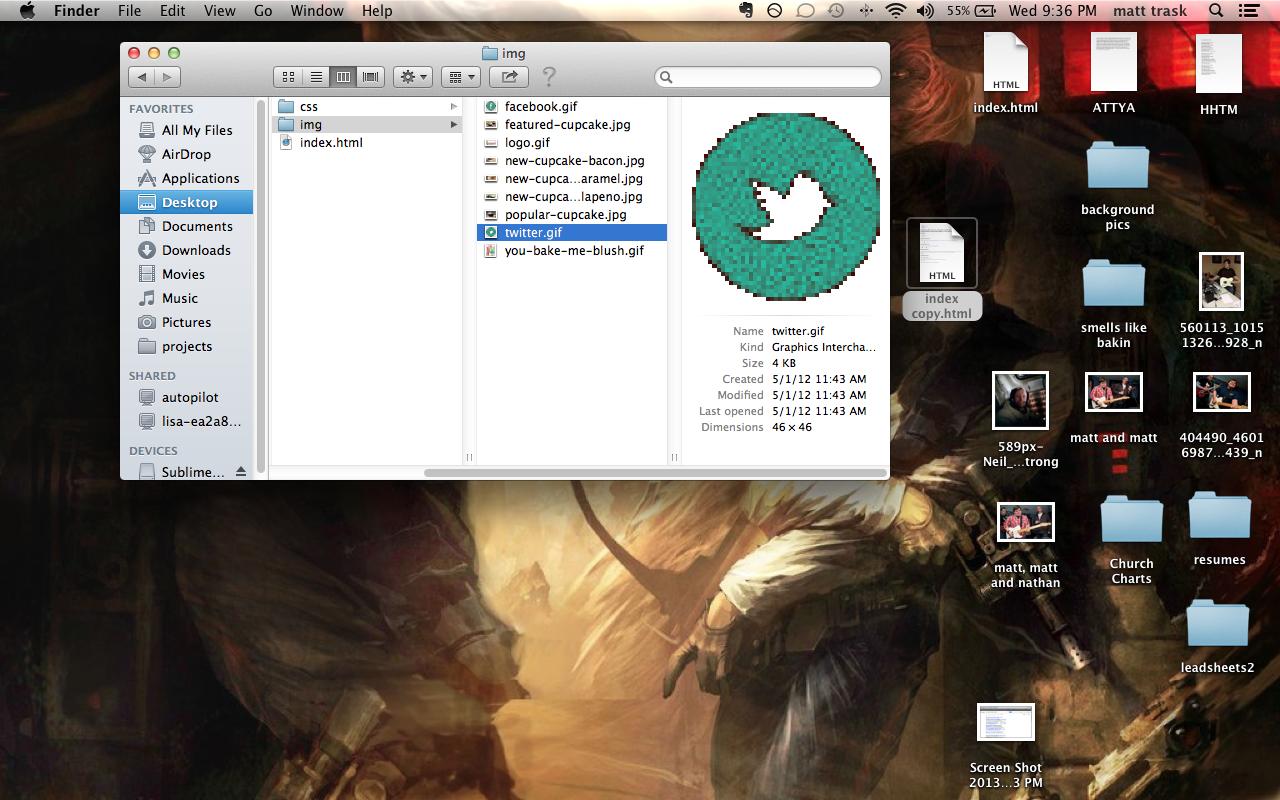
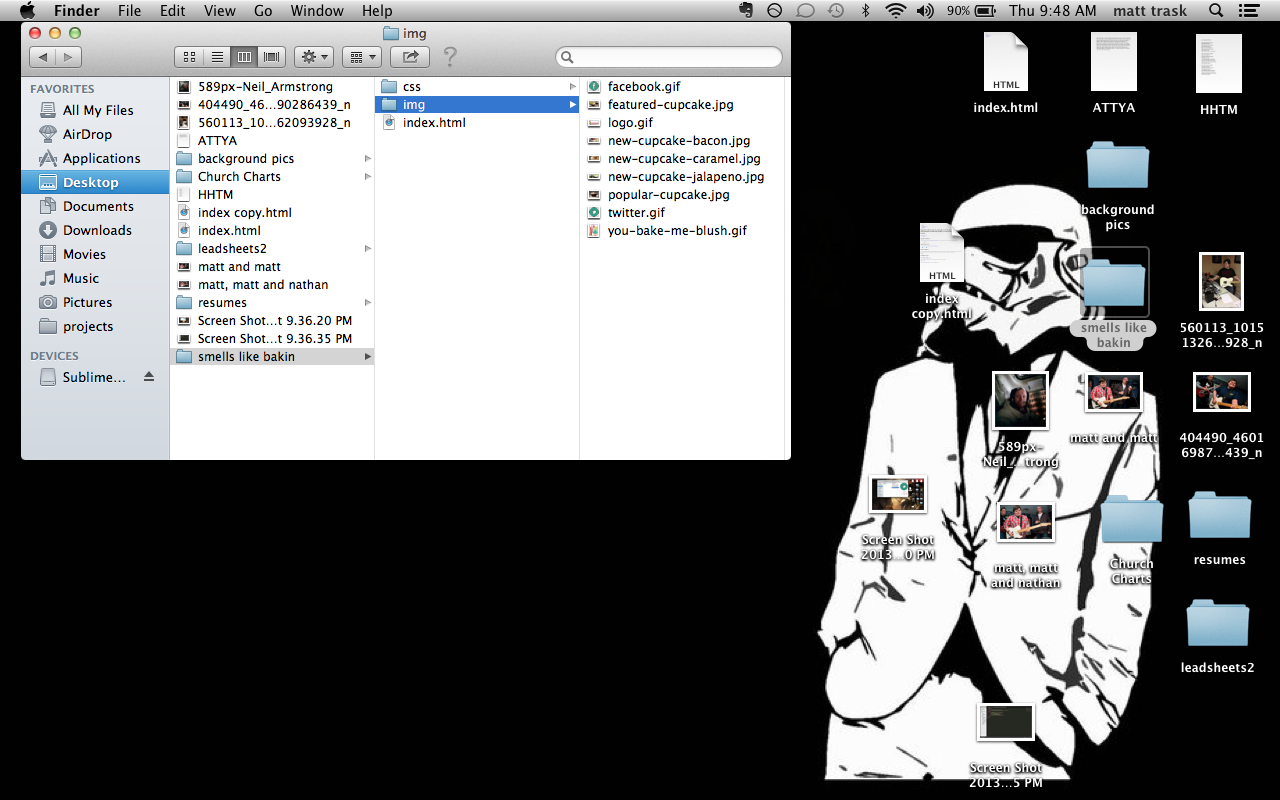
Matt Trask
10,027 PointsMatt Trask
10,027 Pointsthe path to it from my desktop is smells-like-bakin/img/logo.gif and it doesnt respond when i put it in that way
akc
11,729 Pointsakc
11,729 Pointsis your index.html in your "smells-like-bakin" folder?
Matt Trask
10,027 PointsMatt Trask
10,027 Pointsnow it is. it was outside of the file, but I put it in there. Let me see if that works.
Matt Trask
10,027 PointsMatt Trask
10,027 PointsAlfred it didnt work.
akc
11,729 Pointsakc
11,729 PointsPlease make sure this is the case: 1) index.html is in your "smells-like-bakin" folder (directly in it, not any subfolder like "img". 2) logo.gif is in your "smells-like-bakin/img" folder (img folder is a subfolder of smells-like-bakin folder) 3) the image path in your index.html is src="img/logo.gif"