Welcome to the Treehouse Community
Want to collaborate on code errors? Have bugs you need feedback on? Looking for an extra set of eyes on your latest project? Get support with fellow developers, designers, and programmers of all backgrounds and skill levels here with the Treehouse Community! While you're at it, check out some resources Treehouse students have shared here.
Looking to learn something new?
Treehouse offers a seven day free trial for new students. Get access to thousands of hours of content and join thousands of Treehouse students and alumni in the community today.
Start your free trial
Ilya Liverts
9,677 PointsSpace is not working in console
The space key is not working in the terminal for git deep dive course.
Ilya Liverts
9,677 PointsThe emulator of git is working properly,it does not react when I press space. I mean that console wich appears when I click green button Lunch Console in the right side of the page.
3 Answers
Ilya Liverts
9,677 PointsIlya Liverts
9,677 PointsI mean that console wich appears when I click green button Lunch Console in the right side of the page. The emulator of git is working properly,it does not react when I press space.
Mike Bronner
16,395 PointsI tried it, and I was able to add spaces between commands ... now, I didn't try anything specific, I just got it to start up and log me in as treehouse user, then I typed away and was able to use my space-bar without any problems.
I would recommend sending an email to help@teamtreehouse.com, explaining the situation, and providing your computer specs.
Ilya Liverts
9,677 PointsBug exisits on Google Chrome 31.0.1650.63 m. Works perfectly on Firefox 26.0 and Internet Explorer 10.
James Barnett
39,199 PointsWhat steps can I take to reproduce the bug?
Ilya Liverts
9,677 Points1)Click on the link http://teamtreehouse.com/library/git-basics/getting-started-with-git/committing-changes through google chrome. 2)Click green button Lunch Console. 3)Wait for the terminal emulator to load 4) Try to enter "git init" wihout quotes and you will get "gitinit" because emulator for some reason does not react on space key.
James Barnett
39,199 PointsMaybe I missed something, it seems to work for me.
On Chrome 31 under Windows 7. Maybe it's an extension, try it in incognito mode.
Ilya Liverts
9,677 PointsIt works in incognito mode, by the way I am running Windows 8 x64
James Barnett
39,199 PointsIf it works in incognito mode, then it's one of your plugins that is interfering with the Treehouse console. Try disabling them one at-a-time to find the culprit.
Ilya Liverts
9,677 PointsFound the culprit, it was SmoothScroll 1.3.0.
James Barnett
39,199 PointsNice job
Mike Bronner
16,395 PointsIlya Liverts, perhaps the plugin didn't initialize correctly on your machine. See if clearing the chache and force-refreshing (CTRL-F5) the page helps.
Ilya Liverts
9,677 PointsRefreshing page does not help.
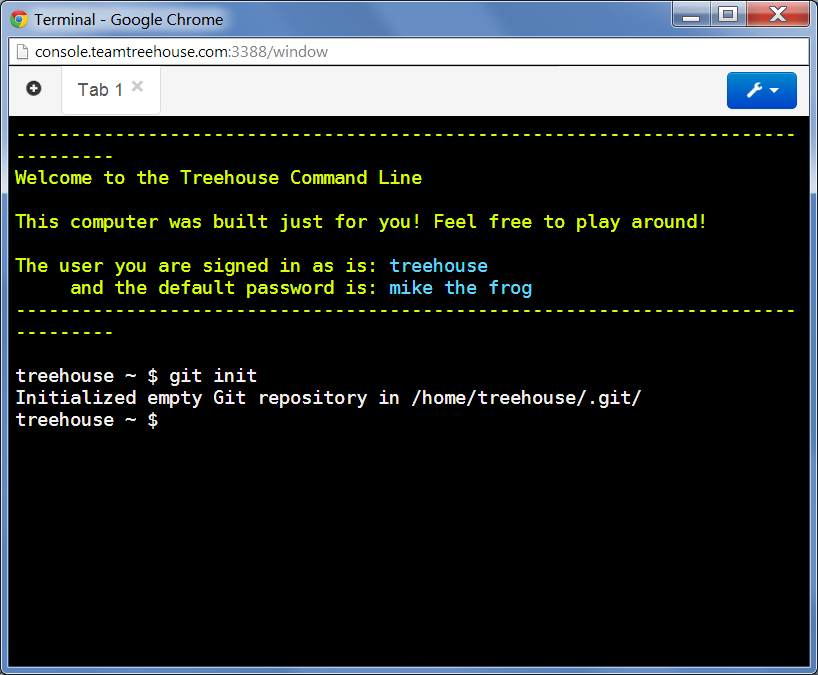
Mike Bronner
16,395 PointsMike Bronner
16,395 PointsPlease post a link to the challenge in question. That way we can verify. :)