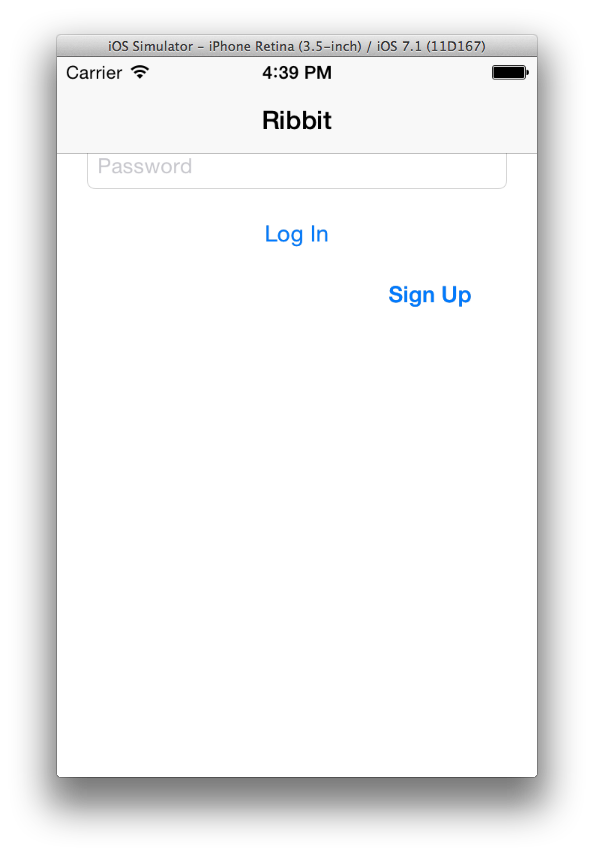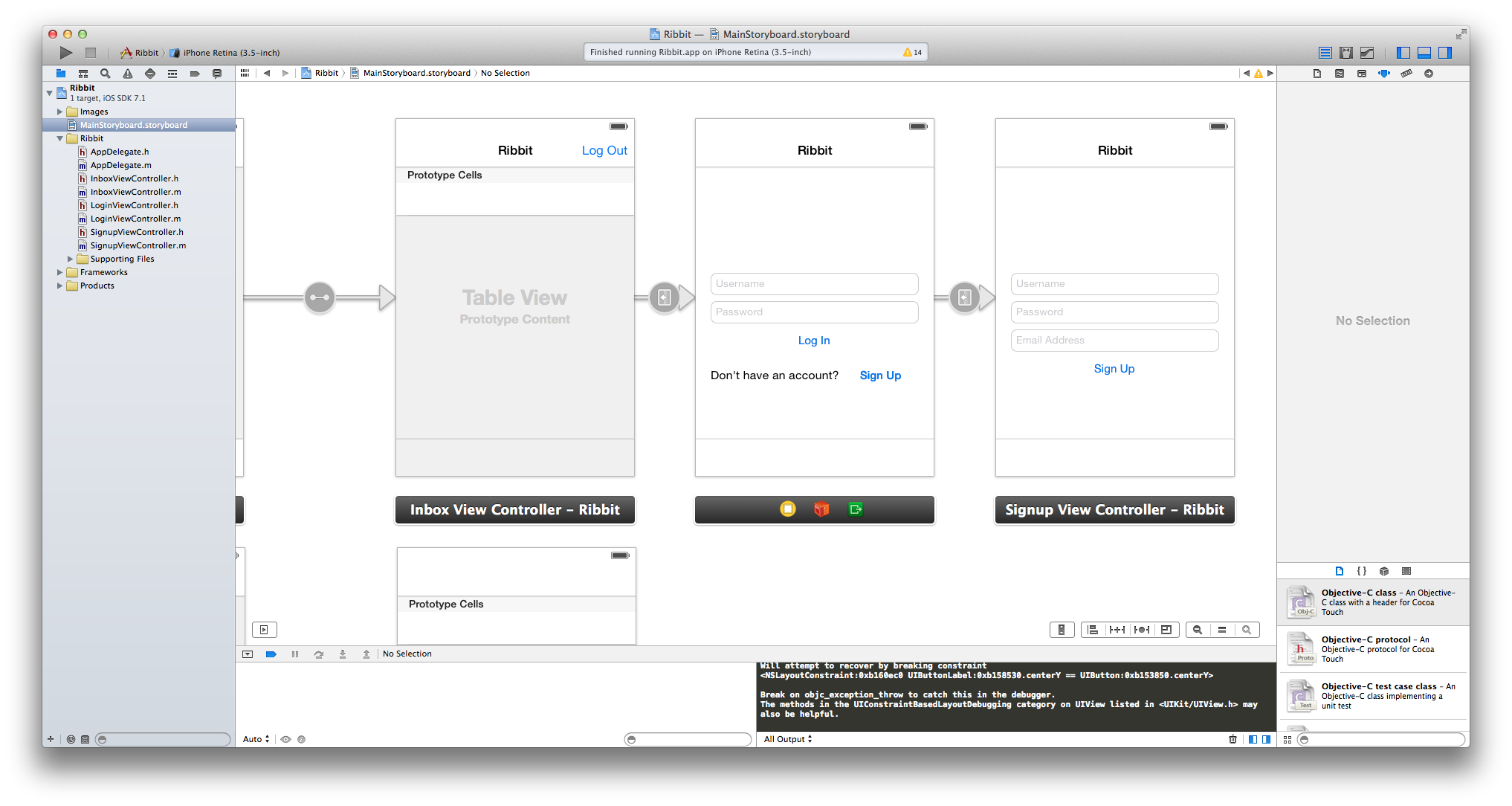Welcome to the Treehouse Community
Want to collaborate on code errors? Have bugs you need feedback on? Looking for an extra set of eyes on your latest project? Get support with fellow developers, designers, and programmers of all backgrounds and skill levels here with the Treehouse Community! While you're at it, check out some resources Treehouse students have shared here.
Looking to learn something new?
Treehouse offers a seven day free trial for new students. Get access to thousands of hours of content and join thousands of Treehouse students and alumni in the community today.
Start your free trial
Trevor Gerzen
2,749 PointsStoryboard changes aren't reflected in simulator
I downloaded the project files and when I opened them up in Xcode it asked if I wanted to update the project for iOS 7. I said yes and now the UI is out of whack.
I tried re-aligning things so it looked right but my changes in Storyboard aren't being reflected in the simulator.
I tried cleaning, cleaning build folder, removing the app from the simulator, restarting the simulator, restarting Xcode.
Screenshots:
3 Answers
ivan akulov
4,174 Pointstry to move down the cell in the .storyboard after that put it on it's place back.
Troy Fine
7,592 PointsHello Trevor, unfortunately there are a few UI issues when transitioning from iOS 6 to iOS 7. You will have to move things manually as Ivan Akulov has suggested. To help you further there is a guide on the Apple Developer website that might help explain some of the transitions that are taking place. This won't solve all your problems but will be quite informative.
Also other students have noticed that some methods described in the videos have been deprecated with the introduction of iOS 7 or iOS 7.1. I believe the instructor has already been notified and has already updated the notes sections for those particular videos. So pay extra attention to any notes left behind by the instructor because they are new notes that are iOS 7 related.
Trevor Gerzen
2,749 PointsThanks for the responses. I hadn't noticed this problem before because I had originally started with a project I had created from scratch and was following along. So the whole time I was working with iOS 7, but this time I had downloaded the project file. I tried moving around the cell in prototype cells and also resizing it. I'm just going to start from scratch again. Doesn't help to have a little repetition ;)