Welcome to the Treehouse Community
Want to collaborate on code errors? Have bugs you need feedback on? Looking for an extra set of eyes on your latest project? Get support with fellow developers, designers, and programmers of all backgrounds and skill levels here with the Treehouse Community! While you're at it, check out some resources Treehouse students have shared here.
Looking to learn something new?
Treehouse offers a seven day free trial for new students. Get access to thousands of hours of content and join thousands of Treehouse students and alumni in the community today.
Start your free trial
Nora Kitchen
4,643 PointsText appears normal in game/play mode, but abnormally far away in scene/editing view.
The text is positioned and sized normally in game/play mode, but looks quite different when I am editing (which makes it very difficult to size and position it in a desirable way!). Is there a way to fix this?
(Note, I know these are not the size/transform/etc values suggested in the video, but using the suggested values made my text far too large (I do think I did some different things to the camera positioning at some point, so I assume that's why?). If I do try using the suggested values, I get HUGE text in game/play mode, and then in edit mode the text still looks about the same distance away, just bigger.)
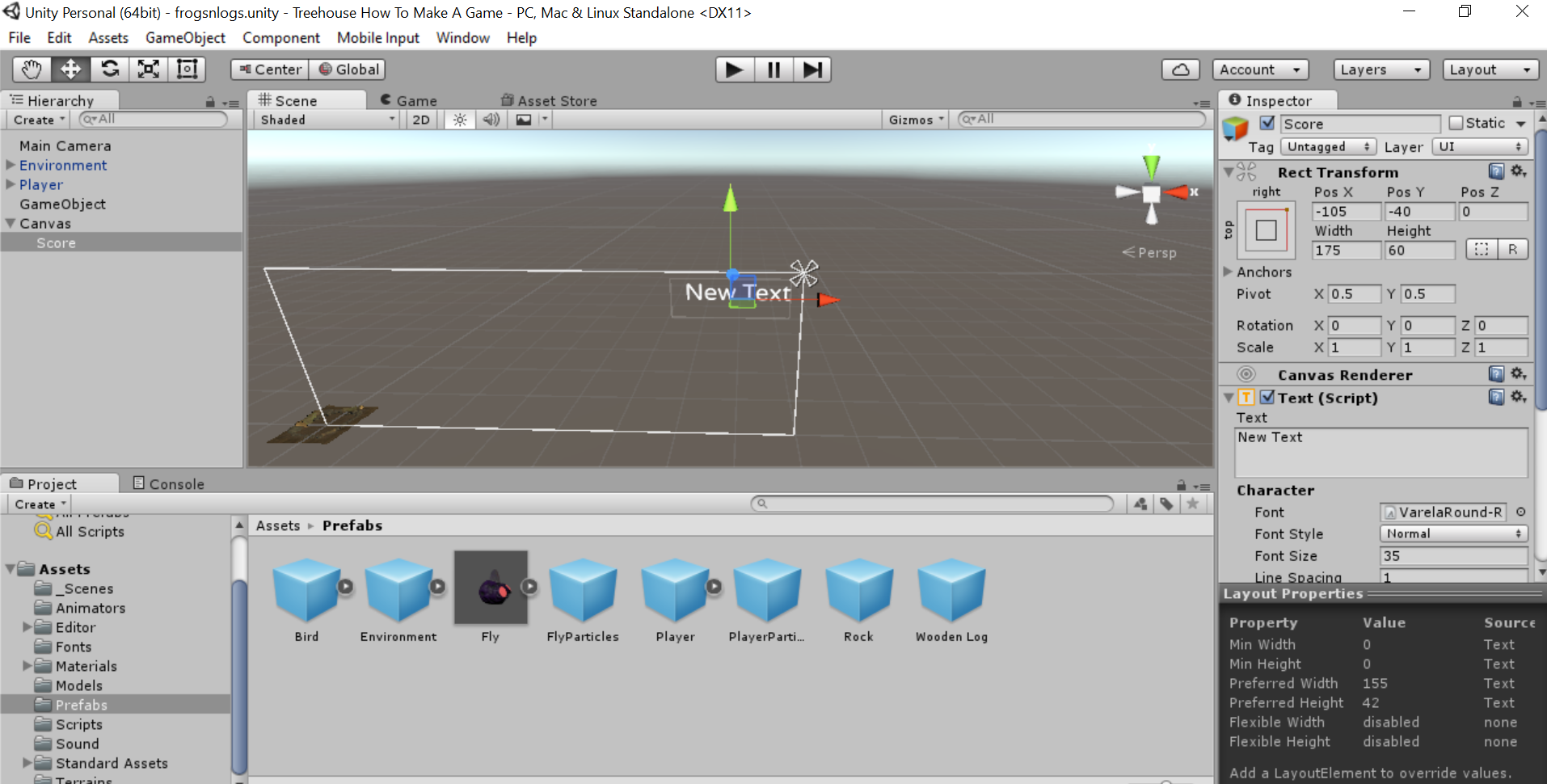
K Cleveland
21,839 PointsK Cleveland
21,839 PointsThe canvas is supposed to look like this based on Unity units. When you change transform, etc. you're transforming what the canvas will look like during game play. I'm sure there is a way to get around this but it hasn't been an issue for me when I use dual monitors and can see my changes in the game window.