Welcome to the Treehouse Community
Want to collaborate on code errors? Have bugs you need feedback on? Looking for an extra set of eyes on your latest project? Get support with fellow developers, designers, and programmers of all backgrounds and skill levels here with the Treehouse Community! While you're at it, check out some resources Treehouse students have shared here.
Looking to learn something new?
Treehouse offers a seven day free trial for new students. Get access to thousands of hours of content and join thousands of Treehouse students and alumni in the community today.
Start your free trial
Nicholas Breeser
5,786 PointsThe files won't upload to my workspace. How can I fix that?
I have downloaded the zip file and I have tried to click and drag as well as individually upload each of the files to my Workspace. Nothing has worked. Has anyone else had/resolved this issue? I am working with Windows.
10 Answers
Fuad B
458 PointsYup, you just need to unzip the Zip file, open the IMG file, drag the 13 files inside the IMG folder into the Darker square area on the bottom left hand corner of the WorkSpace launch-pad, and you should see all image files there being uploaded. Hope that helps.
Raiyan Ahmad
3,622 PointsIf you are using Windows then you have to unzip the files before dragging them into the workplace. Unzip the files by selecting the files you want to use then move them to another folder or location.
Anthony Williams
3,715 PointsI'm using Firefox and was having the same issue. After downloading and opening the "Project Files" folder, I then had to select the "Extract All" option (This is in Windows Vista, so it may be named differently elsewhere) and was able to upload the files without an issue.
Kara Proulx
3,392 PointsThanks for the update, Anthony! We're glad to hear that worked out for you :)
Rob Allessi
8,600 PointsHey Nicholas Breeser
Are you dragging and dropping them to the bottom of the file column? When you drag the file over, you'll see a darker square appear in the bottom of the column—that's the spot you need to drop your file.
Nicholas Breeser
5,786 PointsYes, that's what I am trying to do. But the files won't show up.
Rob Allessi
8,600 PointsHow strange. I'm on Windows 10 (fully up to date) and Chrome as well, I just can't duplicate it. Are you able to move other files using the drag/drop method?
YeongMi Lee
524 PointsI have the same problem with Nicholas.\
Christos Vourkas
1,251 PointsHey, I got the same problem too :/
Christos Vourkas
1,251 PointsOk I solved it. Its the browser! I used internet explorer and it worked!
Rob Allessi
8,600 PointsAs mentioned by Anthony, please make sure everyone is extracting files first before attempting to upload them.
Rob Allessi
8,600 PointsWhat type of files are you attempting to upload?
Nicholas Breeser
5,786 Pointsthe jpg and pngs from one of the front end web tracks. It appears to work by right clicking and selecting upload, but dragging into that block does not cause the files to upload. (Using chrome and windows 10, both up to date.)
Kara Proulx
3,392 PointsHey guys,
We may recommend to try using Incognito Mode in Chrome if it's not working on a standard browser window. This will disable any plugins that may be causing the issue. If you're still running into this issue, can you please email your Workspace ID # to us here in Support at help@teamtreehouse.com, and we can look into this further with you on a one-on-one basis? We appreciate all your patience!
Best, Kara