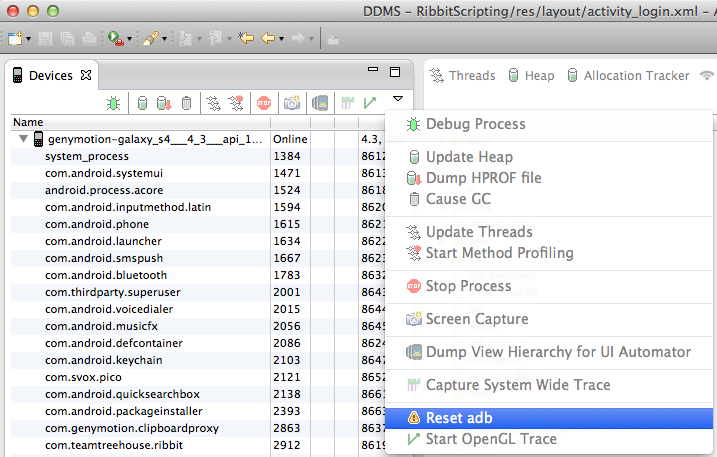Welcome to the Treehouse Community
Want to collaborate on code errors? Have bugs you need feedback on? Looking for an extra set of eyes on your latest project? Get support with fellow developers, designers, and programmers of all backgrounds and skill levels here with the Treehouse Community! While you're at it, check out some resources Treehouse students have shared here.
Looking to learn something new?
Treehouse offers a seven day free trial for new students. Get access to thousands of hours of content and join thousands of Treehouse students and alumni in the community today.
Start your free trial
Elijah Moon
69 PointsTrouble getting crystal ball project to work
When I run the code on my mac, I get the following error:
[2014-03-18 09:05:27 - CrystalBall] The connection to adb is down, and a severe error has occured. [2014-03-18 09:05:27 - CrystalBall] You must restart adb and Eclipse. [2014-03-18 09:05:27 - CrystalBall] Please ensure that adb is correctly located at '/Users/elijah/Downloads/android_dev_environment_mac/sdk/platform-tools/adb' and can be executed.
I added adb to my PATH and have restarted Eclipse, but continue to get the same error.
1 Answer
Ben Jakuben
Treehouse TeacherI'm not sure if this will help, but try restarting Eclipse and the emulator. Then in Eclipse, switch to the DDMS perspective (button in the upper right). From there you can select an option from a little drop-down menu and "reset adb". That might work for you.