Welcome to the Treehouse Community
Want to collaborate on code errors? Have bugs you need feedback on? Looking for an extra set of eyes on your latest project? Get support with fellow developers, designers, and programmers of all backgrounds and skill levels here with the Treehouse Community! While you're at it, check out some resources Treehouse students have shared here.
Looking to learn something new?
Treehouse offers a seven day free trial for new students. Get access to thousands of hours of content and join thousands of Treehouse students and alumni in the community today.
Start your free trial
Rodney Howell
127 PointsTrying to change the color of a page
i just started and I am trying to change the background color of the page but i can not seem to get it right is there anyone out there that can help me.
<h1>Smells Like Bakin</h1>
<style>
body{
background-color: light blue;
}
</style>
Rodney Howell
127 Points1 <h1>Smells Like Bakin</h1> 2 3 <style> 4body{ 5 background-color: light blue; 6 } 7</style>
2 Answers
James Barnett
39,199 PointsRodney Howell - All color keywords in CSS are one word, in this case it's lightblue (no space).
From the code challenge question:
Notice how in the question the text lightblue is a different color and in a different font, that's to tip you off that, that text is going to be the value you will need to use in the code challenge.
Rodney Howell
127 PointsThanks a lot you are a very big help
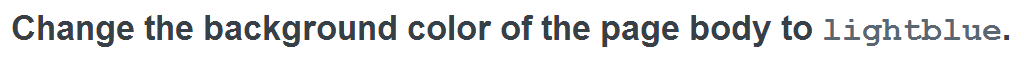
James Barnett
39,199 PointsJames Barnett
39,199 PointsShow us what code you've got so far.
The forum uses markdown to correctly format code, check out this thread on how to type code in the forum for some examples.