Welcome to the Treehouse Community
Want to collaborate on code errors? Have bugs you need feedback on? Looking for an extra set of eyes on your latest project? Get support with fellow developers, designers, and programmers of all backgrounds and skill levels here with the Treehouse Community! While you're at it, check out some resources Treehouse students have shared here.
Looking to learn something new?
Treehouse offers a seven day free trial for new students. Get access to thousands of hours of content and join thousands of Treehouse students and alumni in the community today.
Start your free trial
Haasini Beeravolu
616 PointsUnable to find icon.
I named the same thing as Pasan and everything, although I still can't find the icon that says main.storyboard. I have evrything else but that. Does it only work for some people or something?
Haasini Beeravolu
616 PointsSo basically I created a new project and i didn't see a storyboard option. Then i renamed it to whatver storyboard they had called it and then it gave me an error popping up that said "Not able to proccess. Might be an error with the SDK. After that it wouldn't let me do anything on that so then I just left and kept trying but nothing worked.
1 Answer
Michael Hulet
47,913 PointsThis workshop was recorded what feels like an eternity ago, and so much has changed in Xcode since then, especially around setting up a new project. First of all, on the first screen you're presented with, you no longer select "Single View App", but rather just "App" under the "iOS" section
Since then, Apple also came out with a whole new UI framework called SwiftUI, which is now the default in Xcode. However, you can still choose to have Xcode generate the usual UIKit & Storyboard interfaces instead of the new SwiftUI setups, but you have to specify it manually by changing the "Interface" option to "Storyboard" and the "Life Cycle" option to "UIKit App Delegate"
Note that 2 storyboard files will be generated: a Main.storyboard and a LaunchScreen.storyboard. The Main.storyboard is your app's main interface that will be presented to the user when your app is running, and the LaunchScreen.storyboard is the screen that's briefly presented to the user while your app is launching, before it's ready for user interaction. The Main.storyboard will contain all of your app's interface, and the LaunchScreen.storyboard will only show for a split second when the user first opens your app. If you select "SwiftUI" to be your app's interface, Xcode will still generate a LaunchScreen.storyboard that is presented only while your app is starting up, which you should not change the name of, and will never be presented in any other context
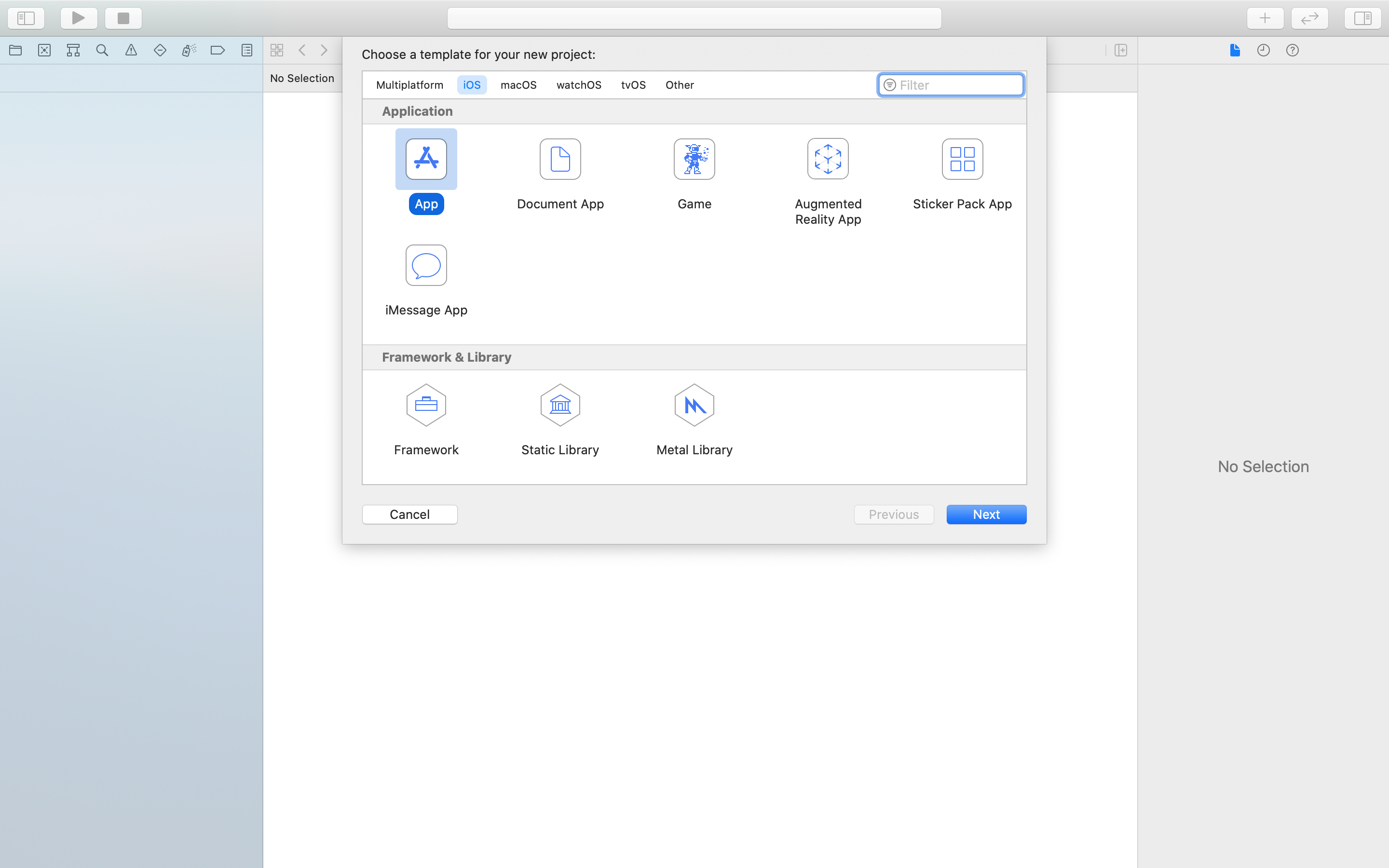
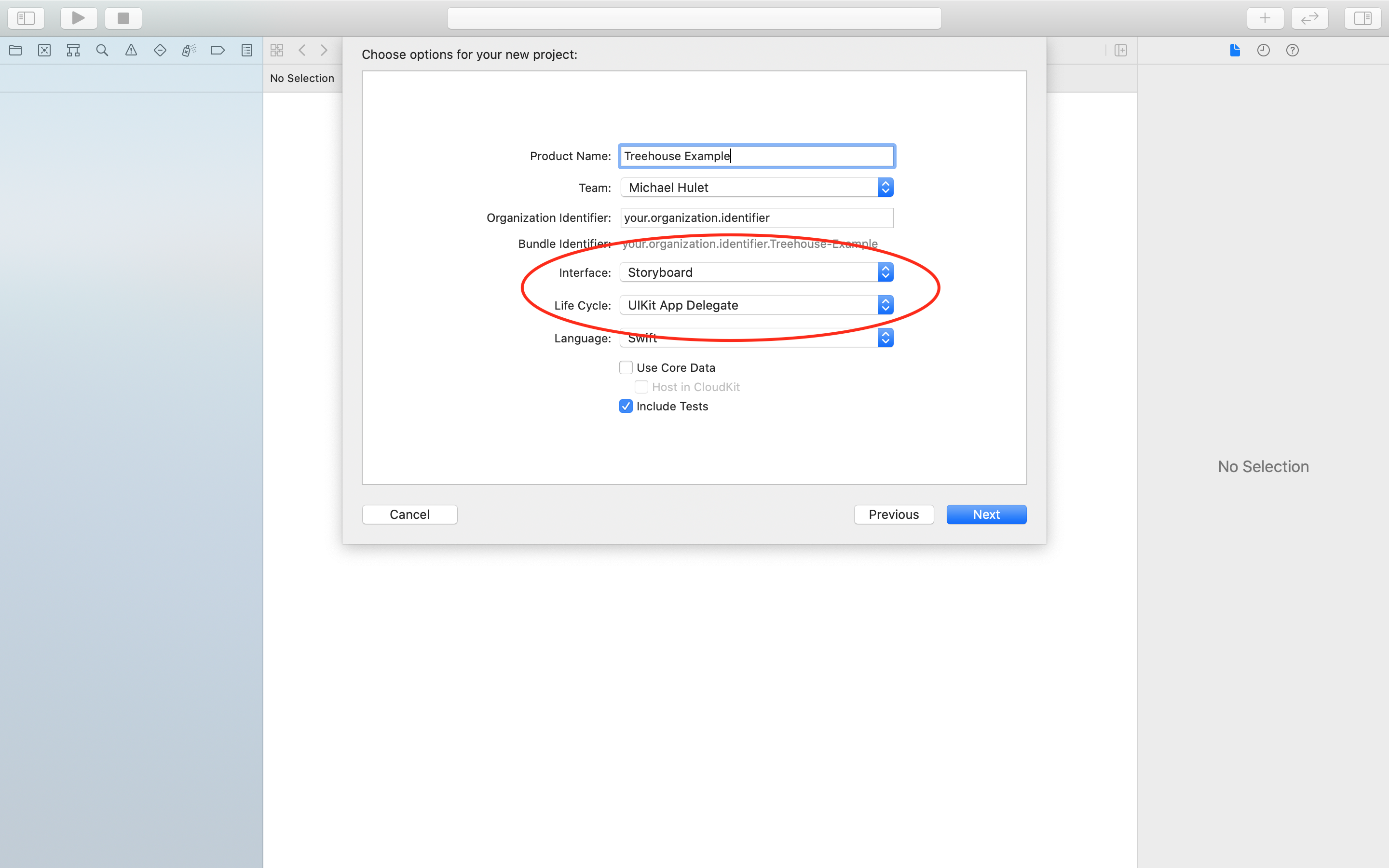
Michael Hulet
47,913 PointsMichael Hulet
47,913 PointsI need a bit more context here. Did you just create a brand new project, or just a new storyboard in an existing project? Lots has changed in the iOS world since this workshop is recorded, so I wouldn't be surprised at all if you're seeing different things