Welcome to the Treehouse Community
Want to collaborate on code errors? Have bugs you need feedback on? Looking for an extra set of eyes on your latest project? Get support with fellow developers, designers, and programmers of all backgrounds and skill levels here with the Treehouse Community! While you're at it, check out some resources Treehouse students have shared here.
Looking to learn something new?
Treehouse offers a seven day free trial for new students. Get access to thousands of hours of content and join thousands of Treehouse students and alumni in the community today.
Start your free trial
George Akinian
17,615 PointsUncaught Error: [$injector:nomod] Module 'TodoListApp' is not available! You either misspelled the module name or forgot
Here's the error that I'm getting: - Please note that in the error todoListApp begins with capital T as "TodoListApp" and in my code I see it as "todoListApp" everywhere.
Here's my code:
app.js
angular.module("todoListApp", [])
todos.js
angular.module('todoListApp')
.directive('todos', function() {
return {
templateUrl: 'templates/todos.html'
}
})
todos.html
<div ng-controller="mainCtrl" class="list">
<div class="add">
<a href="" ng-click="addTodo()">+ Add New Task</a>
</div>
<div class="item" ng-class="{'editing-item' : editing,
'edited' : todo.edited}" ng-repeat="todo in todos">
<input type="checkbox" ng-model="todo.complete"/>
<label ng-click="editing=true;" ng-hide="editing" ng-click='helloWorld()'>{{todo.name}}</label>
<input ng-change="todo.edited = true" ng-blur="editing = false;" ng-show="editing" ng-model="todo.name" class="editing-label" type="text"/>
<div class="actions">
<a href="" ng-click=" editing = !editing">edit</a>
<a href="" ng-click='saveTodo(todo)()'>save</a>
<a href="" ng-click="deleteTodo(todo, $index)" class='delete'>delete</a>
</div>
</div>
</div>
index.html
<!doctype html>
<html lang="en">
<head>
<title></title>
<link href='https://fonts.googleapis.com/css?family=Varela+Round' rel='stylesheet' type='text/css'>
<link href='styles/main.css' rel='stylesheet' type="text/css">
</head>
<body ng-app="todoListApp">
<h1 ng-click="helloWord()">My TODO's</h1>
<todos></todos>
<script src="vendor/angular.js" type="text/javascript"></script>
<script src="scripts/app.js" type="text/javascript"></script>
<script src="scripts/controllers/main.js" type="text/javascript"></script>
<script src="scripts/services/data" type="text/javascript"></script>
<script src="scripts/directives/todos.js" type="text/javascript"></script>
</body>
</html>
main.js
'use strict';
angular.module("todoListApp")
.controller('mainCtrl', function($scope, dataService) {
$scope.addTodo = function() {
var todo = {name: "This is a new todo."};
$scope.todos.push(todo);
};
$scope.helloWorld = dataService.helloWorld;
dataService.getTodos(function(response) {
console.log(response.data);
$scope.todos = response.data;
});
$scope.deleteTodo = function(todo, $index) {
dataService.deleteTodo(todo);
$scope.todos.splice($index, 1)
};
$scope.saveTodo = function(todo) {
dataService.saveTodo(todo);
};
})
data.js
angular.module("todoListApp")
.service('dataService', function($http) {
this.helloWorld = function() {
console.log("This is the data sercies's method!!");
};
this.getTodos = function(callback){
$http.get('mock/todos.json')
.then(callback)
};
this.deleteTodo = function(todo) {
console.log("The " + todo.name + " todo has been deleted!")
// other logic
};
this.saveTodo = function(todo) {
console.log("The " + todo.name + " todo has been saved!");
// other logic
};
});
2 Answers
akak
29,446 PointsBinding to a variable should not be necessary. My current angular project works fine without that. Try to fix:
<script src="scripts/services/data" type="text/javascript"></script> <!-- should be data.js -->
and see if it's going to help. Maybe the flow of scripts gets interrupted by this and something weird happens.At a first glance the app looks fine and should work.
Sergey Podgornyy
20,660 PointsTry to save your module on variable like
var tdApp = angular.module("todoListApp", []);
Then, bind your directives and controller to this variable
tdApp.directive('todos', function() {
return {
templateUrl: 'templates/todos.html'
}
});
tdApp.controller('mainCtrl', function($scope, dataService) { ... });
George Akinian
17,615 PointsThanks for the consultation. Thanks to akak the bug has been identified and disabled. Further notes have been acquired on debugging methods thanks to Sergey Podgornyy.
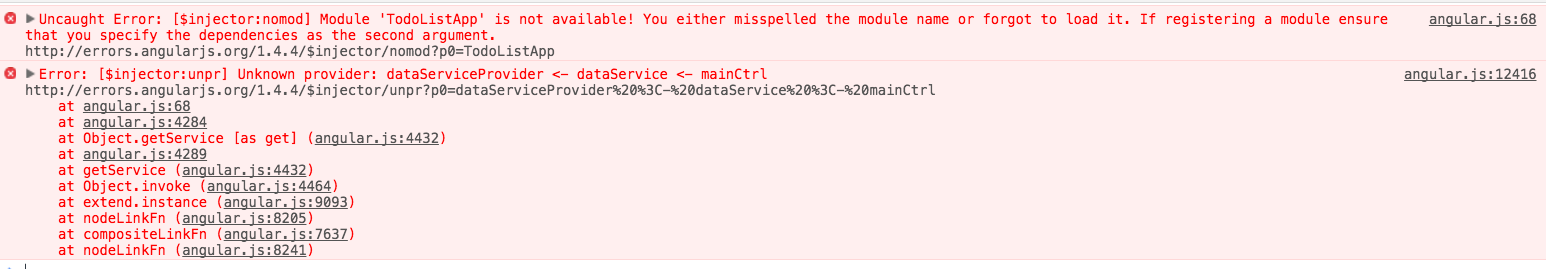
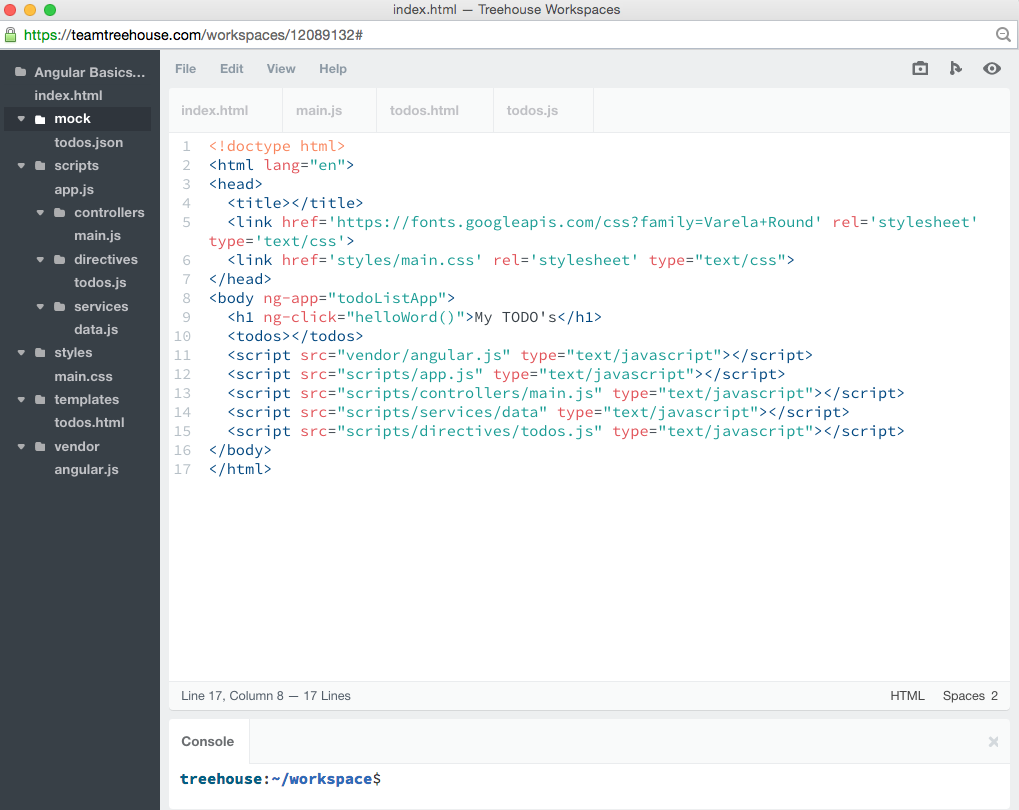
George Akinian
17,615 PointsGeorge Akinian
17,615 PointsResolved. Thanks for the pointers.