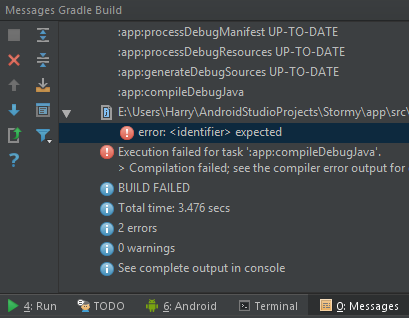Welcome to the Treehouse Community
Want to collaborate on code errors? Have bugs you need feedback on? Looking for an extra set of eyes on your latest project? Get support with fellow developers, designers, and programmers of all backgrounds and skill levels here with the Treehouse Community! While you're at it, check out some resources Treehouse students have shared here.
Looking to learn something new?
Treehouse offers a seven day free trial for new students. Get access to thousands of hours of content and join thousands of Treehouse students and alumni in the community today.
Start your free trial
Eleni Minadaki
3,687 Pointsunfortunately Fun_Facts has stopped
When i am going to run the application,this message apears,do anyone knows what that means and what should i do to fix it? Error:Execution failed for task ':app:lint'.
Lint found errors in the project; aborting build. Fix the issues identified by lint, or add the following to your build script to proceed with errors: ... android { lintOptions { abortOnError false } } ...thanks for any help!
4 Answers
Harry James
14,780 PointsWell it looks like Gradle has also found an error so, you should be sure to fix this before you proceed (Well, in fact, you won't be able to run the app with this error!)
Go into the Messages tab at the bottom of your screen:
(If you can't see this, go to the bottom left corner of Android Studio and you'll see a Square. Hover over it and then click Messages)
Then, you should see an error like I do in the screenshot above (If not, run your project again or go to Build >> Make Project). Double-click on your error and you'll be brought to the line of code with the error on.
From this line, see if you can figure out what you've done (If you hover over the error, you get more information about it). If you can't figure it out, paste that line onto this forum post and I'll take a look for you.
Hope it helps and, again, if you have any more problems, give me a shout :)
Harry James
14,780 PointsHey Eleni!
I can see that you're using Lint here, did you install this yourself or was it already on with your Android Studio build (I'm not sure if things have changed with how project creation/building works now and whether Lint is part of this)?
If you want to disable Lint (It is fine to do so), open up your build.gradle file and remove the lintOptions { ... } section. You may also need to disable it under File >> Settings >> Project Settings >> Inspections >> Android Lint.
If you still want to use Lint, It seems that it has detected an error in your project. I have never used Lint myself but, believe you should be able to view the Lint errors somewhere and take a look at what it is flagging up as a problem. See if you can resolve this problem yourself but, if not, let me know what the error is and I'll see what I can do.
Hope it helps and, if you have any more problems, give me a shout :)
Eleni Minadaki
3,687 PointsHi Harry,thanks for your quick response,i made what you told me but there still tha same message and also this errors in Event Log: 5:05:17 μμ Gradle build finished in 1 min 41 sec 5:21:48 μμ Gradle build finished in 15 sec 5:22:24 μμ Gradle build finished in 7 sec 5:34:35 μμ Gradle build finished in 13 sec 5:34:36 μμ Session 'app': running 5:39:29 μμ Gradle build finished in 10 sec 5:45:03 μμ Gradle build finished in 11 sec 5:45:48 μμ Gradle build finished in 4 sec 5:45:48 μμ Session 'app': running 5:46:03 μμ Gradle build finished in 5 sec 5:46:04 μμ Session 'app': running 7:06:37 μμ Gradle build finished in 2 min 46 sec 7:06:39 μμ Session 'app': running 7:12:51 μμ Gradle build finished in 7 sec 7:12:51 μμ Session 'app': running 7:22:40 μμ Gradle build finished with 1 error(s) in 35 sec 7:22:56 μμ Gradle build finished with 1 error(s) in 16 sec 7:23:10 μμ Gradle build finished with 1 error(s) in 13 sec 7:23:23 μμ Gradle build finished with 1 error(s) in 13 sec 7:23:36 μμ Gradle build finished with 1 error(s) in 13 sec 7:23:54 μμ Gradle build finished with 1 error(s) in 17 sec 7:25:41 μμ Gradle build finished with 1 error(s) in 15 sec 7:25:53 μμ Gradle build finished with 1 error(s) in 12 sec 7:26:05 μμ Gradle build finished with 1 error(s) in 12 sec 7:26:19 μμ Gradle build finished with 1 error(s) in 14 sec 7:26:35 μμ Gradle build finished with 1 error(s) in 16 sec 7:26:52 μμ Gradle build finished with 1 error(s) in 16 sec 7:27:02 μμ Gradle build finished with 1 error(s) in 11 sec 7:27:14 μμ Gradle build finished with 1 error(s) in 11 sec 8:11:48 μμ Gradle build finished with 1 error(s) in 1 min 35 sec 8:13:20 μμ Gradle build finished with 1 error(s) in 11 sec 8:14:10 μμ Gradle build finished with 1 error(s) in 12 sec on stage 3 Before everything worked fine.i think that delete something from the default code of folder and write something else.
Eleni Minadaki
3,687 Pointsok Harry,i will make what you suggest. Thanks a lot for your help,was very helpful for me, appreciate!
Harry James
14,780 PointsAwesome! Let me know how it goes :)